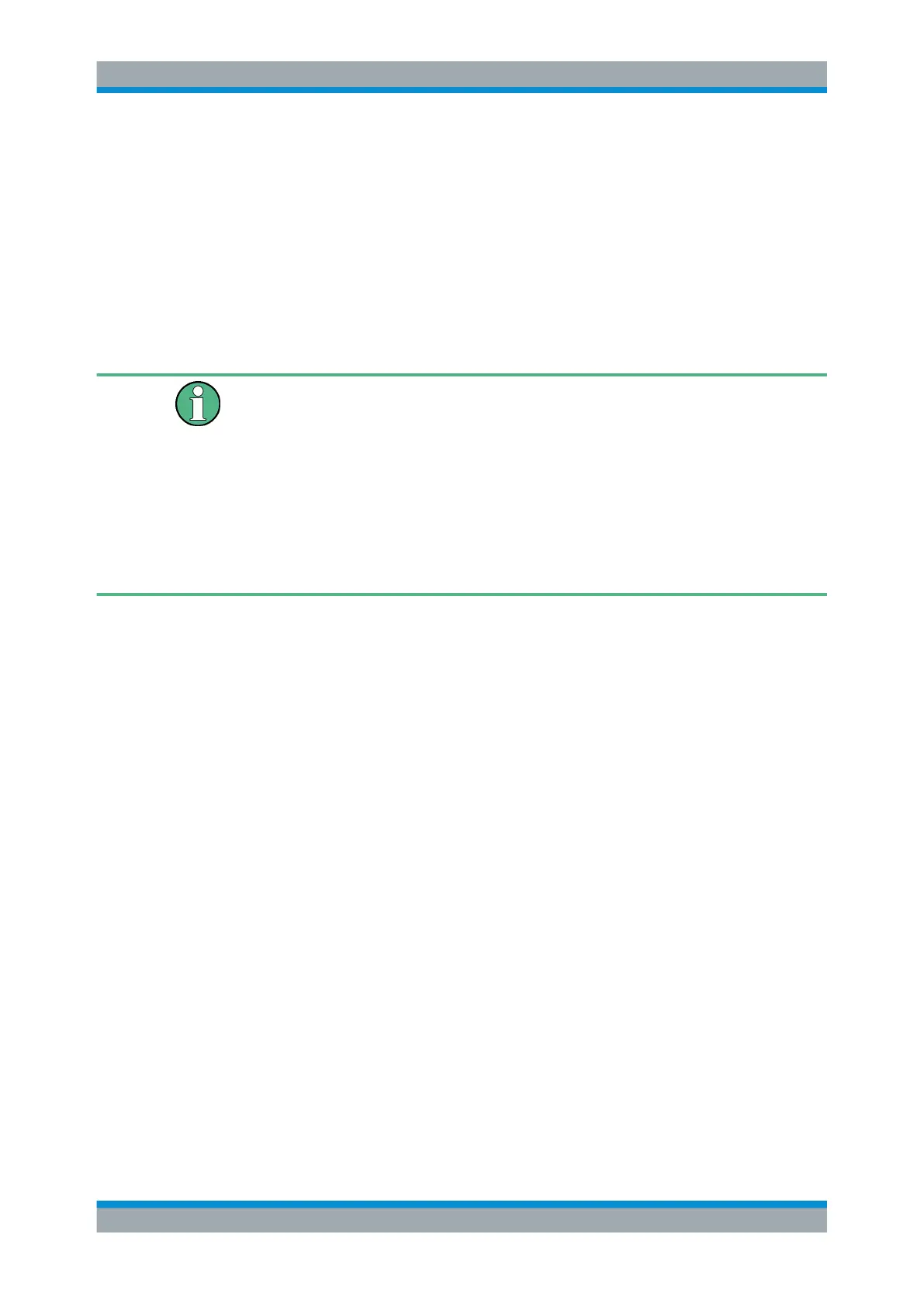Remote Commands
R&S
®
FSW
1272User Manual 1173.9411.02 ─ 43
For details, see Chapter 12.4, "Frequency Response Correction (R&S FSW-K544)",
on page 688.
● Remote Commands for Frequency Response Correction.................................. 1272
● Programming Example: Using Touchstone files..................................................1288
14.10.4.1 Remote Commands for Frequency Response Correction
The following commands are only available if the Frequency Response Correction
option (R&S FSW-K544) is installed.
Input-specific frequency correction
Frequency response correction can be configured for all inputs, or for particular input
types only. Be sure to use the correct command for the required setting.
●
[SENSe:]CORRection:FRESponse:INPut<ip>:USER: commands are applied
to RF input only
●
[SENSe:]CORRection:FRESponse:BASeband:USER: commands are applied
to baseband input only
●
[SENSe:]CORRection:FRESponse:USER: commands are applied to all input
types; queries refer to the currently active input source
[SENSe:]CORRection:FRESponse<si>:BASeband:USER:FLISt<fli>:CATalog?.................. 1274
[SENSe:]CORRection:FRESponse<si>:INPut<ip>:USER:FLISt<fli>:CATalog?....................1274
[SENSe:]CORRection:FRESponse<si>:USER:FLISt<fli>:CATalog?...................................1274
[SENSe:]CORRection:FRESponse<si>:BASeband:USER:FLISt<fli>:CLEar....................... 1274
[SENSe:]CORRection:FRESponse<si>:INPut<ip>:USER:FLISt<fli>:CLEar........................ 1274
[SENSe:]CORRection:FRESponse<si>:USER:FLISt<fli>:CLEar........................................1274
[SENSe:]CORRection:FRESponse<si>:USER:FLISt<fli>:DATA:FREQuency?.................... 1274
[SENSe:]CORRection:FRESponse<si>:USER:FLISt<fli>:DATA:MAGNitude?..................... 1274
[SENSe:]CORRection:FRESponse<si>:USER:FLISt<fli>:DATA:PHASe?........................... 1274
[SENSe:]CORRection:FRESponse<si>:BASeband:USER:FLISt<fli>:INSert....................... 1275
[SENSe:]CORRection:FRESponse<si>:INPut<ip>:USER:FLISt<fli>:INSert........................ 1275
[SENSe:]CORRection:FRESponse<si>:USER:FLISt<fli>:INSert........................................1275
[SENSe:]CORRection:FRESponse<si>:BASeband:USER:FLISt<fli>:MAGNitude[:STATe]....1275
[SENSe:]CORRection:FRESponse<si>:INPut<ip>:USER:FLISt<fli>:MAGNitude[:STATe].....1275
[SENSe:]CORRection:FRESponse<si>:USER:FLISt<fli>:MAGNitude[:STATe]....................1275
[SENSe:]CORRection:FRESponse<si>:BASeband:USER:FLISt<fli>:PHASe[:STATe]..........1276
[SENSe:]CORRection:FRESponse<si>:INPut<ip>:USER:FLISt<fli>:PHASe[:STATe]...........1276
[SENSe:]CORRection:FRESponse<si>:USER:FLISt<fli>:PHASe[:STATe].......................... 1276
[SENSe:]CORRection:FRESponse<si>:BASeband:USER:FLISt<fi>:REMove.....................1277
[SENSe:]CORRection:FRESponse<si>:INPut<ip>:USER:FLISt<fli>:REMove.....................1277
[SENSe:]CORRection:FRESponse<si>:USER:FLISt<fli>:REMove.................................... 1277
[SENSe:]CORRection:FRESponse<si>:BASeband:USER:FLISt<fli>:SELect......................1277
[SENSe:]CORRection:FRESponse<si>:INPut<ip>:USER:FLISt<fli>:SELect.......................1277
[SENSe:]CORRection:FRESponse<si>:USER:FLISt<fli>:SELect...................................... 1277
[SENSe:]CORRection:FRESponse<si>:BASeband:USER:FLISt<fli>:SIZE?....................... 1277
[SENSe:]CORRection:FRESponse<si>:INPut<ip>:USER:FLISt<fli>:SIZE?........................ 1277
[SENSe:]CORRection:FRESponse<si>:USER:FLISt<fli>:SIZE?........................................1277
Configuring the R&S
FSW
