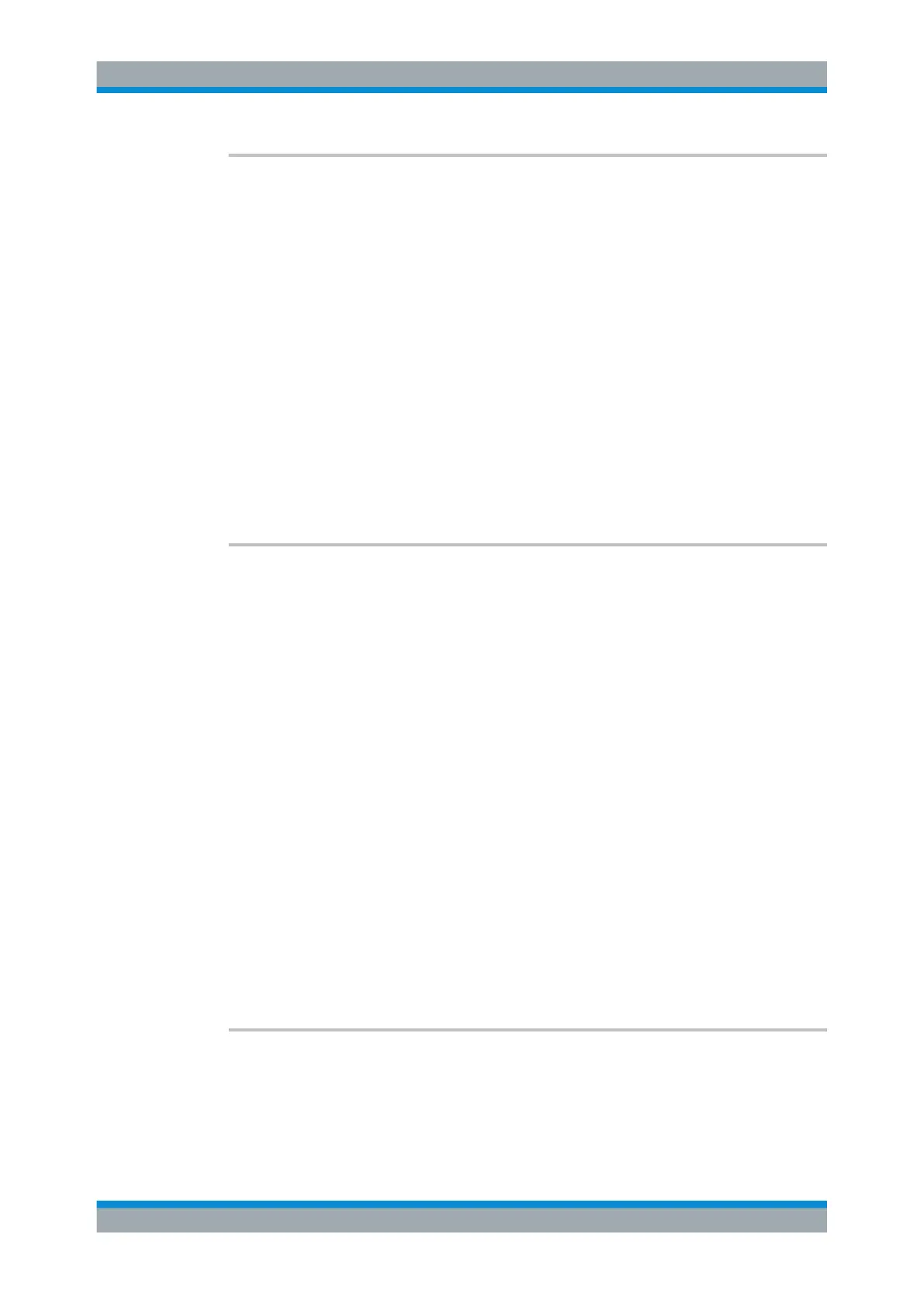Remote Commands
R&S
®
FSW
1277User Manual 1173.9411.02 ─ 43
[SENSe:]CORRection:FRESponse<si>:BASeband:USER:FLISt<fi>:REMove
[SENSe:]CORRection:FRESponse<si>:INPut<ip>:USER:FLISt<fli>:REMove
[SENSe:]CORRection:FRESponse<si>:USER:FLISt<fli>:REMove
Removes the selected frequency response (.fres) file from the current configuration.
Suffix:
<si>
.
1..n
irrelevant
<fli> 1..n
Index in frequency response file list
Use [SENSe:]CORRection:FRESponse<si>:BASeband:
USER:FLISt<fli>:SIZE? to determine the maximum index
number.
Example:
SENS:CORR:FRES:USER:FLIS2:REM
Usage: Event
Manual operation: See "Remove Frequency Response File" on page 696
[SENSe:]CORRection:FRESponse<si>:BASeband:USER:FLISt<fli>:SELect
<FilePath>
[SENSe:]CORRection:FRESponse<si>:INPut<ip>:USER:FLISt<fli>:SELect
<FilePath>
[SENSe:]CORRection:FRESponse<si>:USER:FLISt<fli>:SELect <FilePath>
Loads an additional frequency response (.fres) file to the current configuration.
Suffix:
<si>
.
1..n
irrelevant
<fli> 1..n
Index in frequency response file list
Use [SENSe:]CORRection:FRESponse<si>:BASeband:
USER:FLISt<fli>:SIZE? to determine the maximum index
number.
Parameters:
<FilePath> string
Path and file name
The default directory for .fres files is C:\R_S\INSTR\USER
\Fresponse.
Example:
SENS:CORR:FRES:USER:FLIS2:SEL 'C:\FRes.fres'
[SENSe:]CORRection:FRESponse<si>:BASeband:USER:FLISt<fli>:SIZE?
[SENSe:]CORRection:FRESponse<si>:INPut<ip>:USER:FLISt<fli>:SIZE?
[SENSe:]CORRection:FRESponse<si>:USER:FLISt<fli>:SIZE?
Queries the number of entries in the list of .fres files for the current configuration.
Configuring the R&S
FSW
