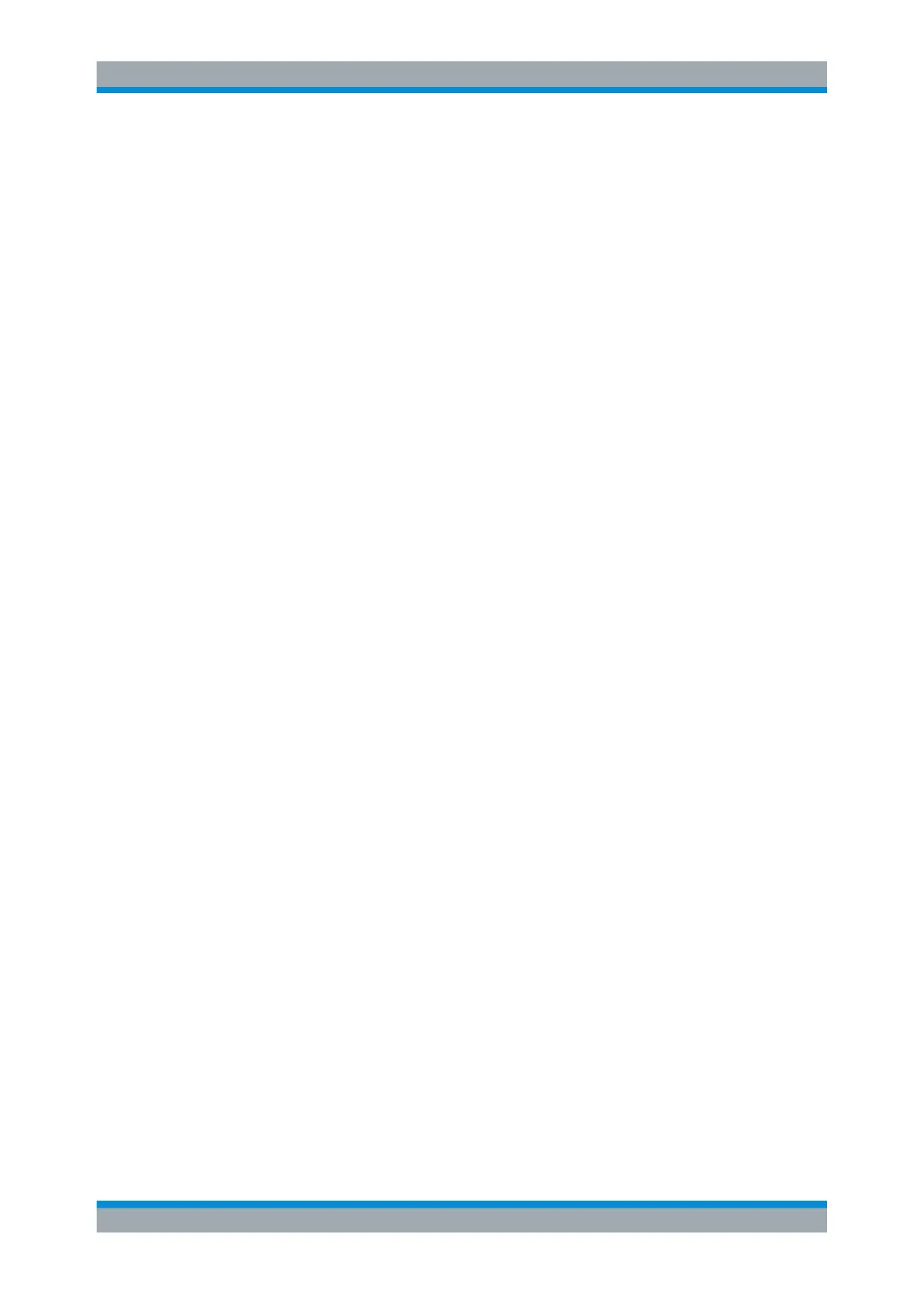General Instrument Setup
R&S
®
FSW
696User Manual 1173.9411.02 ─ 43
Add Freq Resp File
Loads a frequency response (.fres) file to the current configuration. The maximum
number of files per configuration is 15.
The default directory for .fres files is C:\R_S\INSTR\USER\Fresponse.
Remote command:
[SENSe:]CORRection:FRESponse<si>:USER:FLISt<fli>:INSert
on page 1275
Remove Frequency Response File
Removes the selected frequency response (.fres) file from the current configuration.
Remote command:
[SENSe:]CORRection:FRESponse<si>:USER:FLISt<fli>:REMove
on page 1277
[SENSe:]CORRection:FRESponse<si>:USER:FLISt<fli>:CLEar
on page 1274
Preview
The preview of the (combined) user correction files shows the correction values.
Remote command:
[SENSe:]CORRection:FRESponse<si>:USER:PSTate on page 1284
Selected File ← Preview
The preview of the selected user correction file shows the correction values for the
specified frequency range. The values for individual ports can be activated or deactiva-
ted.
Frequency Response Correction (R&S FSW-K544)
