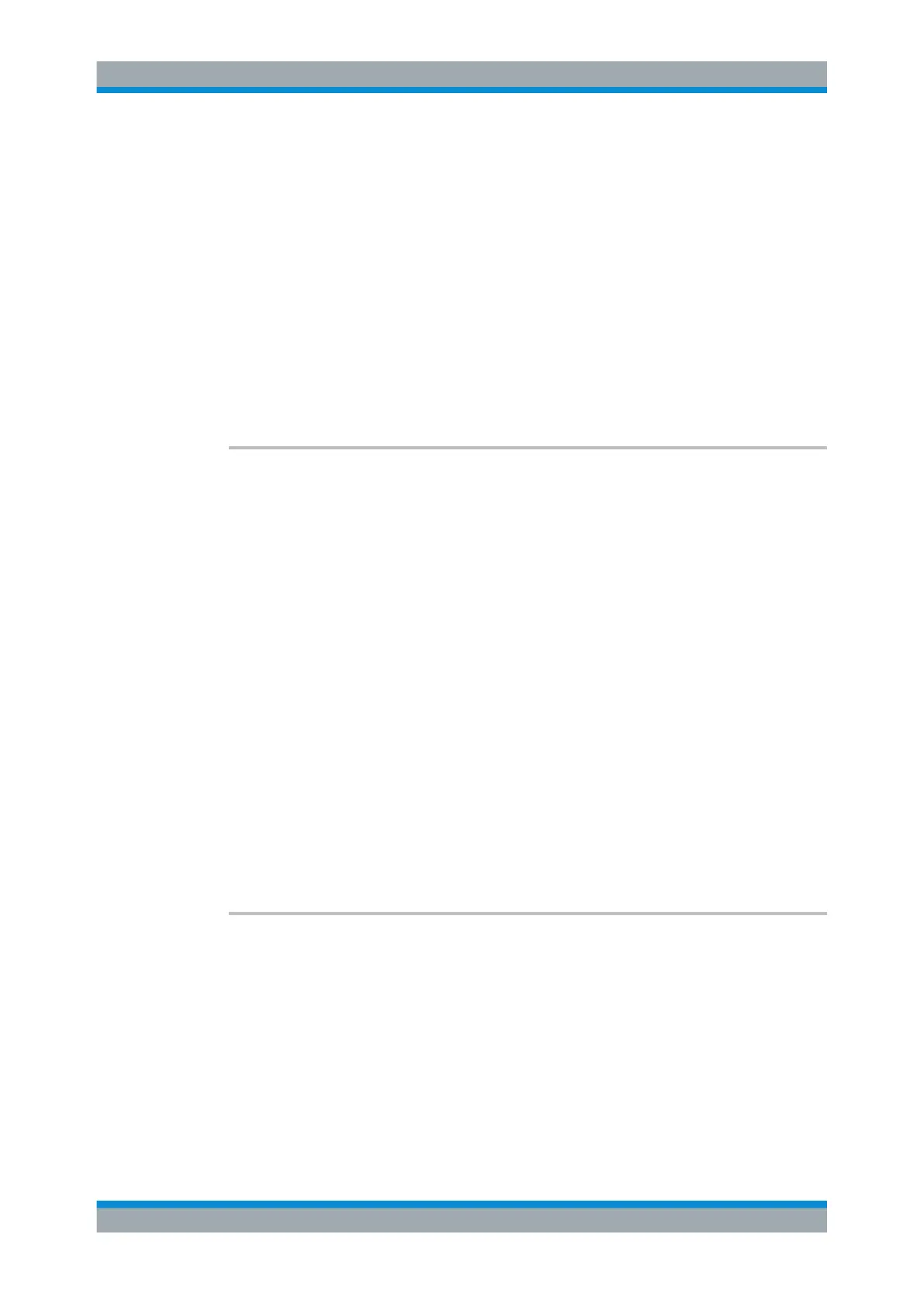Remote Commands
R&S
®
FSW
1278User Manual 1173.9411.02 ─ 43
Suffix:
<si>
.
1..n
irrelevant
<fli> 1..n
irrelevant
Return values:
<Size> integer
Range: 1 to 15
*RST: 1
Example:
SENS:CORR:FRES:BASE:USER:FLIS:SIZE?
Usage: Query only
[SENSe:]CORRection:FRESponse<si>:USER:FSTate <State>
Activates or deactivates the use of additional frequency response (.fres) files. The
correction data is these files is applied after any correction settings in active touch-
stone files.
For details, see Chapter 12.4, "Frequency Response Correction (R&S FSW-K544)",
on page 688.
Suffix:
<si>
.
1..n
irrelevant
Parameters:
<State> ON | OFF | 0 | 1
OFF | 0
Activates the files.
ON | 1
Deactivates the files.
*RST: 1
Example:
SENS:CORR:FRES:USER:FST ON
Manual operation: See "Frequency Response active" on page 695
[SENSe:]CORRection:FRESponse<si>:USER:IQ:DATA:FREQuency?
[SENSe:]CORRection:FRESponse<si>:USER:IQ:DATA:MAGNitude?
[SENSe:]CORRection:FRESponse<si>:USER:IQ:DATA:PHASe?
Queries the trace values for the combined user correction files (.snp+.fres) in IQ
mode.
Suffix:
<si>
.
1..n
irrelevant
Example:
SENS:CORR:FRES:USER:IQ:DATA:PHAS?
Usage: Query only
Configuring the R&S FSW
