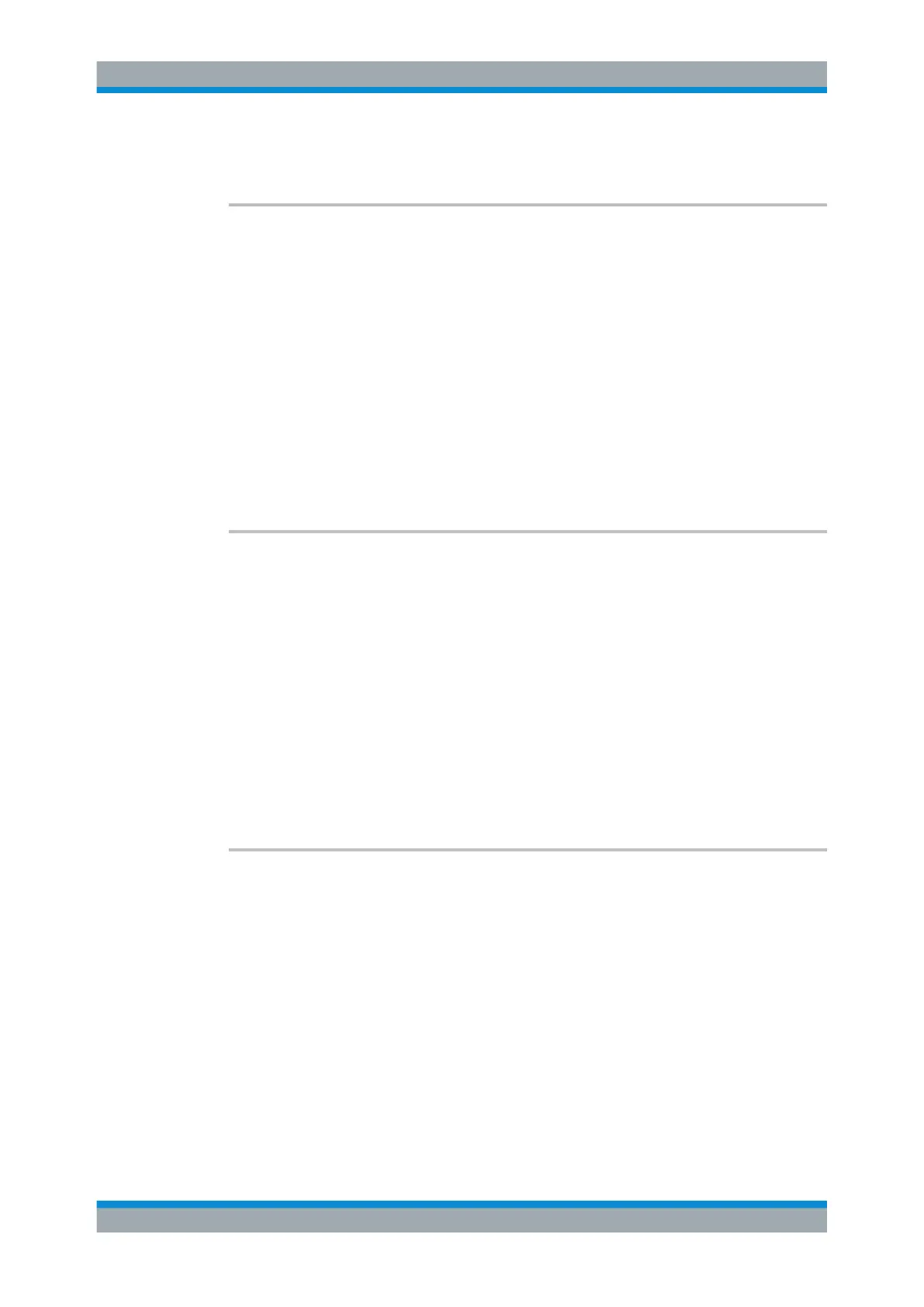Remote Commands
R&S
®
FSW
1279User Manual 1173.9411.02 ─ 43
Manual operation: See "IQ Mode" on page 697
[SENSe:]CORRection:FRESponse<si>:BASeband:USER:LOAD <FilePath>
[SENSe:]CORRection:FRESponse<si>:INPut<ip>:USER:LOAD <FilePath>
[SENSe:]CORRection:FRESponse<si>:USER:LOAD <FilePath>
Loads a stored user-defined frequency response correction scenario.
Suffix:
<si>
.
1..n
irrelevant
Setting parameters:
<FilePath> string
Example:
SENS:CORR:FRES:USER:LOAD 'FRes1'
Usage: Setting only
Manual operation: See "Load Settings" on page 693
[SENSe:]CORRection:FRESponse<si>:BASeband:USER:PRESet
[SENSe:]CORRection:FRESponse<si>:INPut<ip>:USER:PRESet
[SENSe:]CORRection:FRESponse<si>:USER:PRESet
Restores the default frequency response correction settings (containing only files spe-
cific to the R&S FSW itself). Frequency response correction using .fres files is deac-
tivated.
Suffix:
<si>
.
1..n
irrelevant
Example:
SENS:CORR:FRES:USER:PRES
Usage: Event
Manual operation: See "Clear Settings" on page 693
[SENSe:]CORRection:FRESponse<si>:USER:SCOPe <Frames>
Determines whether the frequency response correction settings are applied to all
active measurement channels, or only the currently selected channel.
Suffix:
<si>
.
1..n
irrelevant
Parameters:
<Frames> CHANnel | ALL
CHANnel
The frequency response correction settings are applied to the
currently selected channel only.
To select a channel, use INSTrument[:SELect].
For a list of available channels, use INSTrument:LIST?.
Configuring the R&S FSW
