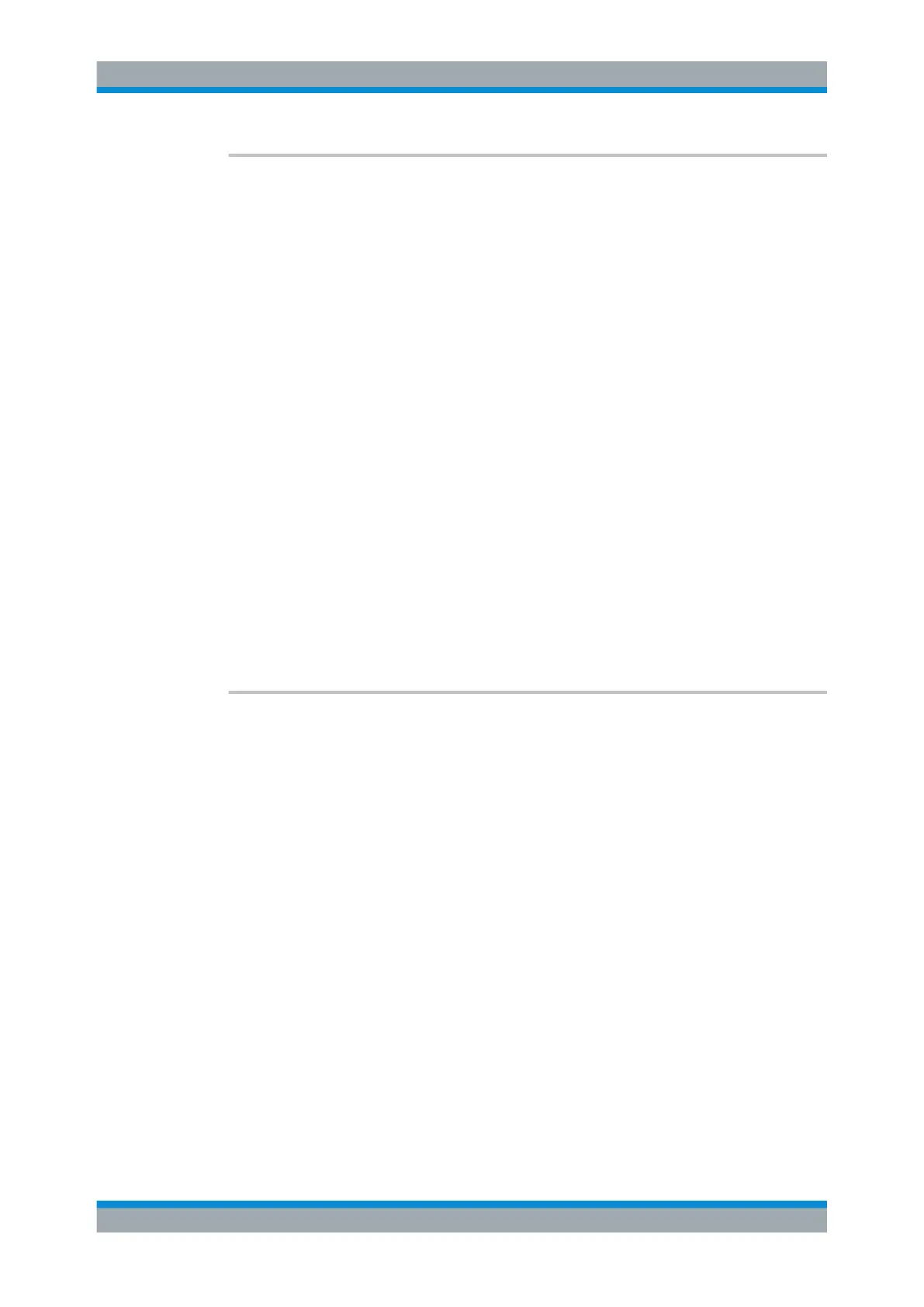Remote Commands
R&S
®
FSW
1283User Manual 1173.9411.02 ─ 43
[SENSe:]CORRection:FRESponse<si>:BASeband:USER:SLISt<sli>:PORTs:
FROM <PortFrom>
[SENSe:]CORRection:FRESponse<si>:INPut<ip>:USER:SLISt<sli>:PORTs:FROM
<PortFrom>
[SENSe:]CORRection:FRESponse<si>:USER:SLISt<sli>:PORTs:FROM
<PortFrom>
SnP files can be defined for a varying number of input and output ports.
You must define the ports from the touchstone file whose data is to be applied.
Suffix:
<si>
.
1..n
irrelevant
<sli> 1..n
Index in Touchstone file list
Use [SENSe:]CORRection:FRESponse<si>:USER:
SLISt<sli>:SIZE? to determine the maximum index number.
Parameters:
<PortFrom> *RST: 1
Example:
SENS:CORR:FRES:USER:SLIS:SEL 'FRes21.s2p'
SENS:CORR:FRES:USER:SLIS:PORT:TO 2
SENS:CORR:FRES:USER:SLIS:PORT:FROM 1
The correction data from port 1 to port 2 is included in the filter.
Manual operation: See "To - From" on page 694
[SENSe:]CORRection:FRESponse<si>:BASeband:USER:SLISt<sli>:PORTs:TO
<PortTo>
[SENSe:]CORRection:FRESponse<si>:INPut<ip>:USER:SLISt<sli>:PORTs:TO
<PortTo>
[SENSe:]CORRection:FRESponse<si>:USER:SLISt<sli>:PORTs:TO <PortTo>
SnP files can be defined for a varying number of input and output ports.
You must define the ports from the touchstone file whose data is to be applied.
Suffix:
<si>
.
1..n
irrelevant
<sli> 1..n
Index in Touchstone file list
Use [SENSe:]CORRection:FRESponse<si>:USER:
SLISt<sli>:SIZE? to determine the maximum index number.
Parameters:
<PortTo> *RST: 1
Example:
SENS:CORR:FRES:USER:SLIS:SEL 'FRes21.s2p'
SENS:CORR:FRES:USER:SLIS:PORT:TO 2
SENS:CORR:FRES:USER:SLIS:PORT:FROM 1
The correction data from port 1 to port 2 is included in the filter.
Configuring the R&S FSW
