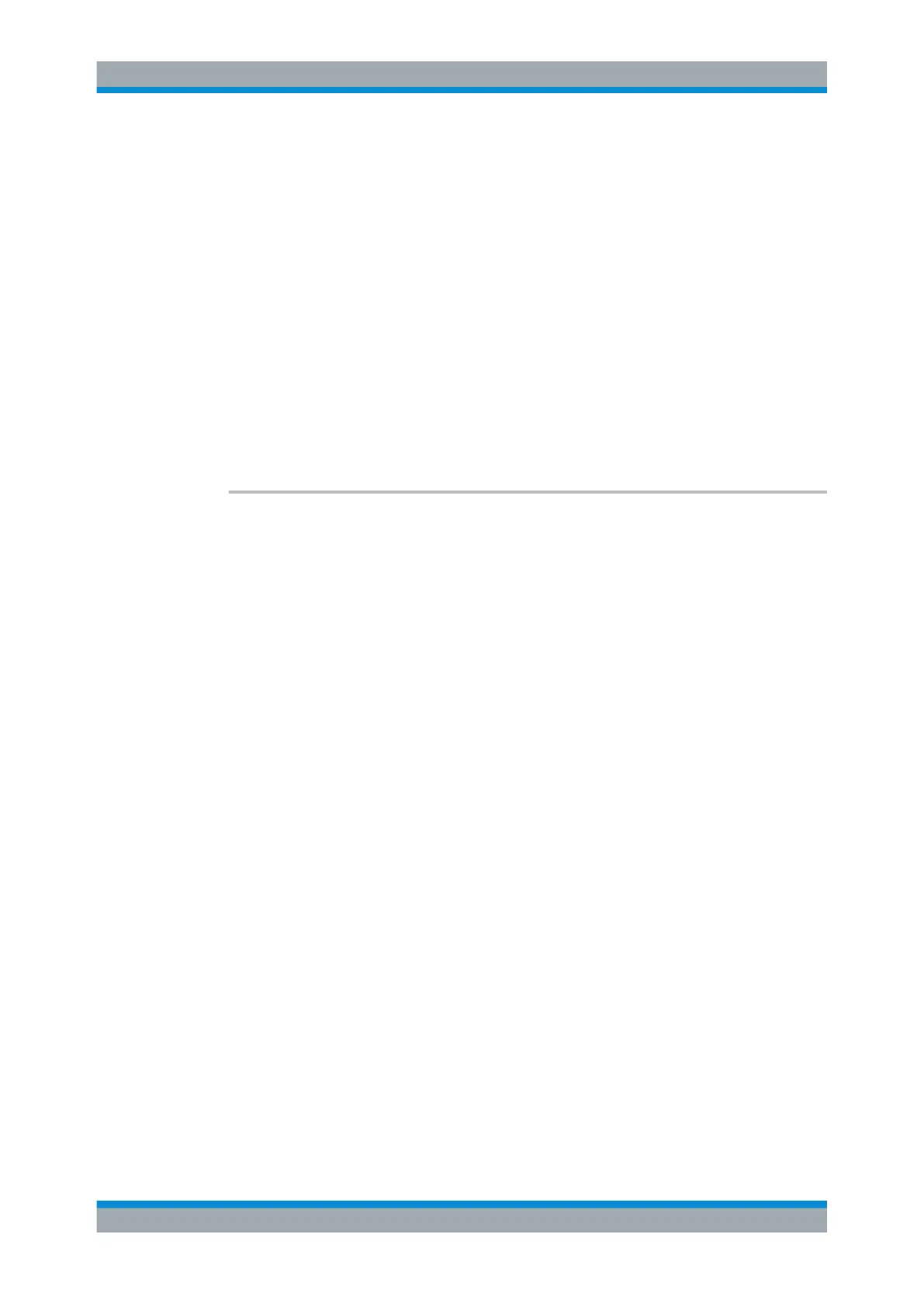Remote Commands
R&S
®
FSW
1282User Manual 1173.9411.02 ─ 43
<sli> 1..n
Index in Touchstone file list
Use [SENSe:]CORRection:FRESponse<si>:USER:
SLISt<sli>:SIZE? to determine the maximum index number.
Parameters:
<FilePath> string
Path and file name
The file extension of the Touchstone file must correspond to the
number of ports included in the file. For example, a file contain-
ing 4 parameters for S11, S22, S12 and S21 must have the
extension .s2p.
The default directory for Touchstone files is
C:\R_S\INSTR\USER\Fresponse.
Manual operation: See "Add Touchstone File" on page 694
[SENSe:]CORRection:FRESponse<si>:BASeband:USER:SLISt<sli>:MOVE
<Direction>
[SENSe:]CORRection:FRESponse<si>:INPut<ip>:USER:SLISt<sli>:MOVE
<Direction>
[SENSe:]CORRection:FRESponse<si>:USER:SLISt<sli>:MOVE <Direction>
Moves the selected Touchstone file one position up or down in the list of files, changing
the order in which the correction data is applied.
Suffix:
<si>
.
1..n
irrelevant
<sli> 1..n
Index in Touchstone file list
Use [SENSe:]CORRection:FRESponse<si>:USER:
SLISt<sli>:SIZE? to determine the maximum index number.
If an index outside the available range is specified, an error
occurs.
Setting parameters:
<Direction> UP | DOWN
Example:
SENS:CORR:FRES:USER:SLIS:MOVE UP
Usage: Setting only
Manual operation: See "Move File Up or Down" on page 695
Configuring the R&S FSW
