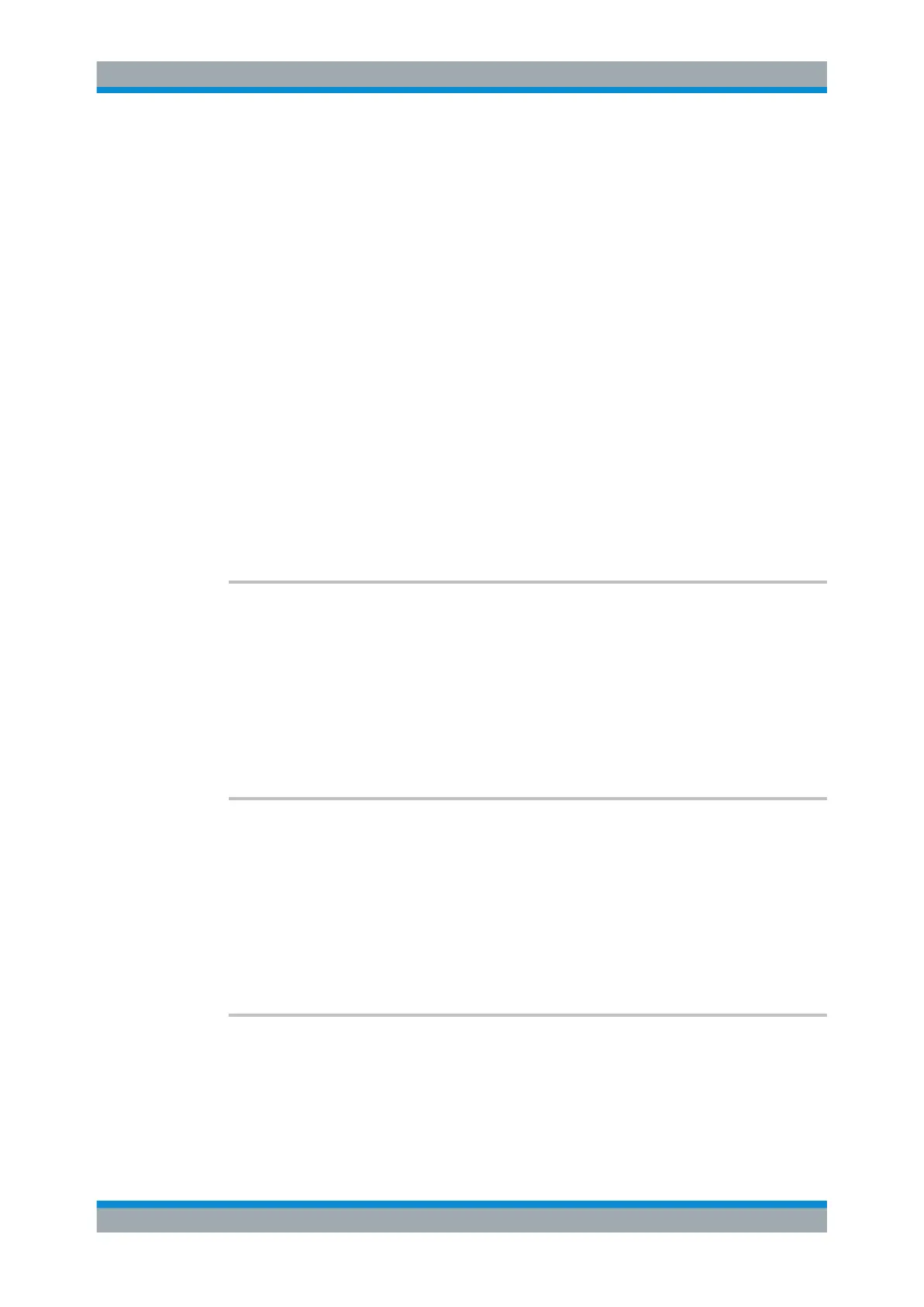Remote Commands
R&S
®
FSW
1289User Manual 1173.9411.02 ─ 43
14.10.5.1 General Display Settings and Items
The following commands add, remove or customize general display and screen ele-
ments.
Useful commands for general display settings described elsewhere
●
DISPlay[:WINDow<n>]:MTABle on page 1157
●
DISPlay:FORMat on page 1014
Remote commands exclusive to general display settings
DISPlay:ANNotation:CBAR........................................................................................... 1289
DISPlay:ANNotation:FREQuency...................................................................................1289
DISPlay:SBAR[:STATe].................................................................................................1289
DISPlay:SKEYs[:STATe]............................................................................................... 1290
DISPlay:TBAR[:STATe].................................................................................................1290
DISPlay:TOUChscreen[:STATe]..................................................................................... 1290
DISPlay[:WINDow<n>]:TIME.........................................................................................1290
DISPlay[:WINDow<n>]:TIME:FORMat............................................................................1291
SYSTem:DISPlay:FPANel[:STATe]................................................................................. 1291
DISPlay:ANNotation:CBAR <State>
This command hides or displays the channel bar information.
Parameters:
<State> ON | OFF | 0 | 1
*RST: 1
Example:
DISP:ANN:CBAR OFF
Manual operation: See "Channel Bar" on page 665
DISPlay:ANNotation:FREQuency <State>
This command turns the label of the x-axis on and off.
Parameters:
<State> ON | OFF | 0 | 1
*RST: 1
Example:
DISP:ANN:FREQ OFF
Manual operation: See "Diagram Footer (Annotation)" on page 665
DISPlay:SBAR[:STATe] <State>
This command turns the status bar on and off.
Parameters:
<State> ON | OFF | 0 | 1
*RST: 1
Configuring the R&S FSW
