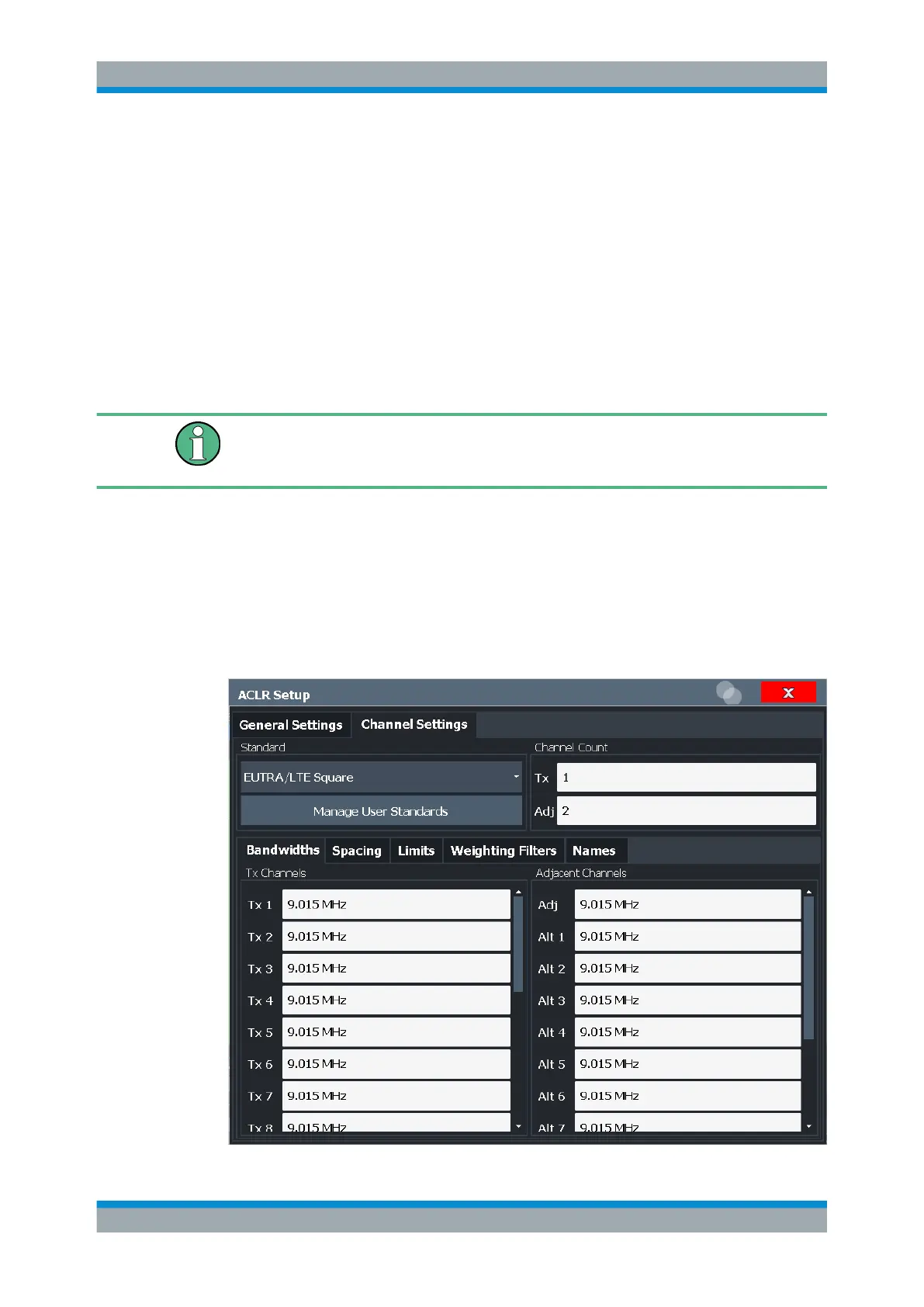Measurements and Results
R&S
®
FSW
174User Manual 1173.9411.02 ─ 43
Remote command:
[SENSe<n>:]SWEep:TIME on page 1037
7.2.4.2 Channel Setup
The "Channel Settings" tab in the "ACLR Setup" dialog box provides all the channel
settings to configure the channel power or ACLR measurement. You can define the
channel settings for all channels, independent of the defined number of used Tx or
adjacent channels (see "Number of channels: Tx, Adj" on page 170).
For details on setting up channels, see Chapter 7.2.6.2, "How to Set Up the Channels",
on page 195.
In addition to the specific channel settings, the general settings "Standard"
on page 169 and "Number of channels: Tx, Adj" on page 170 are also available in this
tab.
The following settings are available in individual subtabs of the "Channel Settings" tab.
Channel Bandwidth.....................................................................................................174
Channel Spacings.......................................................................................................175
Limit Check................................................................................................................. 176
Weighting Filters..........................................................................................................176
Channel Names.......................................................................................................... 177
Channel Bandwidth
Channel Power and Adjacent-Channel Power (ACLR) Measurement