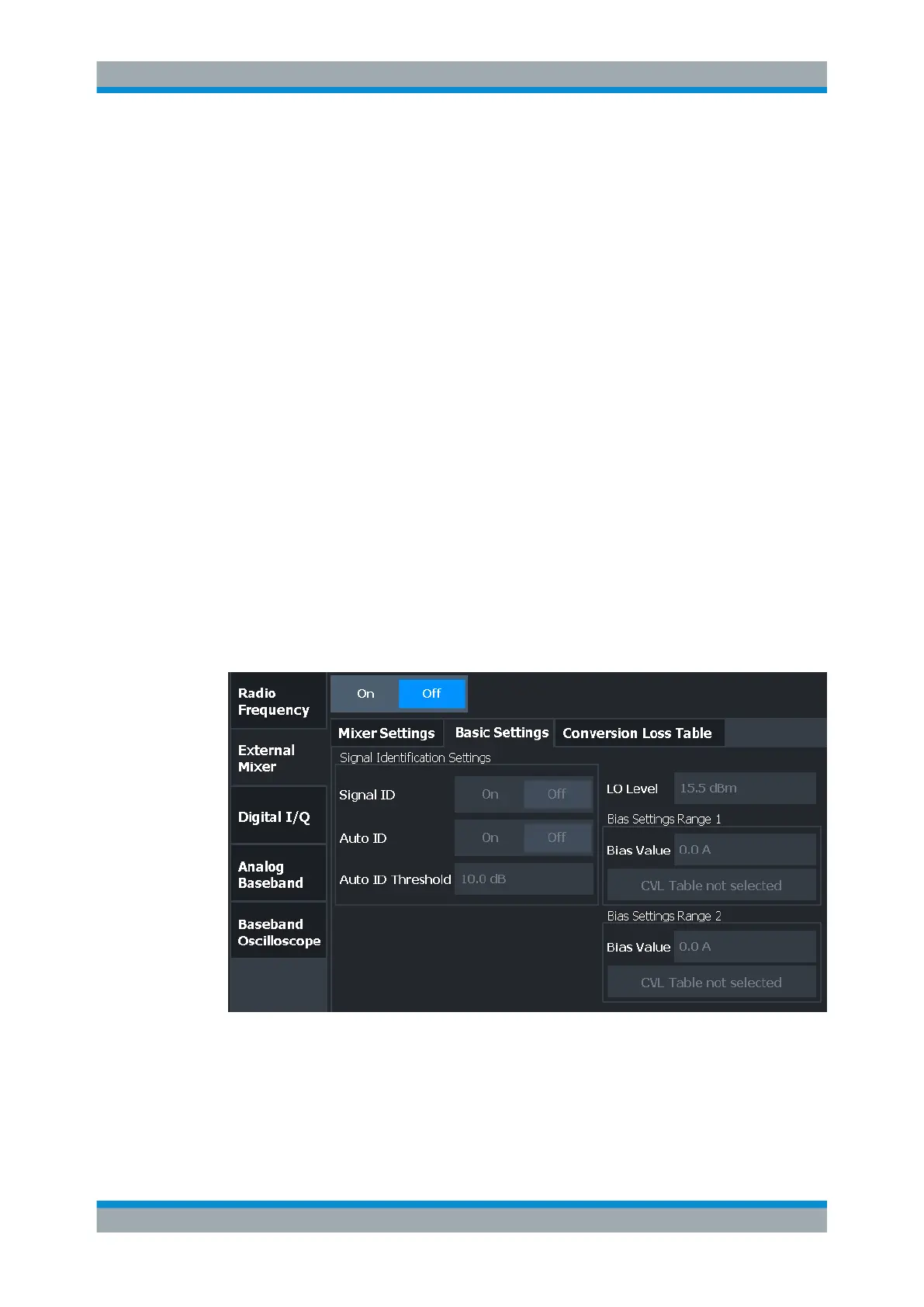Common Measurement Settings
R&S
®
FSW
423User Manual 1173.9411.02 ─ 43
"Table"
Defines the conversion loss via the table selected from the list. Pre-
defined conversion loss tables are often provided with the external
mixer and can be imported to the R&S FSW. Alternatively, you can
define your own conversion loss tables. Imported tables are checked
for compatibility with the current settings before being assigned.
Conversion loss tables are configured and managed in the Conver-
sion Loss Table tab.
For details on conversion loss tables, see "Conversion Loss Tables"
on page 412.
For details on importing tables, see "Import Table" on page 426.
Remote command:
Average for range 1:
[SENSe:]MIXer<x>:LOSS[:LOW] on page 1081
Table for range 1:
[SENSe:]MIXer<x>:LOSS:TABLe[:LOW] on page 1081
Average for range 2:
[SENSe:]MIXer<x>:LOSS:HIGH on page 1081
Table for range 2:
[SENSe:]MIXer<x>:LOSS:TABLe:HIGH on page 1081
Basic Settings
Access: [INPUT/OUTPUT] > "External Mixer Config" > "Basic Settings"
The basic settings concern general use of an external mixer. They are only available if
the External Mixer (State) is "On".
LO Level......................................................................................................................424
Signal ID......................................................................................................................424
Auto ID........................................................................................................................ 424
Auto ID Threshold....................................................................................................... 424
Bias Value................................................................................................................... 425
└ Write to CVL table.........................................................................................425
Data Input and Output
