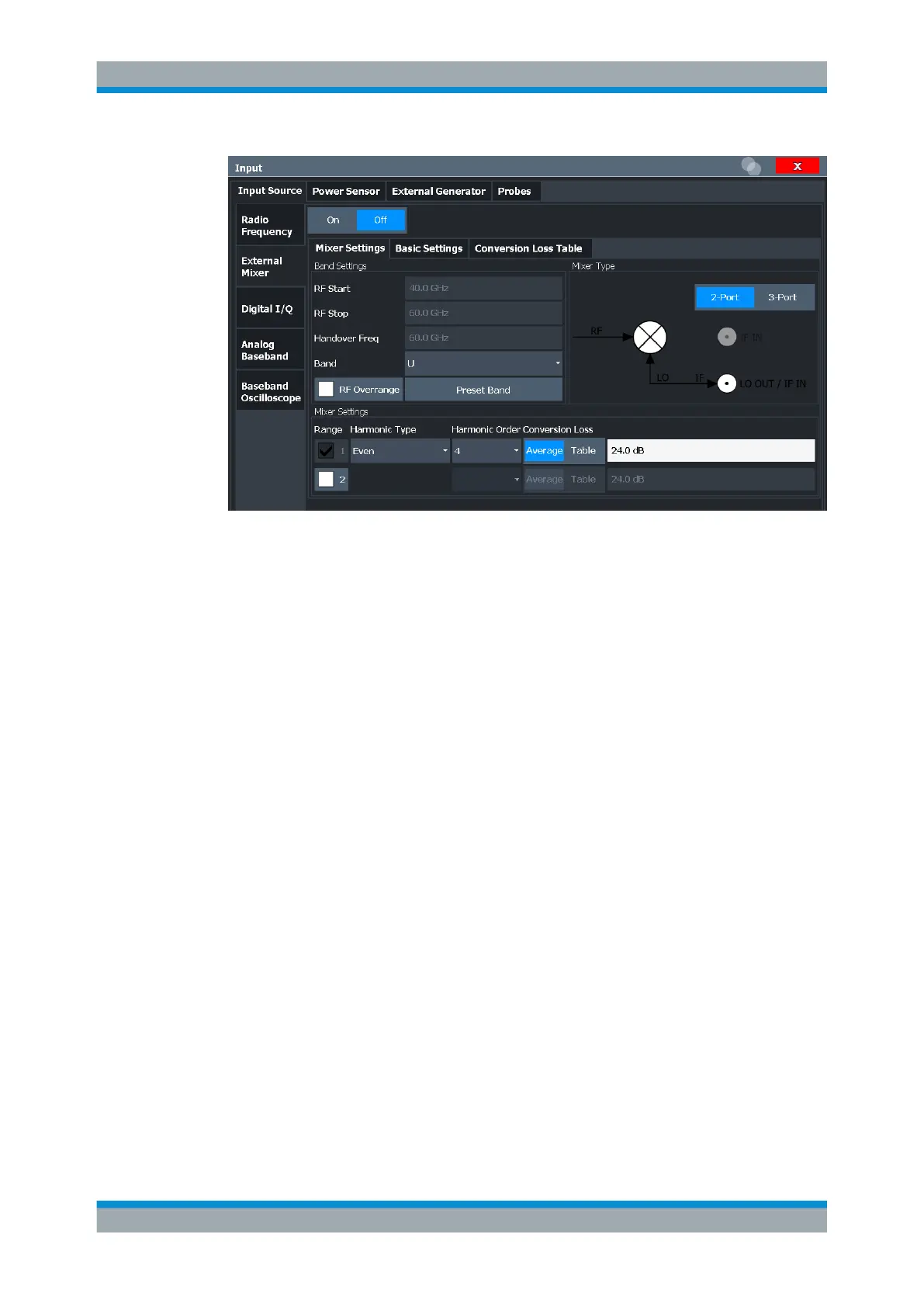Common Measurement Settings
R&S
®
FSW
420User Manual 1173.9411.02 ─ 43
External Mixer (State)................................................................................................. 420
RF Start / RF Stop.......................................................................................................420
Handover Freq............................................................................................................ 421
Band............................................................................................................................421
RF Overrange............................................................................................................. 421
Preset Band................................................................................................................ 421
Mixer Type...................................................................................................................421
Mixer Settings (Harmonics Configuration).................................................................. 422
└ Range 1/Range 2..........................................................................................422
└ Harmonic Type..............................................................................................422
└ Harmonic Order............................................................................................ 422
└ Conversion Loss........................................................................................... 422
External Mixer (State)
Activates or deactivates the external mixer for input. If activated, "ExtMix" is indicated
in the channel bar of the application, together with the used band (see "Band"
on page 421).
Remote command:
[SENSe:]MIXer<x>[:STATe] on page 1075
RF Start / RF Stop
Displays the start and stop frequency of the selected band (read-only).
The frequency range for the user-defined band is defined via the harmonics configura-
tion (see "Range 1/Range 2" on page 422).
For details on available frequency ranges, see table 14-6 on page 1079.
Remote command:
[SENSe:]MIXer<x>:FREQuency:STARt on page 1078
[SENSe:]MIXer<x>:FREQuency:STOP on page 1078
Data Input and Output
