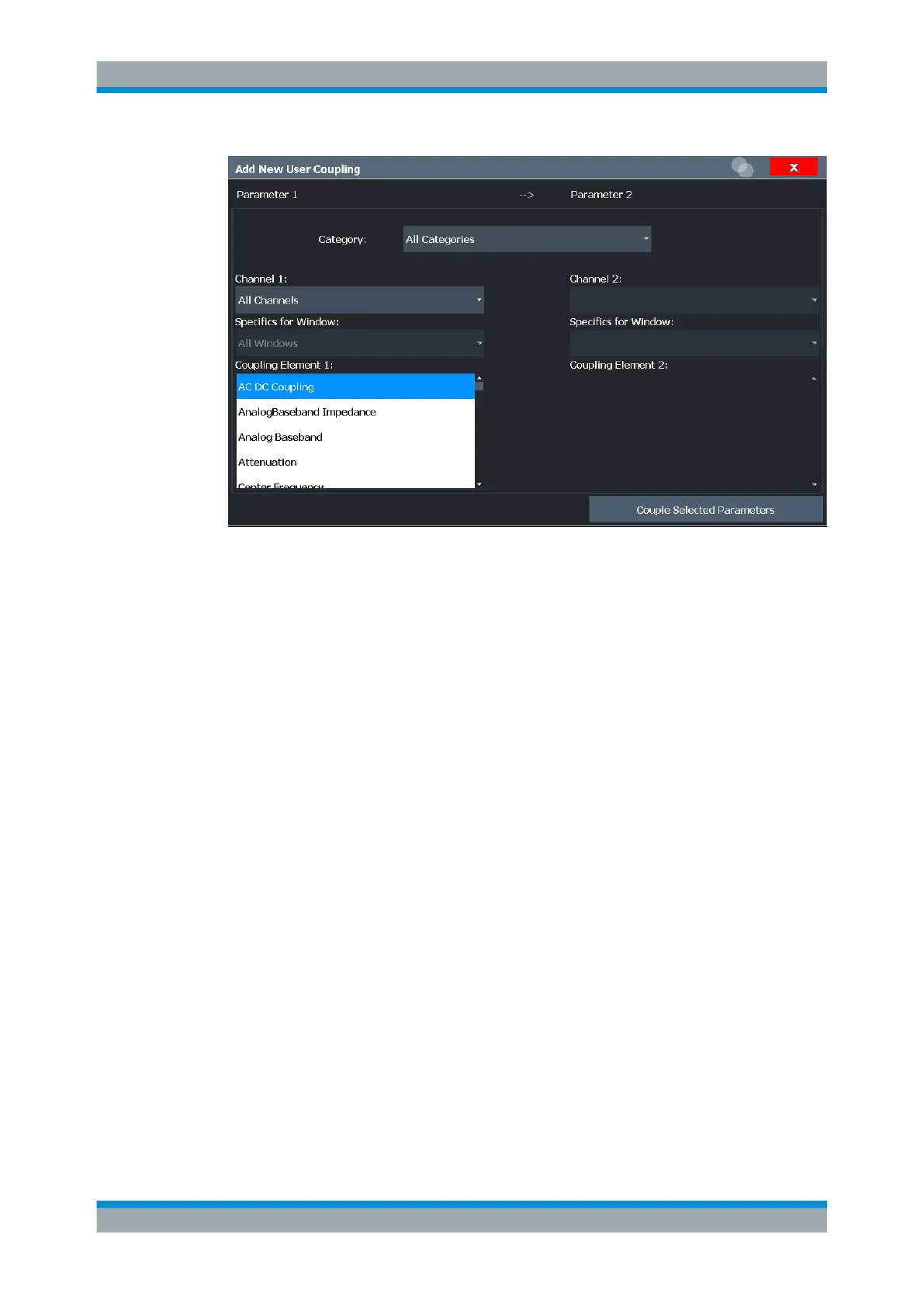General Instrument Setup
R&S
®
FSW
725User Manual 1173.9411.02 ─ 43
Remote command:
INSTrument:COUPle:USER<uc>:NEW? on page 1321
Category ← Add New User Coupling
Selects the category of parameters to be displayed in the Coupling Element 1 / Cou-
pling Element 2 selection list.
Channel 1 / Channel 2 ← Add New User Coupling
Selects the channels for which the parameters are coupled. Only active channels are
available for selection. If no other active measurement channels have the selected
parameter, "Channel 2" is not available.
The following selections are possible:
●
Individual channels
●
All channels of the same type
●
All channels
Remote command:
INSTrument:COUPle:USER<uc>:CHANnel:LIST? on page 1319
Specifics for Window ← Add New User Coupling
Selects the windows of the selected channel for which the parameters are coupled.
This setting is only available for Analog Demodulation channels. Individual windows
can only be coupled for frequency markers.
Remote command:
INSTrument:COUPle:USER<uc>:WINDow:LIST? on page 1325
Coupling Element 1 / Coupling Element 2 ← Add New User Coupling
Defines the parameter or marker to be coupled. All available elements in the selected
applications are displayed. If no other active measurement channels have the selected
"Coupling Element 1", "Coupling Element 2" is not available.
Synchronizing Measurement Channel Configuration
