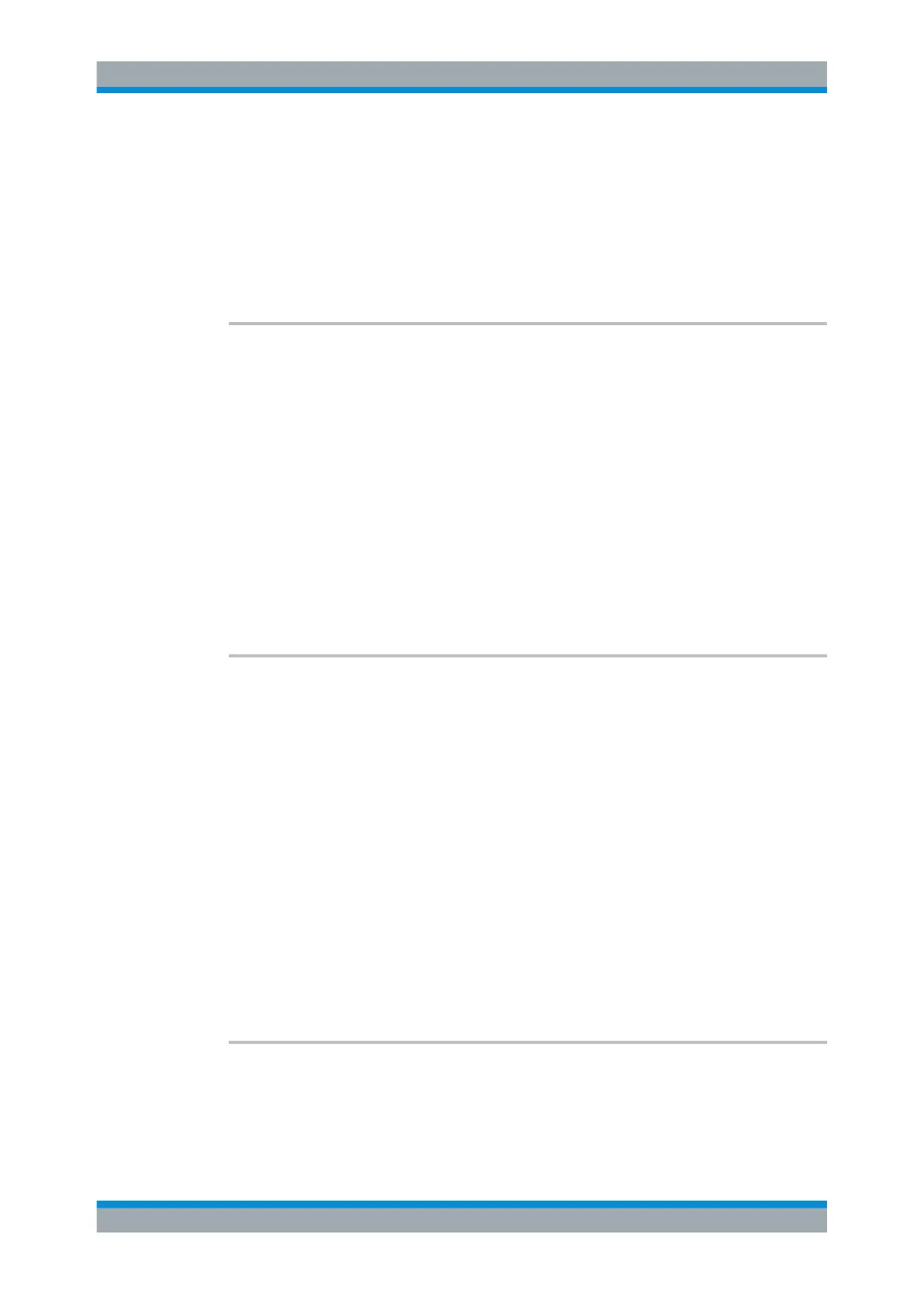Remote Commands
R&S
®
FSW
963User Manual 1173.9411.02 ─ 43
Parameters:
<Margin> Range: -200 to 200
Default unit: dB
Example:
CALC:PSE:MARG 100
Sets the threshold to 100 dB.
Manual operation: See "Margin" on page 289
CALCulate<n>:PSEarch:PSHow <State>
CALCulate<n>:PEAKsearch:PSHow <State>
This command turns the peak labels in the diagram on and off.
Peak labels are blue squares.
Suffix:
<n>
.
Window
Parameters:
<State> ON | OFF | 1 | 0
*RST: 0
Example:
CALC:PSE:PSH ON
Marks all peaks with blue squares.
Manual operation: See "Show Peaks" on page 289
CALCulate<n>:PSEarch:SUBRanges <NumberPeaks>
CALCulate<n>:PEAKsearch:SUBRanges <NumberPeaks>
This command defines the number of peaks included in the peak list.
After this number of peaks has been found, the R&S FSW stops the peak search and
continues the search in the next measurement range.
Suffix:
<n>
.
Window
Parameters:
<NumberPeaks> Range: 1 to 50
*RST: 25
Example:
CALC:PSE:SUBR 10
Sets 10 peaks per range to be stored in the list.
Manual operation: See "Peaks per Range" on page 290
14.5.8.4 Adjusting the X-Axis to the Range Definitions
[SENSe:]LIST:XADJust
Sets the x-axis range for the spurious emission measurement from the start frequency
of the first sweep range to the stop frequency of the last sweep range.
Example:
SENS:LIST:XADJ
Configuring and Performing Measurements
