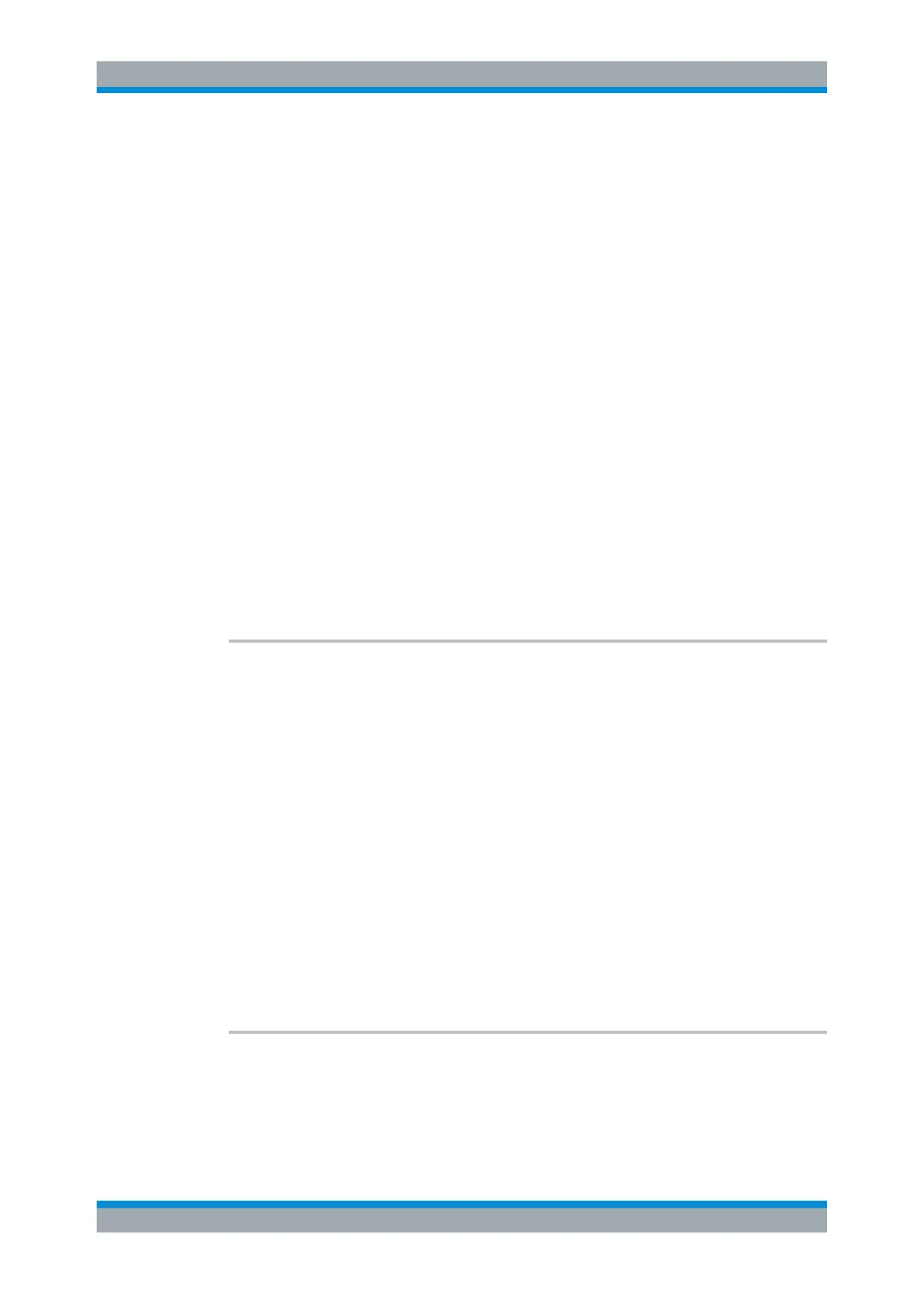Remote Commands
R&S
®
FSW
968User Manual 1173.9411.02 ─ 43
Suffix:
<n>
.
irrelevant
Parameters:
<State> ON | OFF | 1 | 0
*RST: 0
Example:
CALC:STAT:CCDF ON
Switches on the CCDF measurement.
14.5.9.2 Configuring Statistical Measurements
The following commands configure the measurement.
Useful commands for configuring statistical measurements described elsewhere:
●
[SENSe:]BANDwidth[:RESolution] on page 1031
●
DISPlay[:WINDow<n>]:TRACe<t>:Y[:SCALe]:RLEVel on page 1040
(Make sure the specified reference level is higher than the measured peak value,
see CALCulate<n>:MARKer<m>:Y on page 1169).
Remote commands exclusive to statistical measurements:
CALCulate<n>:MARKer<m>:Y:PERCent.......................................................................... 968
CALCulate<n>:STATistics:NSAMples............................................................................... 968
CALCulate<n>:MARKer<m>:Y:PERCent <Probability>
This command sets a marker to a particular probability value. You can query the corre-
sponding level with CALCulate<n>:MARKer<m>:X.
Using the command turns delta markers into normal markers.
This command is available for CCDF measurements.
Suffix:
<n>
.
Window
<m> Marker
Parameters:
<Probability> Range: 0 % to 100 %
Default unit: %
Example:
CALC1:MARK:Y:PERC 95PCT
Positions marker 1 to a probability of 95 %.
Manual operation: See "Percent Marker (CCDF only)" on page 298
CALCulate<n>:STATistics:NSAMples <Samples>
This command defines the number of samples included in the analysis of statistical
measurement functions.
Suffix:
<n>
.
Window
Configuring and Performing Measurements
