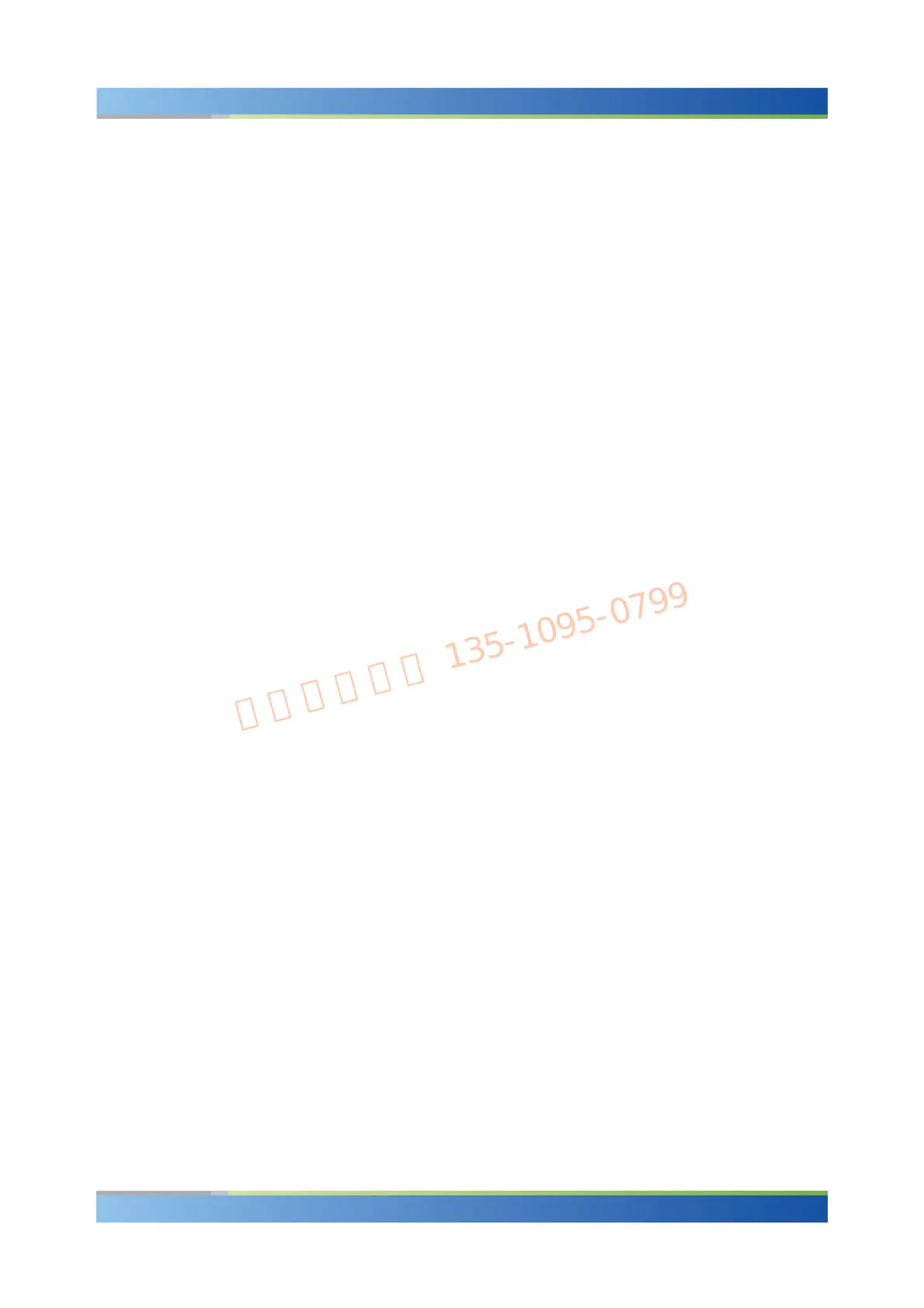R&S
®
CMW 500 Contents
Operating Manual 1202.3986.32 – 03 II-2
1.4.1 Storing and Packing.......................................................................................................15
1.5 Connecting External Accessories..............................................................................15
1.5.1 Connecting a Mouse ......................................................................................................16
1.5.2 Connecting a Keyboard .................................................................................................16
1.5.3 Connecting a Printer ......................................................................................................17
1.5.4 Connecting a Monitor.....................................................................................................18
1.5.5 Connecting a LAN Cable ...............................................................................................18
1.6 Starting the R&S CMW 500 and Shutting Down .......................................................19
1.7 Remote Operation in a LAN ........................................................................................20
1.7.1 Assigning an IP Address................................................................................................20
1.7.2 Remote Desktop Connection.........................................................................................22
1.8 Windows XP .................................................................................................................22
1.9 Firmware Update..........................................................................................................22
2 Getting Started.................................................................................... 25
2.1 Basic Tasks ..................................................................................................................25
2.1.1 Accessing Dialogs..........................................................................................................25
2.1.2 Using Keyboard Shortcuts .............................................................................................27
2.1.3 Data Entry ......................................................................................................................27
2.1.4 Using Front Panel Keys .................................................................................................28
2.1.5 Using an External Keyboard ..........................................................................................29
2.1.6 Task Bar.........................................................................................................................30
2.2 Sample Session ...........................................................................................................31
2.2.1 Generating an RF Signal ...............................................................................................31
2.2.1.1 GPRF Generator............................................................................................................31
2.2.2 Measuring an RF Signal ................................................................................................33
2.2.2.1 GPRF Power..................................................................................................................33
3 System Overview ................................................................................ 36
3.1 Generators....................................................................................................................36
3.1.1 Generator Control ..........................................................................................................36
3.1.2 RF Path Settings (Generators) ......................................................................................37
