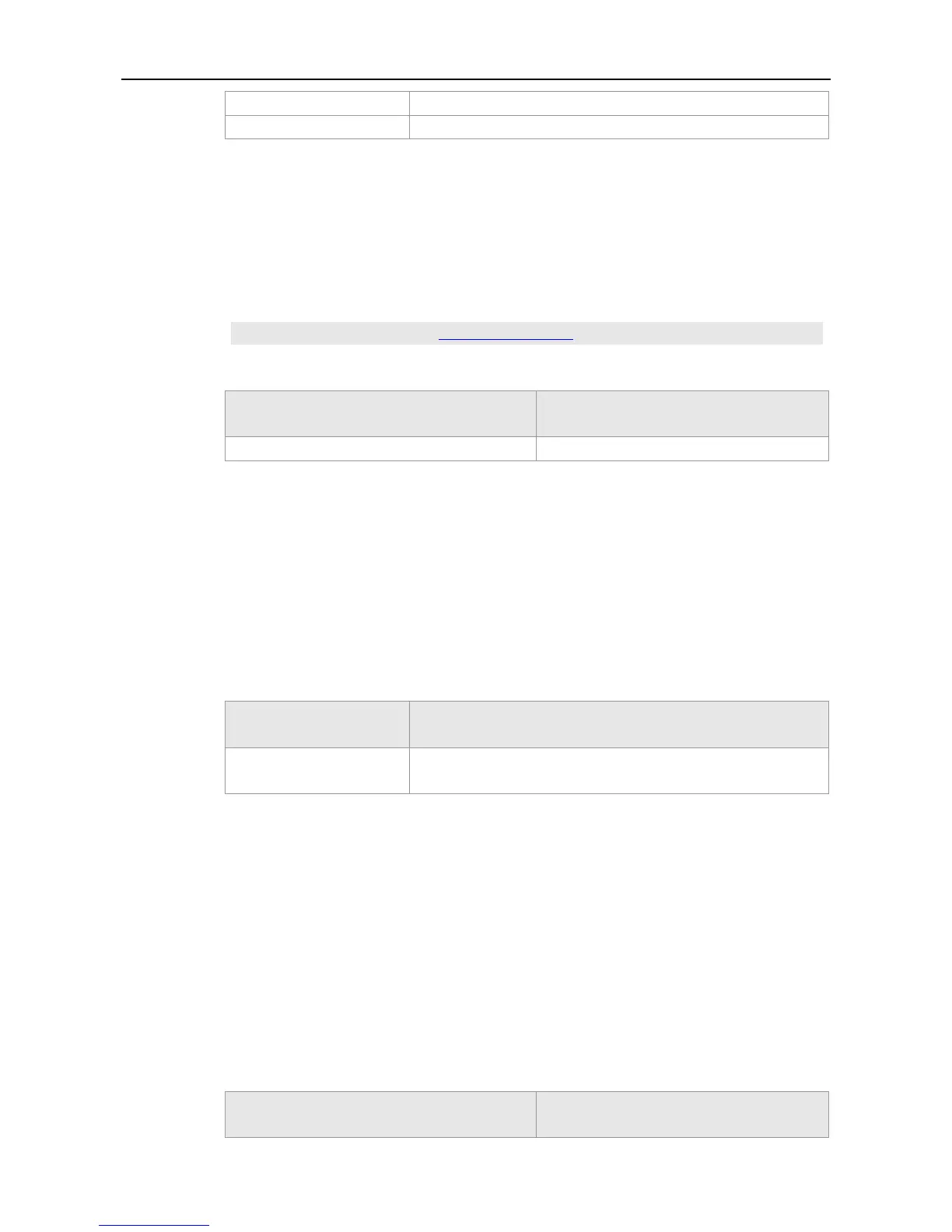CLI Reference RNS&Track Configuration Commands
Set the destination IP address or the destination host domain name.
Set the IP address for the dns server.
IP RNS configuration mode.
Use this command to set an ip rns object to send the dns packets and to enter the ip rns dns mode.
Ruijie(config-ip-rns)# dnswww.ruijie.com.cnname-server 61.154.22.41
Use this command to set the interval of sending the packets, which must be more than or equal to the
timeout time.
Set the interval of sending the packets, in the range of 10 to
604800000.
ICMP echo configuration mode/DNS configuration mode.
Use this command to set the interval of sending the icmp echo or dns packets, which must be more
than or equal to the timeout time configured. It is recommended not to set this value too small, which
may put great pressure to the CPU.
