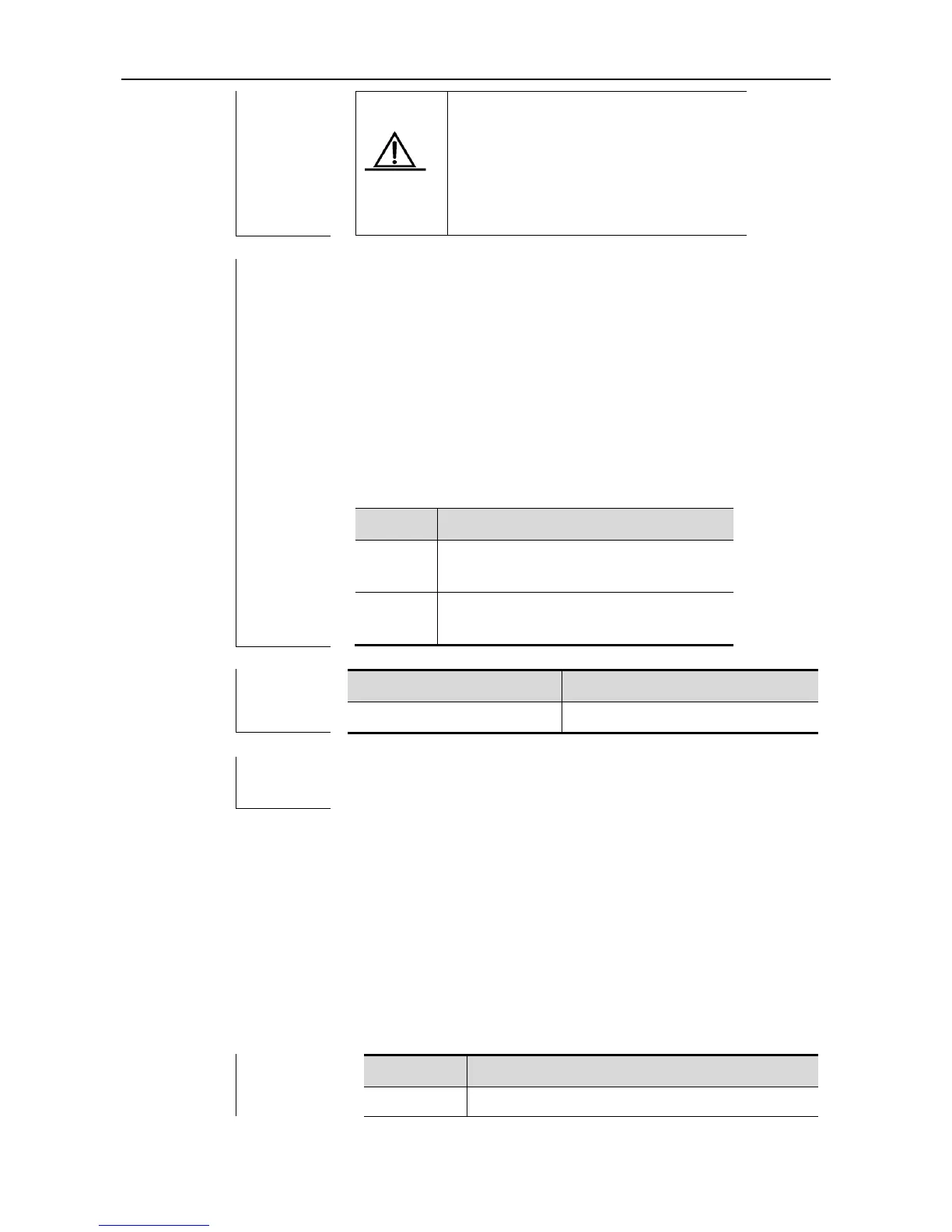CLI Reference GRTD Configuration Commands
The destructive test cannot be a test item
for system health monitoring, so the test
interval for destructive tests cannot be set.
You can view the attributes of test items of
slots or management boards by using the
show diagnostic content command.
Example 1: The following example sets the second test item of a BOX
device to the health monitoring test item, with 12:12:12 100
subseconds of every 10
th
day as the test interval.
ruijie(config)#diagnostic monitor interval test 2 12:12:12
day 10
ruijie(config)#
Example 2: The following example sets the health monitoring test
interval of the second test item of slot 2 back to the default value.
ruijie(config)#no diagnostic monitor interval slot 2 test 2
ruijie(config)#
The second test item of slot 2
12 o'clock 12 minutes 12 seconds, with the
number of days being 10
Show diagnostic test information.
diagnostic monitor active
Use this command to set the health monitoring test status for a test item of a particular module
in global configuration mode: active or inactive.
diagnostic monitor active [slot slot_id [sub_system subsys_id]] test {all | test-id | range
test-range}
no diagnostic monitor active [slot slot_id [sub_system subsys_id]] test {all | test-id | range
test-range}
