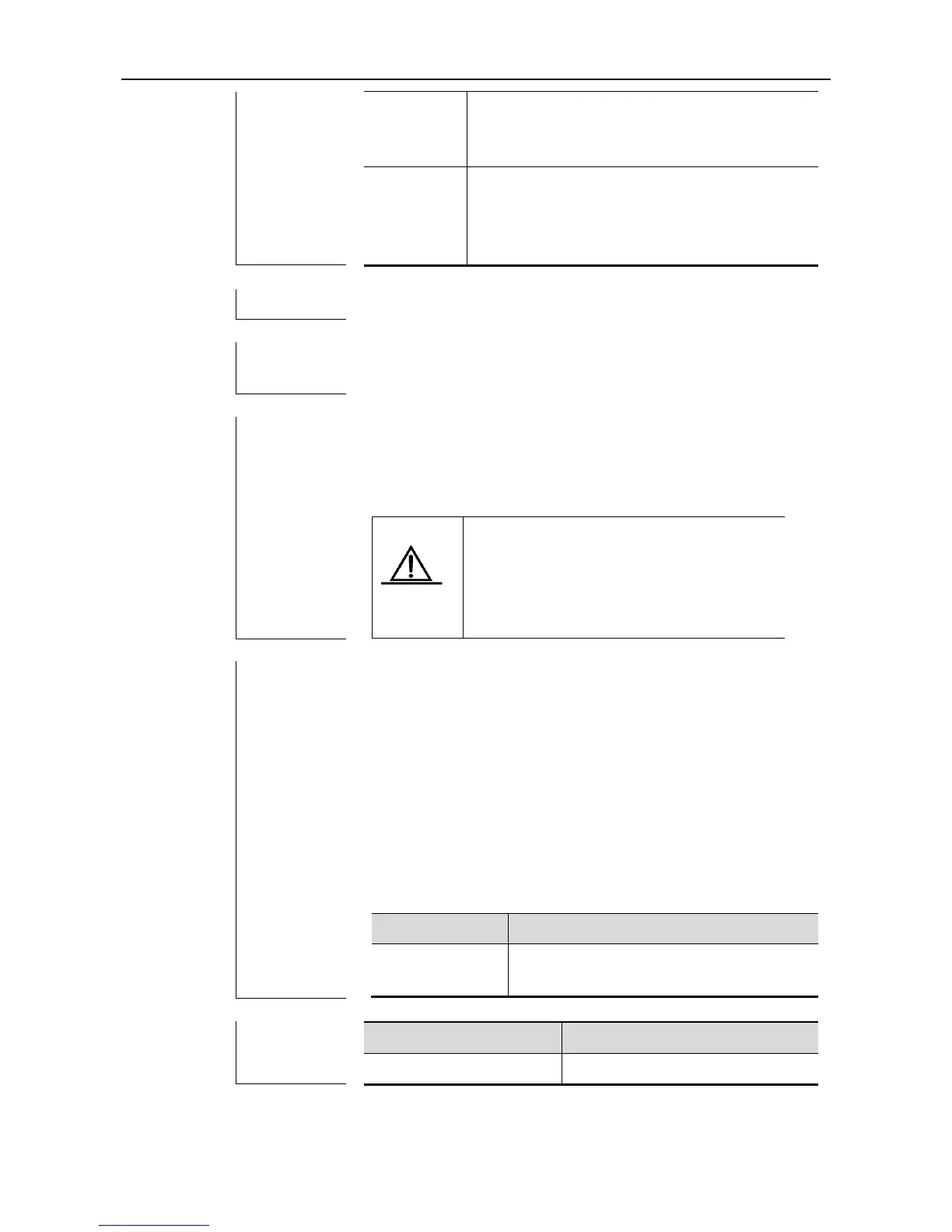CLI Reference GRTD Configuration Commands
(Optional) Subsystem ID (value range: 0-1), whose
meaning is equivalent to cpu id in the show version
command.
test{all |
test-id |
range
test-range}
Test items. all means all items; range means a
range, for example, from item m to item n.
Global configuration mode
Use the diagnostic monitor active command to set the health
monitoring test status for a test item of a particular module.
You can set the health monitoring test status for a test item of a
particular module to active or inactive.
The health monitoring test status for a
destructive test cannot be set to active. You
can view the attributes of test items of modules
by using the show diagnostic content
command.
Example 1: The following example sets the health monitoring test
status of items 1-4 of module 2 to active.
ruijie(config)#diagnostic monitor active slot 2 test range
1-4
ruijie(config)#
The test:1 can not be used as health monitoring test
Example 2: The following example sets the health monitoring test
status of all test items 1-4 of a BOX device to inactive.
ruijie(config)#no diagnostic monitor active test all
ruijie(config)#
Show diagnostic test information.
