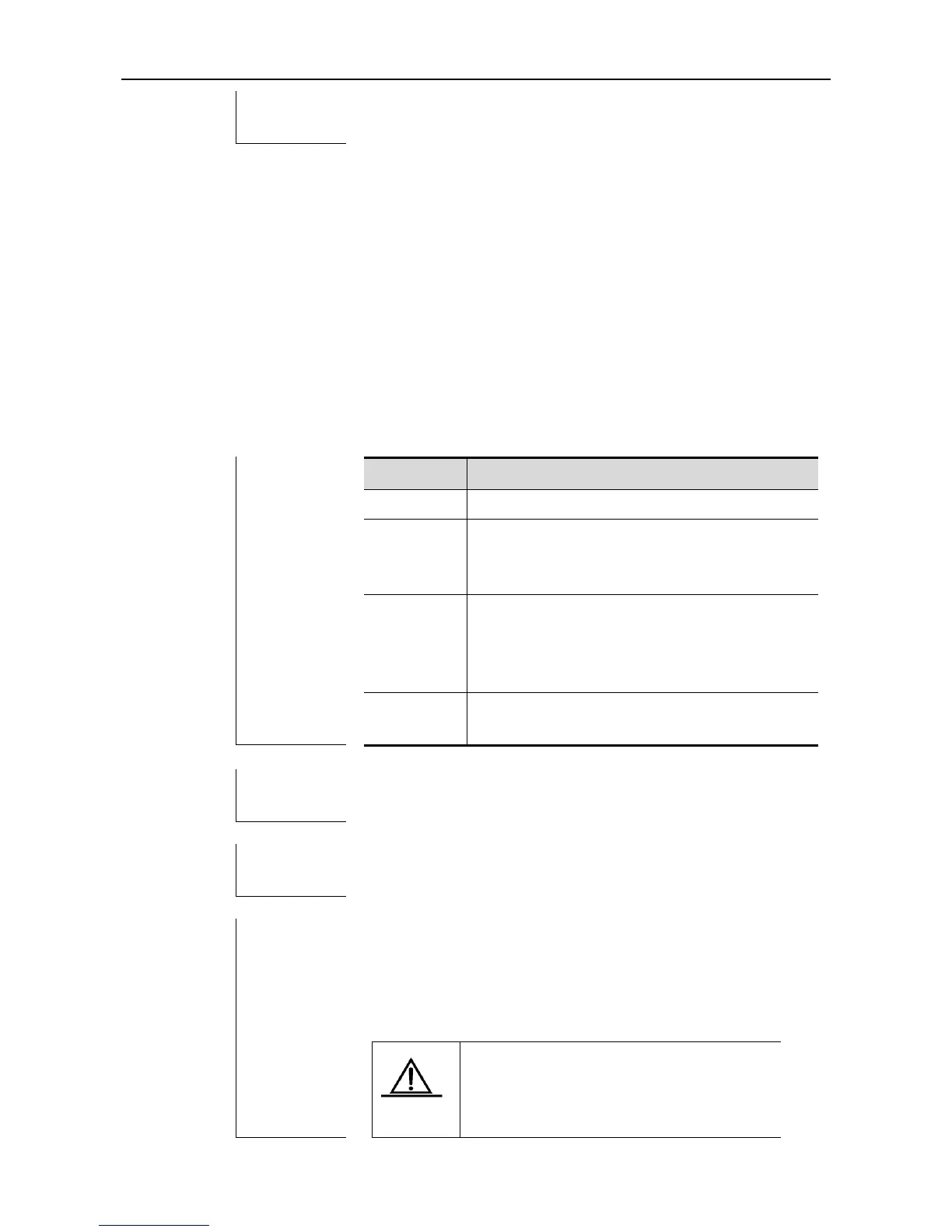CLI Reference GRTD Configuration Commands
diagnostic monitor threshold
Use this command to set the maximum number of consecutive failed health monitoring tests for
some test items of a particular module in global configuration mode. For example, if you set the
maximum number of consecutive failed health monitoring tests for a test item of a slot to 10,
the background no longer conducts monitoring tests for this test item after 10 consecutive failed
tests.
diagnostic monitor threshold [slot slot_id [sub_system subsys_id]] test {all | test-id | range
test-range} failure-count count-value
no diagnostic monitor threshold [slot slot_id [sub_system subsys_id]] test {all | test-id |
range test-range}
(Optional) Subsystem ID (value range: 0-1), whose
meaning is equivalent to cpu id in the show version
command.
test {all |
test-id |
range
test-range}
Test items. all means all items; range means a
range, for example, from item m to item n.
failure-coun
t count-value
Maximum number of consecutive failed tests
The maximum number of consecutive failed tests for all monitoring
test items is 10 by default.
Global configuration mode
Use the diagnostic monitor threshold command to set the
maximum number of consecutive failed health monitoring tests for
some test items of a particular module.
The maximum number of consecutive failed tests ranges from 1 to
99.
The destructive test cannot be a test item for
system health monitoring, so the maximum
number of consecutive failed tests for
destructive tests cannot be set. You can view
