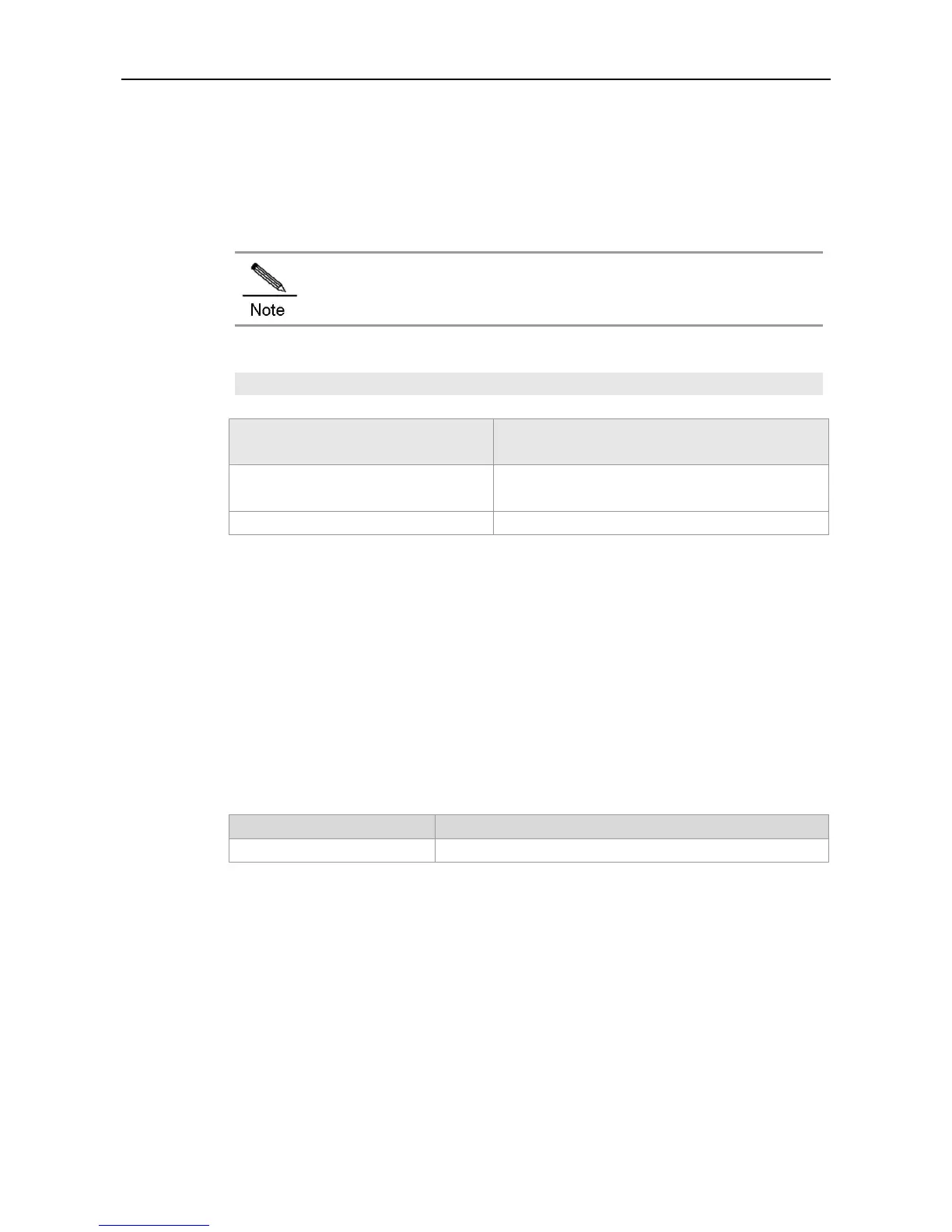CLI Reference Guide SNMP Configuration Commands
Global configuration mode
This command is used to configure the Trap message to carry fields in private formats. The fields
include serial numbers of alarms, identification names of NE, original levels and types of alarms,
reason numbers and reasons of alarms, and time, status, titles and contents of alarms. For specific
data types and ranges of each field, please read RUIJIE-TRAP-FORMAT-MIB.mib.
The configuration does not take effect when SNMP v1 is used to send a Trap message.
The following example specifies a Trap message to carry private fields:
Ruijie(config)# snmp-server trap-format private
Enable the function of sending Trap message
initiatively.
snmp-server trap-source
Use this command to specify the source of the SNMP trap message in global configuration mode. The
no form of this command is used to restore it to the default value.
snmp-server trap-source interface
no snmp-server trap-source
Interface to be used as the source of the SNMP trap message
The IP address of the interface where the NMP message is sent from is just the source address.
Global configuration mode.
By default, the IP address of the interface where the NMP message is sent from is just the source
address. For easy management and identification, this command can be used to fix a local IP
address as the SNMP source address.
