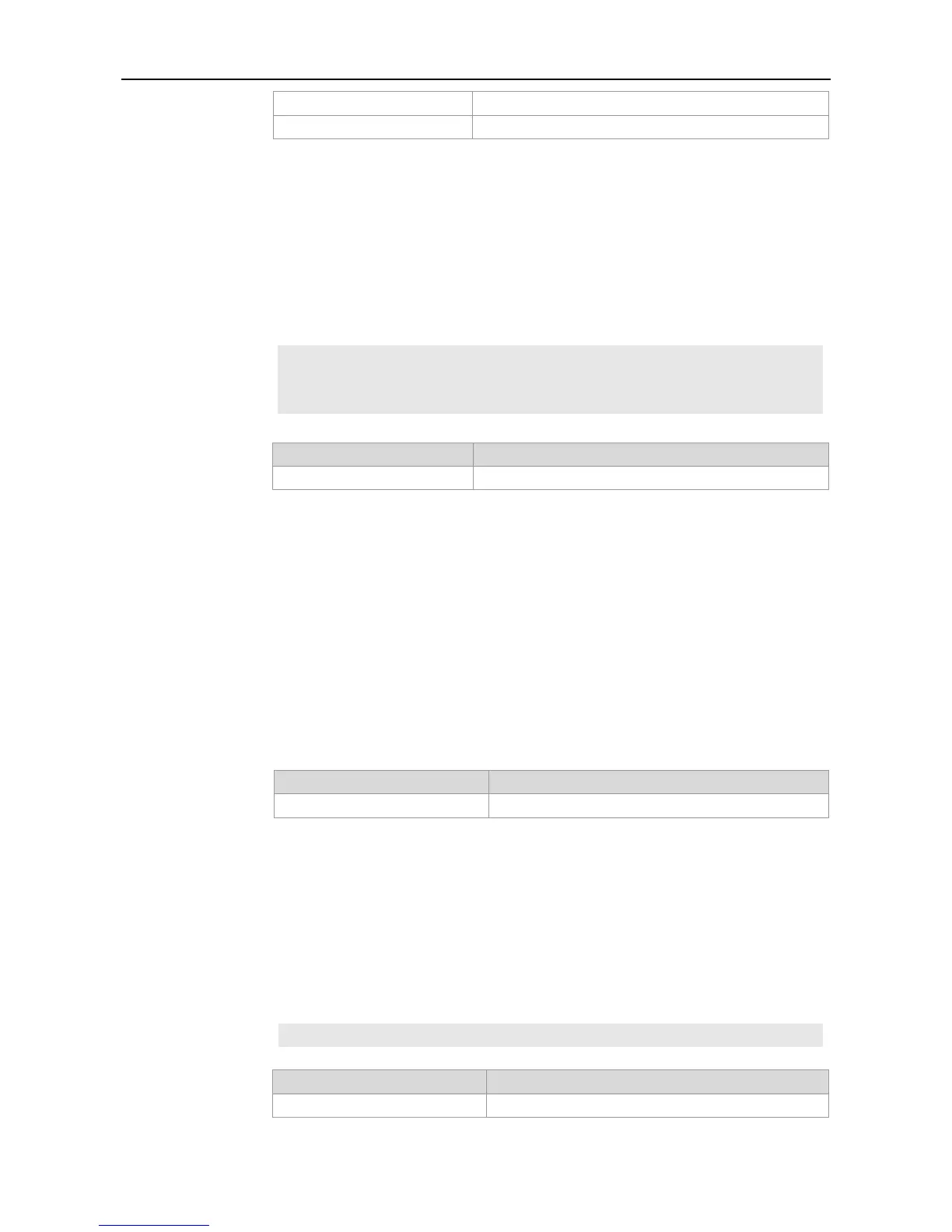CLI ReferenceInterface Configuration Commands MSTP Configuration Commands
Forcibly set the link type of the interface to point-to-point.
Forcibly set the link type of the interface to shared.
For a full-duplex interface, its link type is point-to-point link by default; for a half-duplex
interface, its link type is shared by default.
Interface configuration mode
Ruijie(config)# interface gigabitethernet 1/1
Ruijie(config-if)# spanning-tree link-type
point-to-point
show spanning-tree interface
Show the STP configuration of an interface.
spanning-tree loopguard default
This command is used to enable loop guard globally to prevent the root port or backup port
from generating loops as the result that they cannot receive bpdu. You can use the no form of
this command to disable the loop guard.
spanning-tree loopguard default
no spanning-tree loopguard default
Global configuration mode
Ruijie(config)# spanning-tree loopguard default
