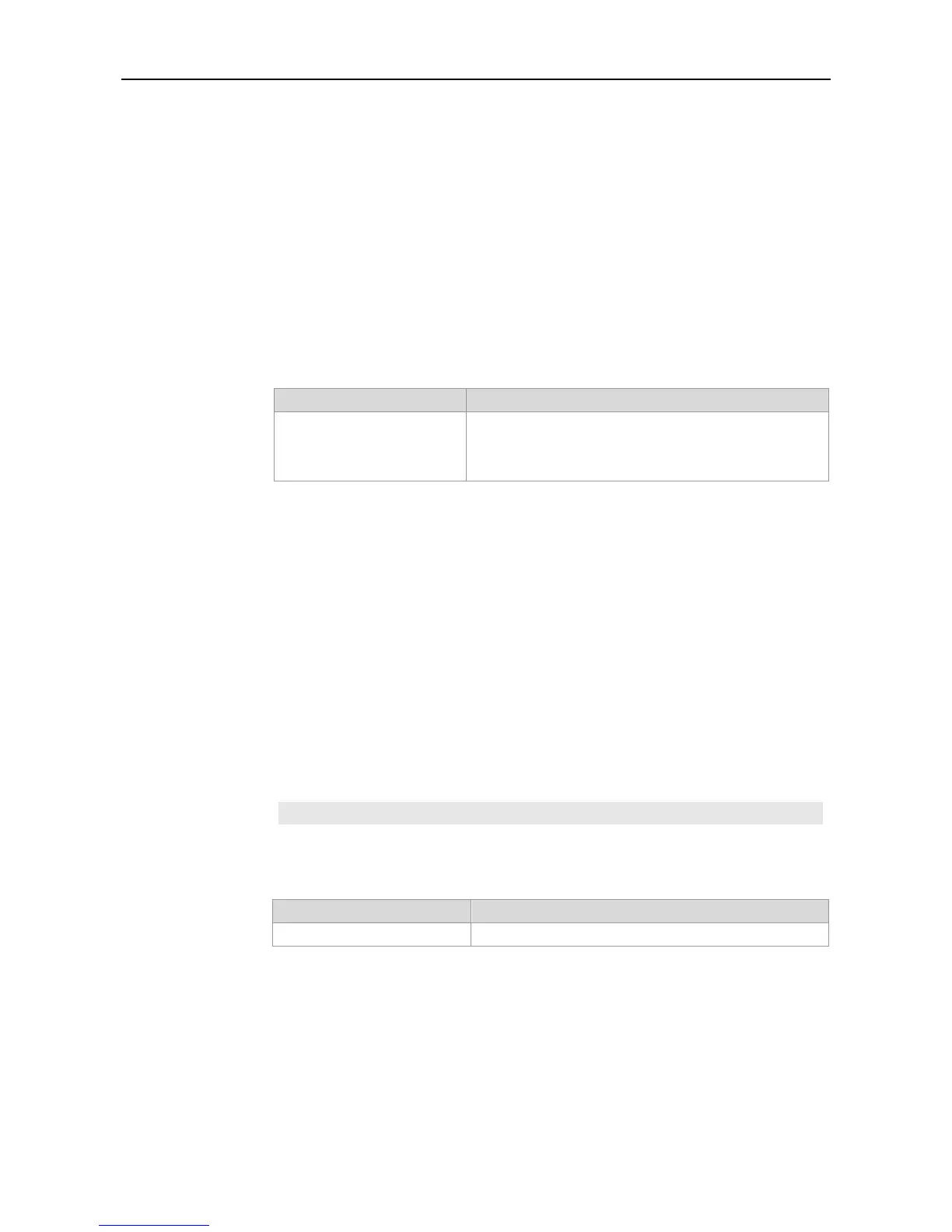CLI ReferenceInterface Configuration Commands MSTP Configuration Commands
spanning-tree max-hops
This command is used to set the maximum number of hops (Max-hops Count) of the BPDU
frame in the global configuration mode and the number of devices in a region that the BPDU
frame passes before being dropped. This parameter applies to all instances. You can use the
no option of the command to restore the default setting.
spanning-tree max-hops hop-count
no spanning-tree max-hops
Number of hops in a region that the BPDU frame passes
the device before being dropped, which ranges from 1 to
40.
Global configuration mode
In the region, the BPDU frame sent by the root bridge includes a Hot Count field. When the
BPDU frame passes a device, the Hop Count is decreased by 1 until it reaches 0, which
indicates timeout of the BPDU message. The device will drop the BPDU with the Hop Count
of 0.
Changing the max-hops affects all instances.
This example shows how to set the max-hops of the spanning tree to 10 for all MST
instances:
Ruijie(config)# spanning-tree max-hops 10
You can verify your setting by entering the show spanning-tree mst command in privileged
EXEC mode.
Show the MSTP information.
