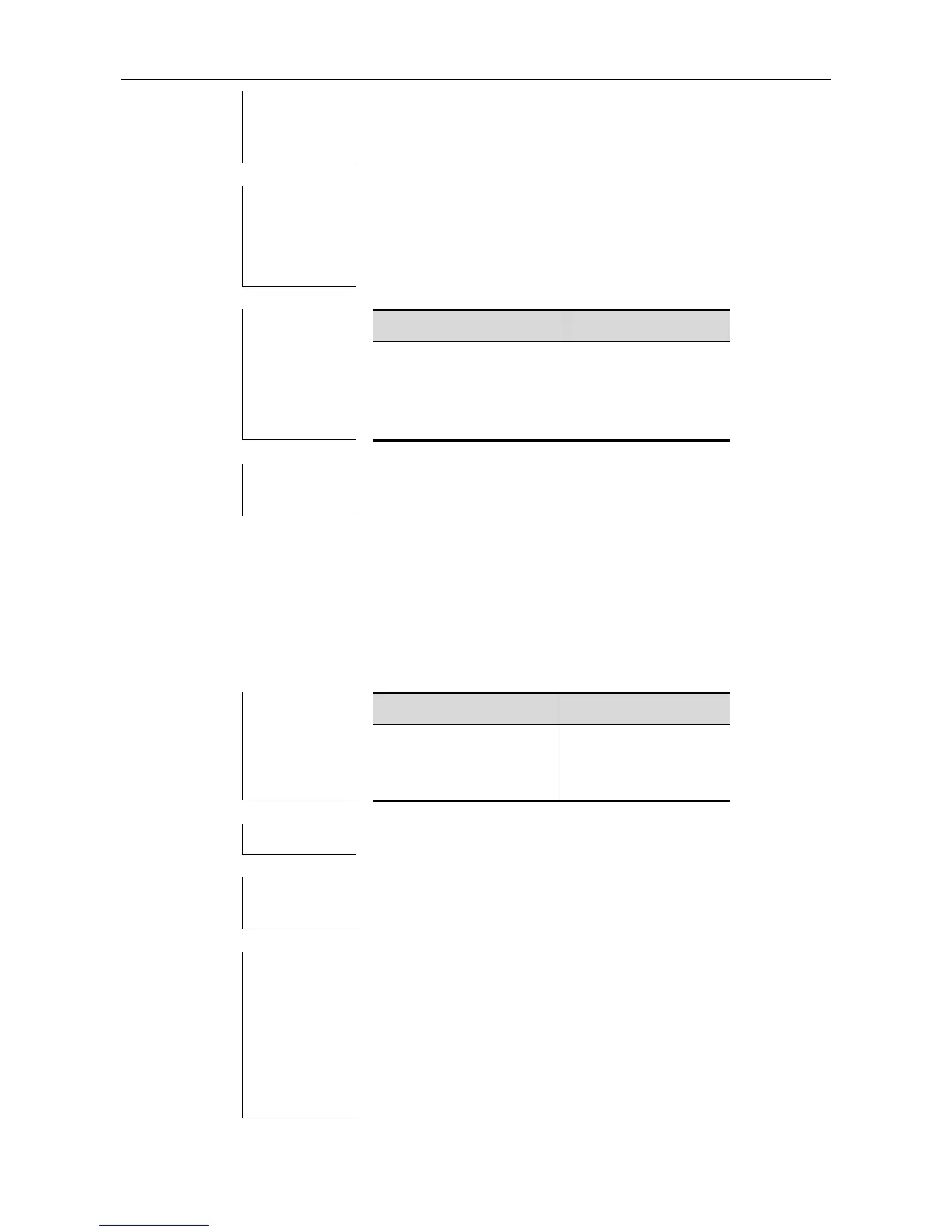CLI Reference IGMP Snooping Configuration Commands
seconds. If the maximum response time has been
specified in the corresponding VLAN, the value
specified in VLAN will be used first.
The following example specifies the maximum
response time to query packets on the device:
Ruijie(config)# ip igmp snooping querier
max-response-time 15
ip igmp snooping vlan
querier
max-response-time
Configure the
maximum response
time to query packets
in VLAN
Supported after release 10.4(3).
ip igmp snooping querier query-interval
To specify the interval for IGMP querier to send query packets, execute the global
configuration command of "ip igmp snooping querier query-interval". Use no form of this
command to restore the query interval to the default value.
ip igmp snooping querier query-interval num
no ip igmp snooping querier query-interval
Query interval
(1-18000); unit: second;
default: 60 seconds
Global configuration mode.
After globally enabling IGMP querier, the timer will
be enabled for sending query packets periodically.
The aging time of the timer is the query interval.
Configure this command to change the query
interval.
If the query interval has been configured in the
corresponding VLAN, the value specified in VLAN
