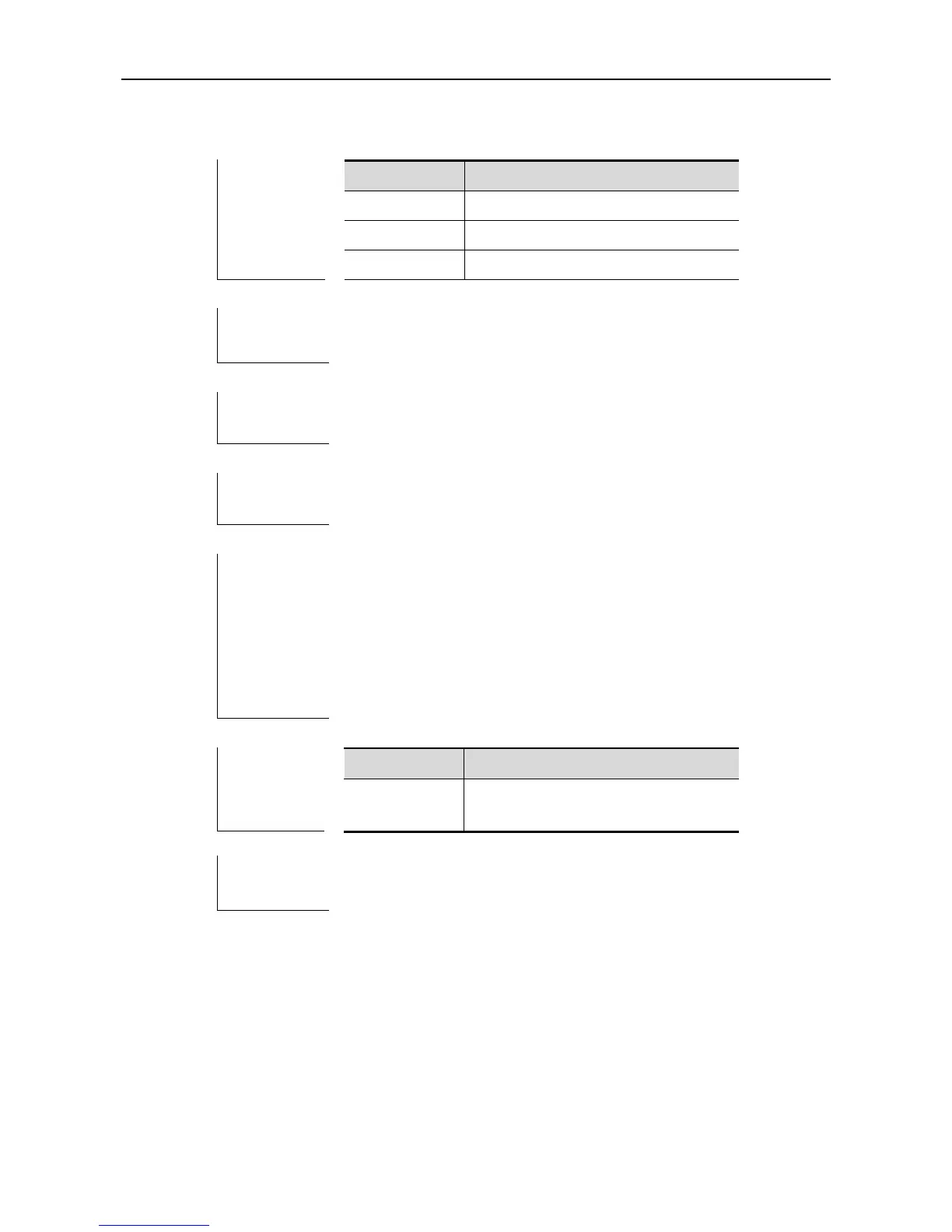CLI Reference Guide QoS Configuration Commands
algorithm.
wfq-queue queue-id bandwidth min max
no wfq-queue queue-id bandwidth
Min: the minimum interface bandwidth, in kbps;
Max; the maximum interface bandwidth, in kbps
Interface configuration mode.
Use this command to configure the minimum and maximum interface
bandwidth on the condition that the queue uses wfq schedule algorithm.
The following example sets the queue to use wfq schedule algorithm:
Ruijie(config)# mls qos scheduler wfq
Ruijie(config)# show mls qos scheduler
The following example configures the minimum and maximum
bandwidth:
Ruijie(config-if)# wfq-queue 2 bandwidth 10 10240
Ruijie(config-if)# wfq-queue 4 bandwidth 7 10240
Ruijie(config-if)# show running
Show QOS schedule method.
The software version must be RGOS10.1 and higher.
wfq-queue-sp
Use this command to configure whether to use strict priority(SP) or not for the queue, on the condition that the
queue uses wfq schedule algorithm. wfq-queue queue-id sp
no wfq-queue queue-id sp
