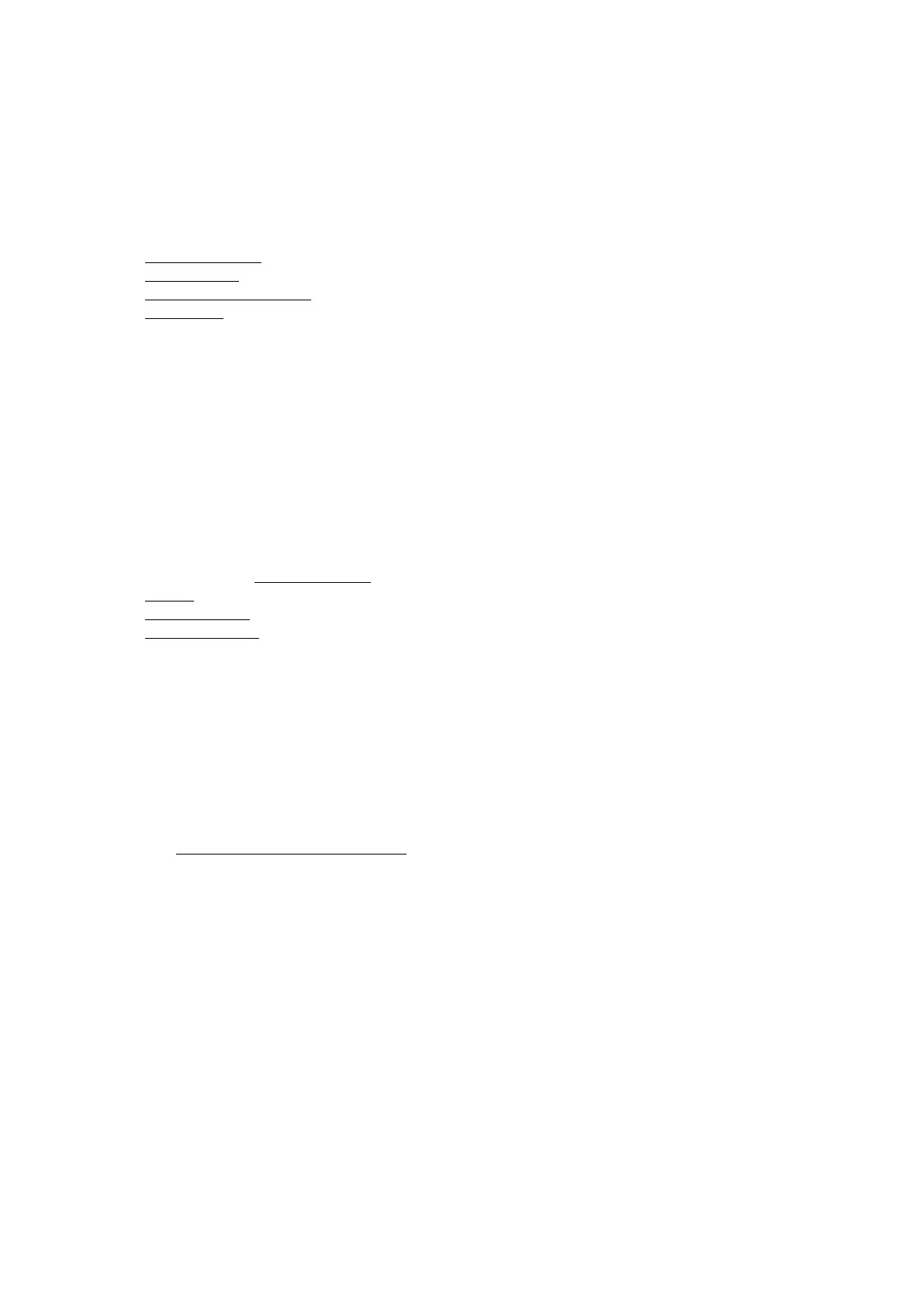242
[Coding Example 2]
Error correction level: 7%, Size of one side of cell: 04, Mixed specification of Manual setup (Data
setup mode)
In Manual setup, you can proceed specifying data in specified input mode (Numeric, Alphanumeric,
Kanji, Binary).
<A>
<V>100<H>200
<2D31>,L,04,0,0
<DS>3,SATO
<DN>0010,0123456789
<DS>1,123
<Q>1
<Z>
[Supplementary Explanation3]
• Parameter part to be followed by Data part. Data part and data part should be specified in a row.
When do not specify in a row, print result may not be secured.
[Coding Example 3]
Error correction level: 7%, Size of one side of cell: 05, Data setup mode: Manual setup,
Concatenation mode: Normal, Version 5
<A>
<V>100<H>200<2D31>,L,05,0,0
<QV>5
<DS>1,012345
<DN>0004,6789
<Q>1
<Z>
[Supplementary Explanation4]
• Specify <QV> command between <2Dxx> and <DN>/<DS>.
• When resulted in a parameter error, it will be handled in the same manner of no specification.
• It does not become a parameter error from 00 to 40 (Set the value within the range
corresponding to each model).
Setting range(MODEL1): 00 to 14
• Sending the data exceeding the data size of specified version will result in error and QR code is
not printed.
