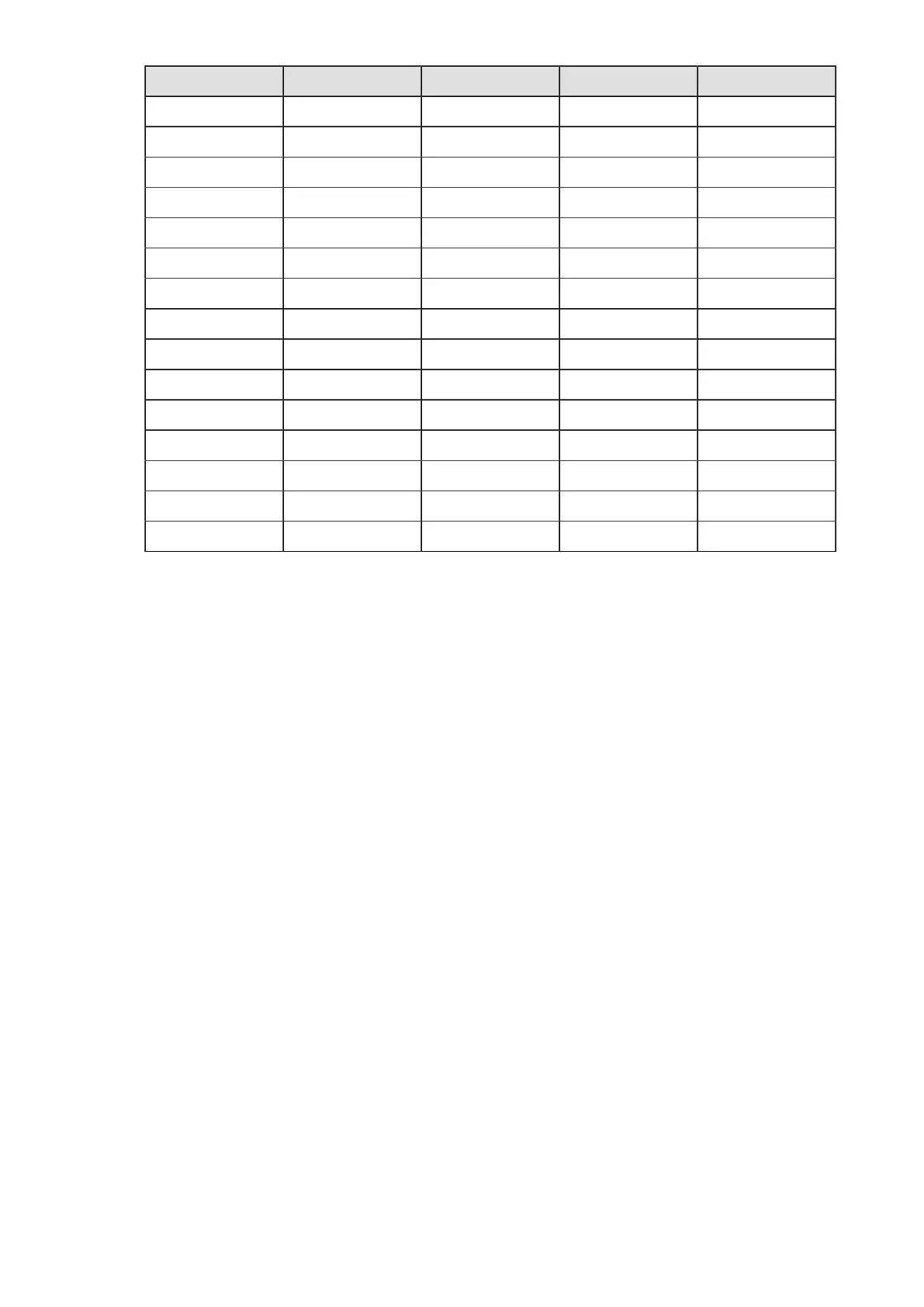281
Parameter c Format Digit Text Binary data
18 91X91 1378 1104 687
19 95X95 1511 1210 753
20 101X101 1653 1324 824
21 105X105 1801 1442 898
22 109X109 1956 1566 976
23 113X113 2116 1694 1056
24 117X117 2281 1826 1138
25 121X121 2452 1963 1224
26 125X125 2632 2107 1314
27 131X131 2818 2256 1407
28 135X135 3007 2407 1501
29 139X139 3205 2565 1600
30 143X143 3409 2728 1702
31 147X147 3616 2894 1806
32 151X151 3832 3067 1914
• Aztec code is settable within the range (00H – FFH). For Binary data, user needs to set the data
number properly by using the <ESC>DN command. If Data number and Print data does not
match, symbol will not print properly.
• When print data is [1BH], specify [1BH,1BH]. Data number becomes [0002].
• Use [1BH,*] in pairs within input data when presenting ECI. ‘*’ must be a value between 31H
and 36H. The number in the following FLG(1) - FLG(6) are the number of digits of the data to be
used for ECI.
<ESC>1→FLG(1)
The number of digits specified for ECI data is 1 digit.
<ESC>2→FLG(2)
The number of digits specified for ECI data is 2 digits.
<ESC>3→FLG(3)
The number of digits specified for ECI data is 3 digits.
<ESC>4→FLG(4)
The number of digits specified for ECI data is 4 digits.
<ESC>5→FLG(5)
The number of digits specified for ECI data is 5 digits.
<ESC>6→FLG(6)
The number of digits specified for ECI data is 6 digits.
e.g.)A sample data with <ESC>4 : <ESC>41111ABCDE
The scanned data when <ESC>4 will be "\001111ABCDE" ( '\' may differ depending on scanner
settings).
1) <ESC>4 means FLG(4). The succeeding "1111"(4 digits) will be treated as ECI data.
2) Since it is short by 2 digits, 0 is padded in the beginning to make it "\001111".
• The message ID is enabled only when it is separated to print after automatic setting with
"Number of symbols for structured append" with specifying "Append structured blocks".
