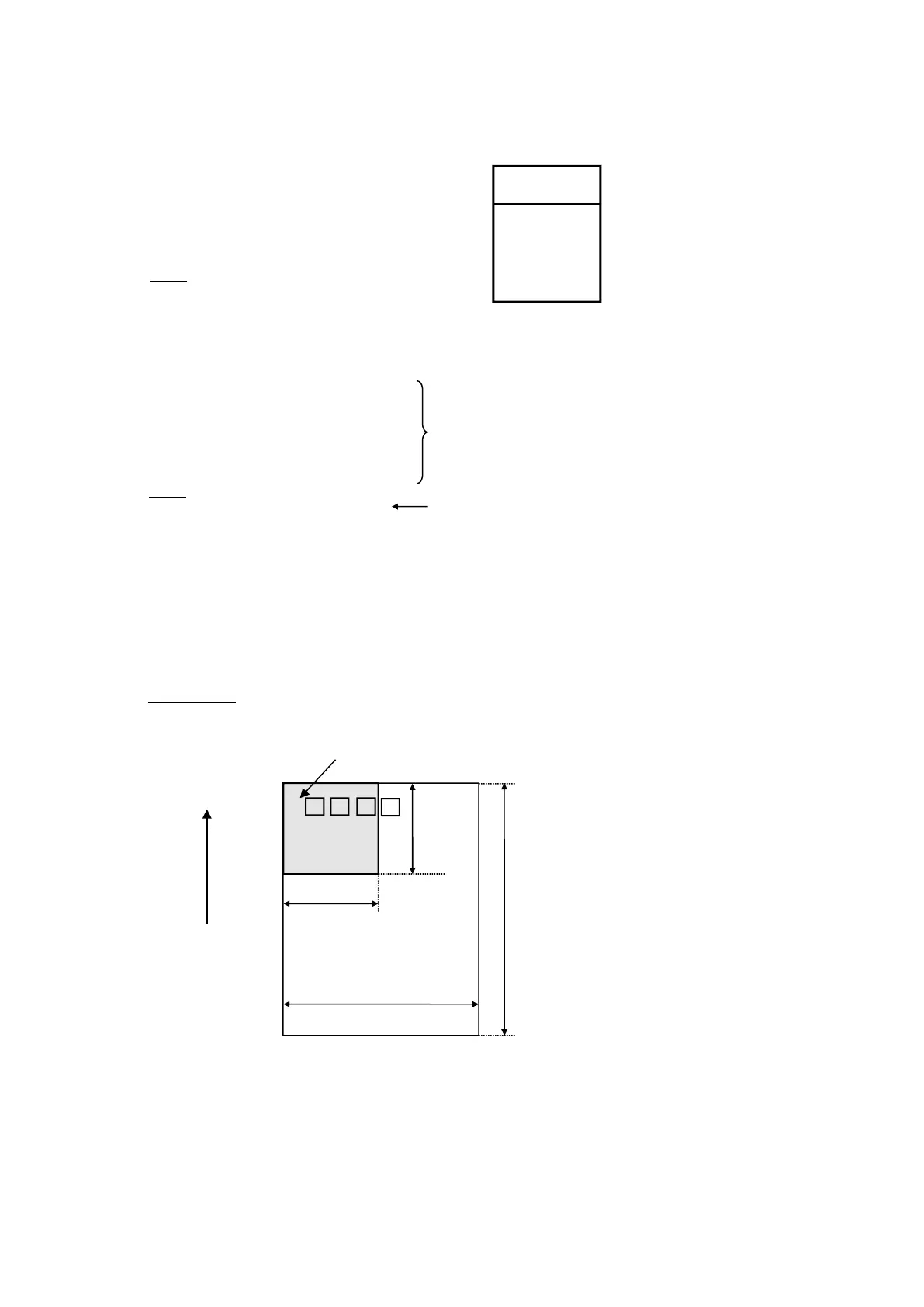378
The following are the brief operation.
(1) Normal (To register)
<A>
<V>100<H>100<P>2<L>0202
<X23>,0ABCD
<V>60<H>60
<FW>0808V800H400
<V>320<H>60
<FW>04H400
<CC>1
<<&&SS>>,, 11
<Z>
Registered image
ABCD
(2) When print is specified after the command <&S>
<A>
<V>100<H>100<P>2<L>0202
<X23>,0ABCD
<V>60<H>60
<FW>0808V800H400
<V>320<H>60
<FW>04H400
<CC>1
<<&&SS>>,, 11
<V>200<H>100<OB>12345
<Z>
Anything specified prior to the
command <&S> will be registered
as form overlay.
Printing out this part
(3) When window size is specified
Label Size <A1>08000400, Window width [200], Window height [200]
<A>
<A1>08000400
<V>100<H>00<P>2<L>0202
<X23>,0ABCD
<CC>1
<&S>,1,200,200
<Z>
A B C
D
400 dots
800 dots
200 dots
200 dots
Registering this shadowed area only.
Label feed direction
Parent topic Memory Card Command
