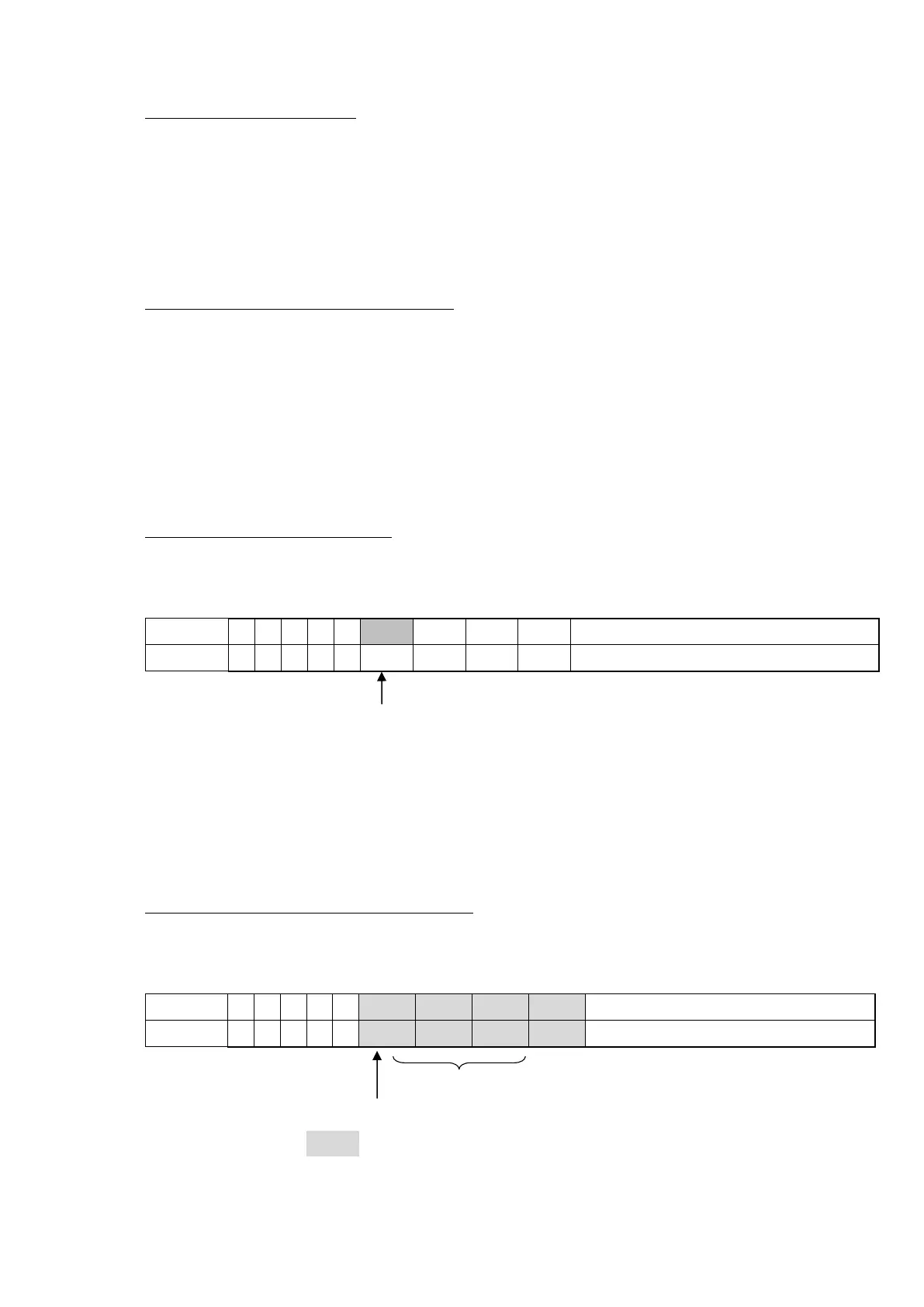444
<A>
<V>50
<
H
>
50
<
BD
>
3020654912345678904
<RK>3,3,D13,4912345678904
<Q>2
<Z>
[Coding sample 3]
When writing 13-byte data “4912345678904” to Tag-it HF-I RFID tag, with “Ignore RFID tag error”
omitted (data format set to HEX)
<A>
<V>50<H>50<BD>3020654912345678904
<RK>3,d13,34393132333435363738393034
<Q>2
<Z>
[Coding sample 4](When data format is set to ASCII)
When data format is set to ASCII
When writing 13-byte data “4912345678904” to Tag-it HF-I RFID tag from block 5
(with b “Ignore RFID tag error” omitted)
<A>
<V>50<H>50<BD>3020654912345678904
<RK>3,D13,4912345678904,wsb:5
<Q>1
<Z>
Tag-it HF-I tag data after executing the command
The data is maintained for the non
Note: XXX is the data that was there before write
Specify the block to start writing with wsb:
[Coding sample 5](When data format is set to ASCII)
When writing 13-byte data “4912345678904” to Tag-it HF-I RFID tag from block 5 and lock the 4
continuous blocks from block 5 at the same time
(with b “Ignore RFID tag error” omitted)
<A>
<V>50<H>50<BD>3020654912345678904
<RK>3,D13,4912345678904,wsb:5,lbs:5,lbn:4
<Q>1
<Z>
Tag-it HF-I data after executing the command
Note: XXX is the data that existed before the write
Locked block
Specify number of continued blocks with lbn:
Specify the starting block with lbs:
[Coding sample 6](When data format is set to ASCII)
