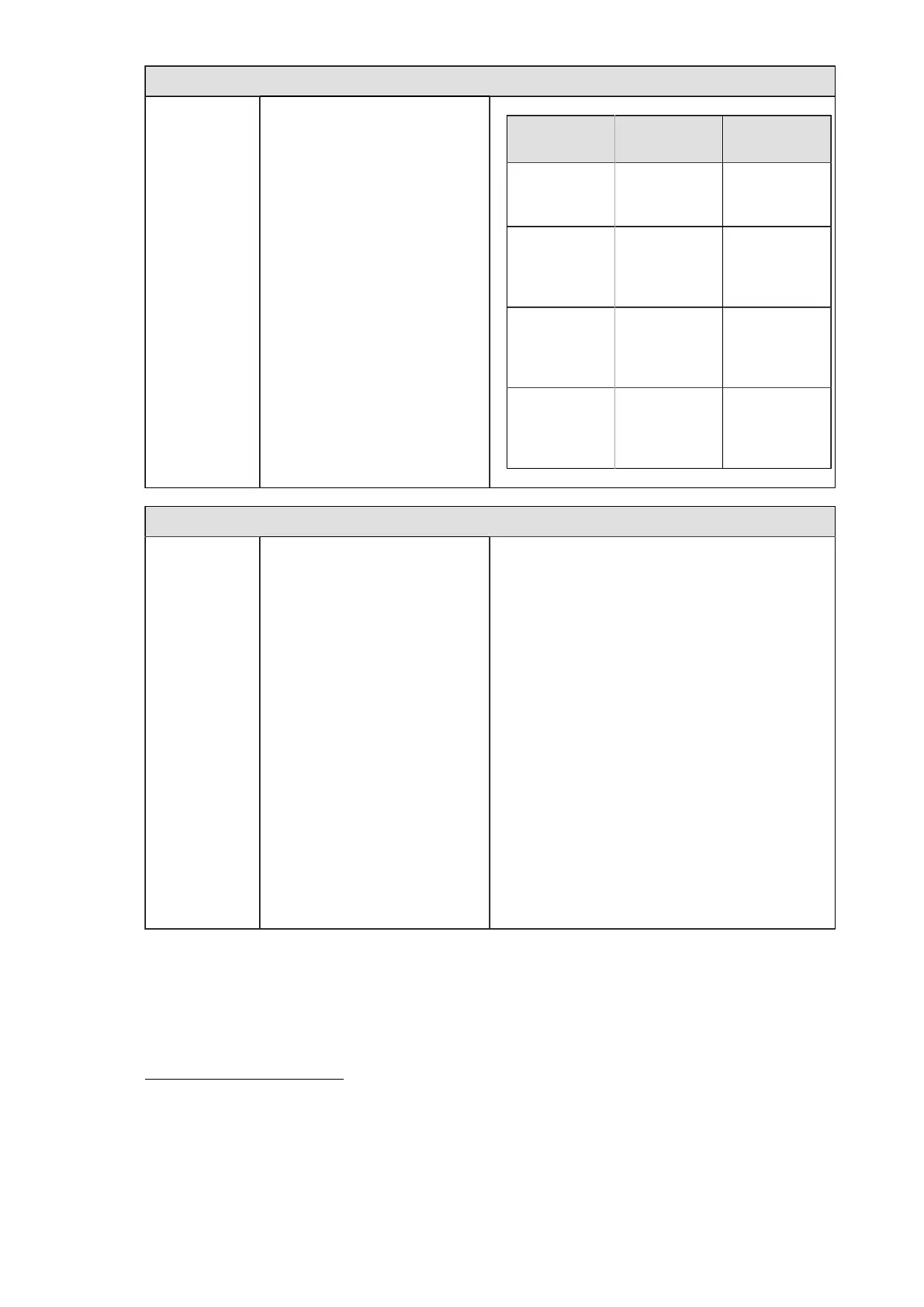443
Parameters related to page protection settings (omissible)
Type of
condition
Mode Behavior
0 Public No
authentication
mode (default)
1 Read-protect Password
authentication
required for
read
2 Write-protect Password
authentication
required for
write
3 Read/Write-
protect
Password
authentication
required for
both read/write
Parameters related to feed control (omissible)
fsw:
(former Fs:)
Feed without printing Normally, RFID write print jobs that do not include
print data writes but do not feed label. (Except for
cases with tag offset as default)
When 1 is specified for this parameter, even the print
jobs that do not include print data will feed.
When 0 is specified, print jobs that do not include
print data will not feed, which is the same as not
specifying fsw:.
Also, printer only writes without feeding or printing
when 0 is specified for print jobs that include print
data, which allows write test without having to waste
label.
If labels are not fed, short buzzer will sound 2 times
when write is successful.
Short buzzer will the sound 6 times when writing fails.
In addition, if 2 is specified for the item including
print data, a write test can be performed without
consuming a label as only write is executed without
feed/print.
Valid range : 0-2
[Coding sample 1](When data format is set to ASCII)
When writing 13-byte data “4912345678904” to Tag-it HF-I RFID tag, with “Ignore RFID tag error”
omitted
<A>
<V>50<H>50<BD>3020654912345678904
<RK>3,D13,4912345678904
<Q>2
<Z>
[Coding sample 2]
When writing 13-byte data “4912345678904” to Tag-it HF-I RFID tag, continuously printing while
ignoring errors up to 3 labels (data format set to ASCII)
