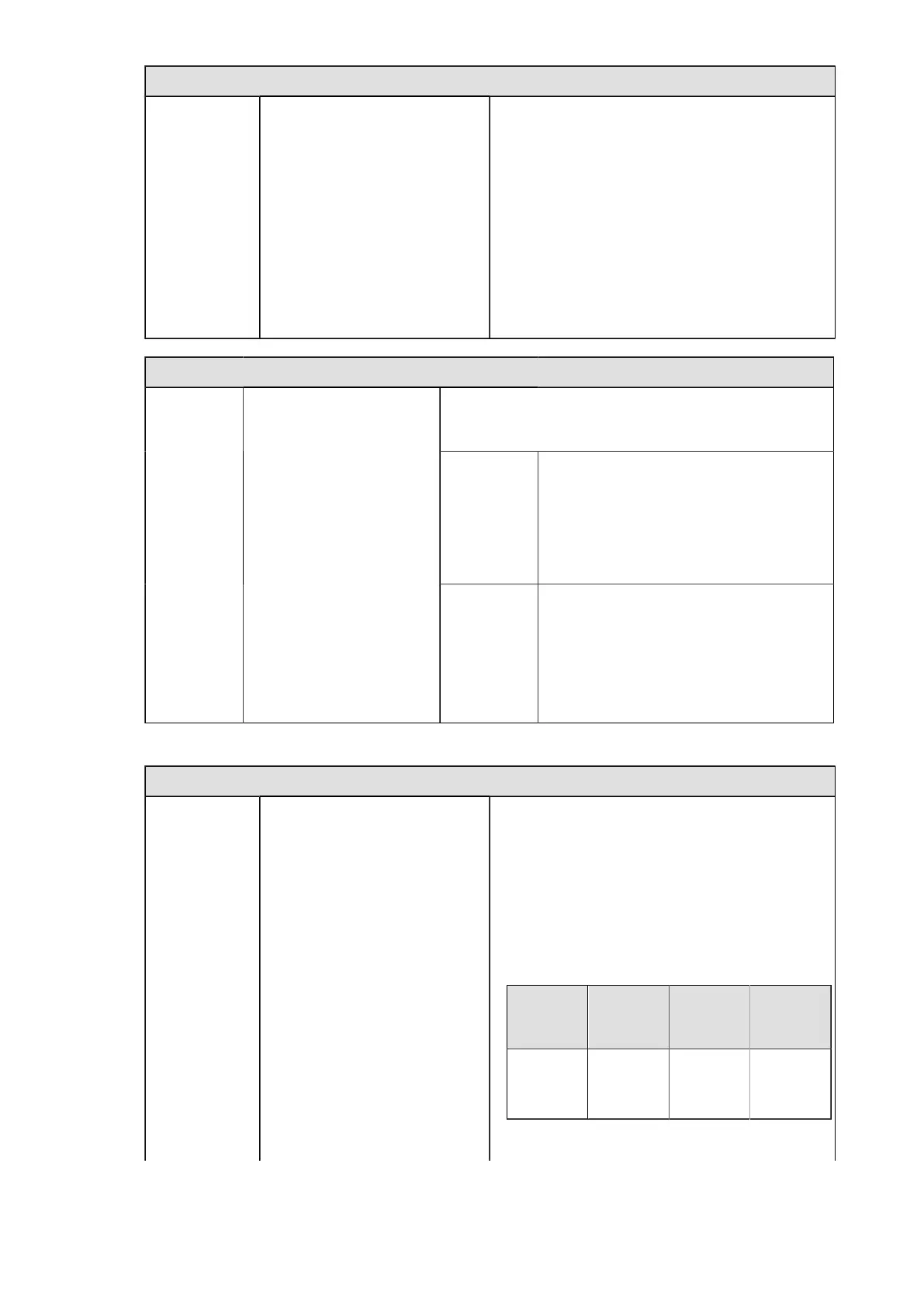492
Data input format + number of data to write in bytes
dmmmm Capital "D" indicates that the
data is in ASCII, lower-case "d"
indicates the data is in HEX.
Specify the length of data in bytes
with the number(mmmm) that
comes after "D" or "d".
not change regardless of data format, whether ASCII
or HEX.
Valid range: FeliCa Lite/FeliCa Lite-S(a
=
4): “0 ~ 224”
Note:
• Command error occurs if you specify a value that
exceeds the maximum.
Specify 0 if the data of clutch pad is not specified,
and do not specify anything for the next [n:Write Data]
except for a comma only at the end.
Specify 0 if parameters related to NFC(NDEF)
are used, and do not specify anything for the next
[n:Write Data] except for a comma only at the end.
Data array to write
The character code and maximum number of characters
depends on the data input/output format (ASCII/HEX) as
below:
ASCII Range of available character codes: (00H) ~
(FFH)
Valid number of characters:
FeliCa Lite/FeliCa Lite-S(a
=
4): 0 ~ 224
characters
1 character as a step can be specified.
n Data array to write
HEX Range of available character codes:
0(30H) ~ 9(39H),A(41H) ~ F(46H)
Valid number of characters:
FeliCa Lite/FeliCa Lite-S(a
=
4): 0 ~ 448
characters
Specify it with the multiples of 2 digits.
Parameters from here can be specified in any order.
Parameters related to specifying block to start writing (omissible)
wsb: Specify block to start writing Specifies the block to start writing the data. The 0th
block is specified if omitted.
Block is a unit to write to user memory. The following
values in the table are allowed based on the type of
inlets.
A maximum up to a 2-digit decimal can be specified,
but a parameter error occurs if it exceeds the
maximum amount for the specified inlet (14 and
above). See the following table.
Inlet type Capacity
of 1 block
Total
number
of blocks
Total
capacity
FeliCa Lite
FeliCa
Lite-S
16bytes 14blocks 224bytes
Cannot be used together with blt:.
