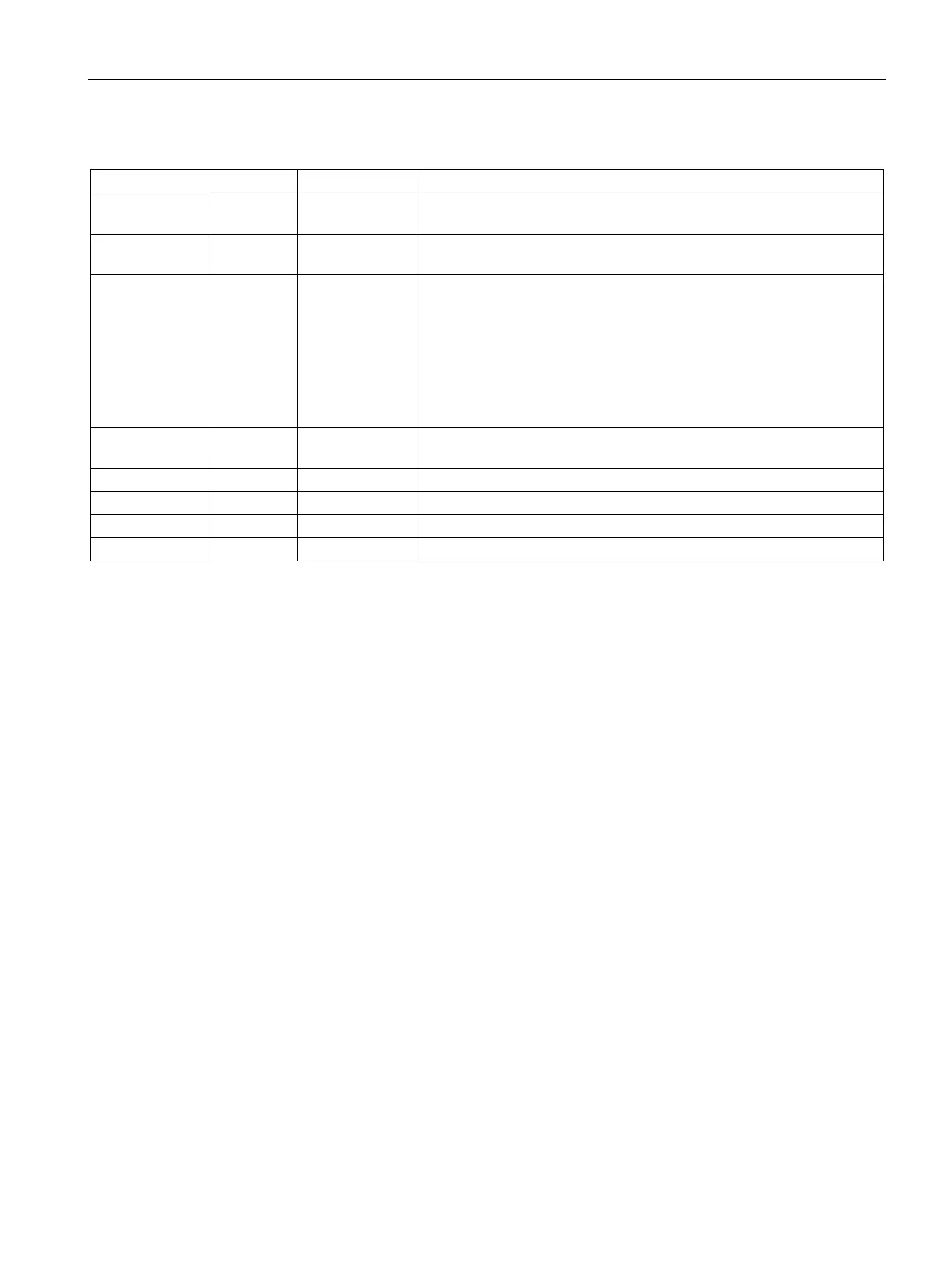Extended instructions
9.8 Pulse
S7-1200 Programmable controller
System Manual, V4.2, 09/2016, A5E02486680-AK
489
Table 9- 189 Data types for the parameters
EN IN Bool 1 = Instruction enabled
REQ IN Bool 1 = Set PTO output frequency to value in FREQUENCY input
0 = No change to PTO
PTO IN HW_PTO
(Word)
PTO identifier: Hardware ID of the pulse generator:
• Names of the enabled pulse generators become tags in the "con-
stant" tag table, and are available for use as the PTO parameter.
(Default value = 0)
• You can find the hardware ID in the Properties of the pulse genera-
tor in the Device view. The system constants also list the hardware
IDs of the pulse generators. (Default value = 0)
FREQUENCY IN UDInt Desired frequency (in Hz) of the PTO. This value is applied only when
REQ = 1 (Default value is 0 Hz)
Function completed without error (Default value: 0)
Function busy (Default value: 0)
Error detected (Default value: 0)
Execution condition code (Default value: 0)
