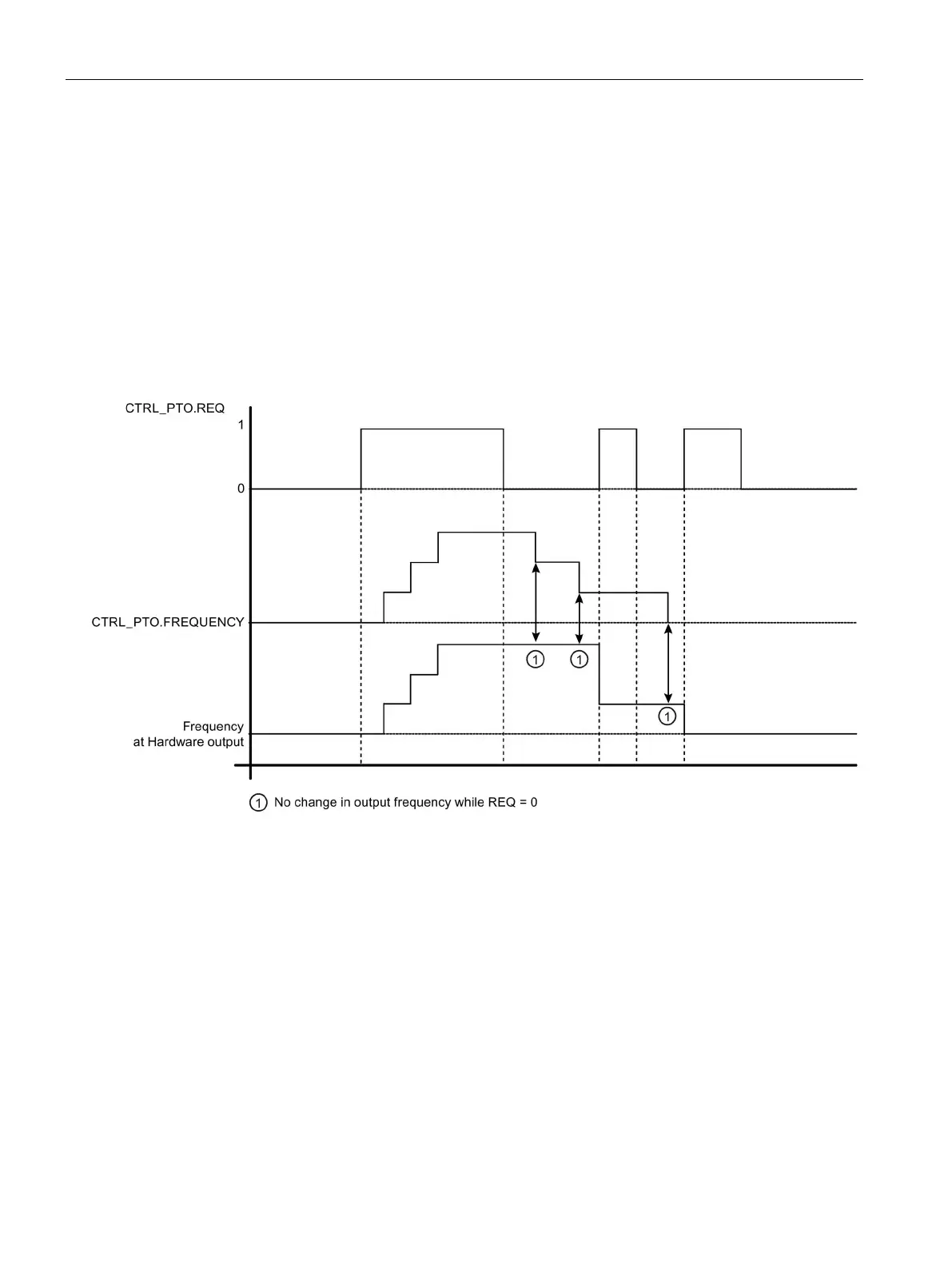Extended instructions
9.8 Pulse
S7-1200 Programmable controller
490 System Manual, V4.2, 09/2016, A5E02486680-AK
The CTRL_PTO instruction stores the parameter information in the DB. The data block
parameters are not separately changed by the user, but are controlled by the CTRL_PTO
instruction.
Specify the enabled pulse generator to use, by using its tag name or hardware identifier for
the PTO parameter.
When the EN input is TRUE, the CTRL_PTO instruction starts or stops the identified PTO.
When the EN input is FALSE, the CTRL_PTO instruction does not execute and the PTO
maintains its current state.
When you set the REQ input to TRUE, the FREQUENCY value takes effect. If REQ is
FALSE, the PTO's output frequency cannot be changed, and the PTO continues to output
pulses.
