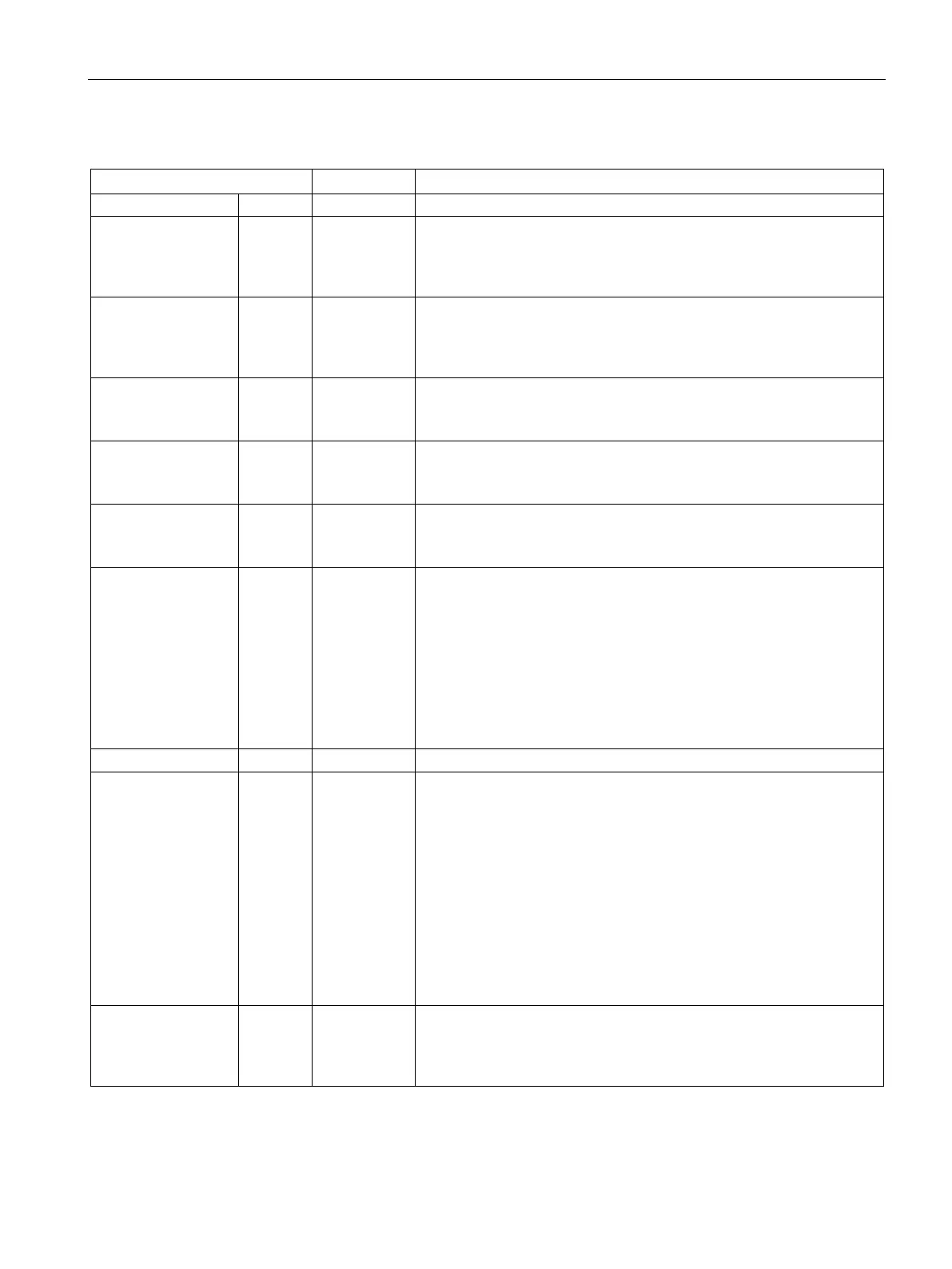Technology instructions
10.2 PID control
S7-1200 Programmable controller
System Manual, V4.2, 09/2016, A5E02486680-AK
601
Table 10- 23 Data types for the parameters
Setpoint of the PID controller in automatic mode. (Default value: 0.0)
Input IN Real A tag of the user program is used as the source of the process value.
(Default value: 0.0)
If you are using the Input parameter, you must set Con-
Input_PER IN Word An Analog input is used as the source of the process value. (Default
value: W#16#0)
If you are using the Input_PER parameter, you must set Con-
Actuator_H IN Bool Digital position feedback of the valve for the high end stop
If Actuator_H =
TRUE, the valve is at the high end stop and is no longer
moved in this direction. (Default value: FALSE)
Actuator_L IN Bool Digital position feedback of the valve for the low end stop
If Actuator_L = TRUE, the valve is at the low end stop and is no longer
moved in this direction. (Default value: FALSE)
Feedback IN Real Position feedback of the valve. (Default value: 0.0)
If you are using the Feedback parameter, you must set Con-
fig.FeedbackPerOn = FALSE.
Feedback_PER IN Int Analog feedback of the valve position. (Default value: W#16#0)
If you are using the Feedback_PER parameter, you must set Con-
fig.FeedbackPerOn = TRUE. Feedback_PER is scaled, based upon the
following tags:
• Config.FeedbackScaling.LowerPointIn
• Config.FeedbackScaling.UpperPointIn
• Config.FeedbackScaling.LowerPointOut
• Config.FeedbackScaling.UpperPointOut
Disturbance variable or pre-control value
ManualEnable IN Bool Enables or disables the manual operation mode. (Default value:
FALSE):
• A FALSE to TRUE edge activates "manual mode", while State = 4,
Mode remains unchanged.
As long as ManualEnable = TRUE, you cannot change the operat-
ing mode using a rising edge at ModeActivate or use the commis-
sioning dialog.
• A TRUE to FALSE edge activates the operating mode that is as-
signed by Mode.
Note: We recommend that you change the operating mode using
ModeActivate only.
ManualValue IN Real Process value for manual operation. (Default value: 0.0)
In manual mode, you specify the absolute position of the valve. Manu-
alValue is evaluated only if you are using OutputPer,
if position feed-
