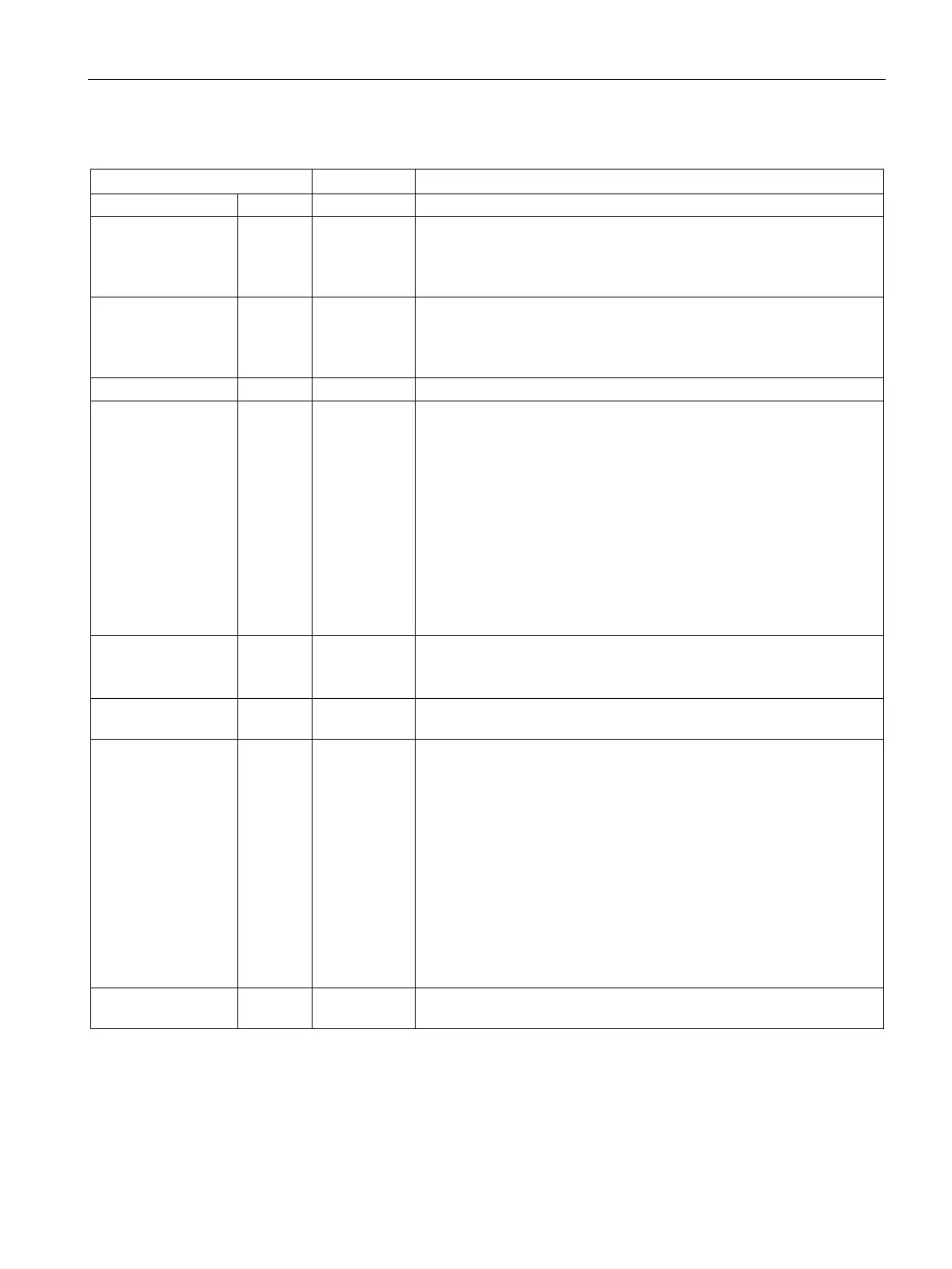Technology instructions
10.2 PID control
S7-1200 Programmable controller
System Manual, V4.2, 09/2016, A5E02486680-AK
611
Table 10- 27 Data types for the parameters
Setpoint of the PID controller in automatic mode. (Default value: 0.0)
Input IN Real A tag of the user program is used as the source of the process value.
(Default value: 0.0)
If you are using the Input parameter, you must set Con-
Input_PER IN Int An Analog input is used as the source of the process value. (Default
value: 0)
If you are using the Input_PER parameter, you must set Con-
Disturbance variable or pre-control value
ManualEnable IN Bool Enables or disables the manual operation mode. (Default value:
FALSE):
• A FALSE to TRUE edge activates Manual mode, while State = 4,
Mode remains unchanged.
As long as ManualEnable = TRUE, you cannot change the operat-
ing mode using a rising edge at ModeActivate or use the commis-
sioning dialog.
• A TRUE to FALSE edge activates the operating mode that is as-
signed by Mode.
Note: We recommend that you change the operating mode using
ManualValue IN Real Output value for manual operation. (Default value: 0.0)
You can use values from Config.OutputLowerLimit to Con-
ErrorAck IN Bool Resets the ErrorBits and warning outputs with a FALSE to TRUE edge.
Reset IN Bool Restarts the controller. (Default value: FALSE):
• FALSE to TRUE edge:
– Switches to "inactive" mode
– Resets the ErrorBits and warning outputs
– Clears Integral action
– Maintains PID parameters
• As long as Reset = TRUE, PID_Temp remains in Inactive mode
(State = 0).
• TRUE to FALSE edge:
– PID_Temp switches to the operating mode that is saved in the
Mode parameter.
ModeActivate IN Bool The PID_Temp switches to the operating mode that is saved in the
Mode parameter with a FALSE to TRUE edge. (Default value: FALSE)
