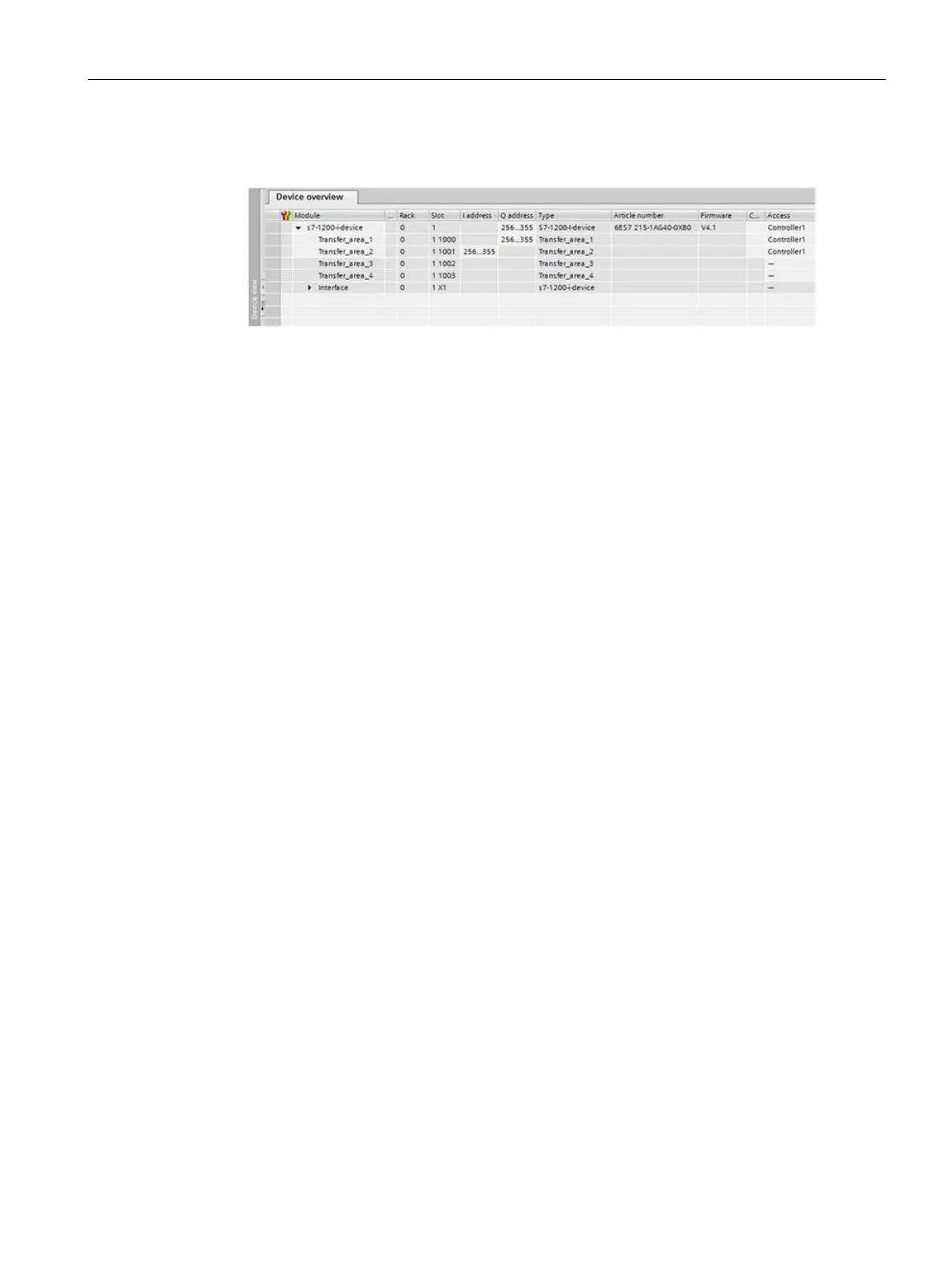Communication
11.2 PROFINET
S7-1200 Programmable controller
System Manual, V4.2, 09/2016, A5E02486680-AK
951
8. You can adapt the addresses from the Device view of the IO controller in the Device
overview. To open the device overview, double-click the I-device.
9. Save the project.
Procedure - Creating the Controller2 project
To create the second project with a shared device, follow these steps:
1. Start STEP 7 once again.
A new instance of STEP 7 opens.
2. In the new instance, create a new project with the name "Controller2".
3. Insert the CPU 1215C in the network view. Assign the name "Controller2".
4. Insert the I-device from the hardware catalog (Hardware catalog: Other field devices >
PROFINET IO > PLCs & CPs).
5. Assign the IO controller "Controller2" to the I-device.
6. Adapt the access to the transfer areas as in the Controller1 project. Ensure that no
duplicate assignments result.
7. Adapt the parameters of the subnet and PROFINET interface. Because the shared I-
device involves the same device in different projects, these data must match.
8. Save the project.
Both projects now have an identically configured shared I-device. The IO controller access
and the parameters of the PROFINET interface should still be checked in the different
projects during the next step.
