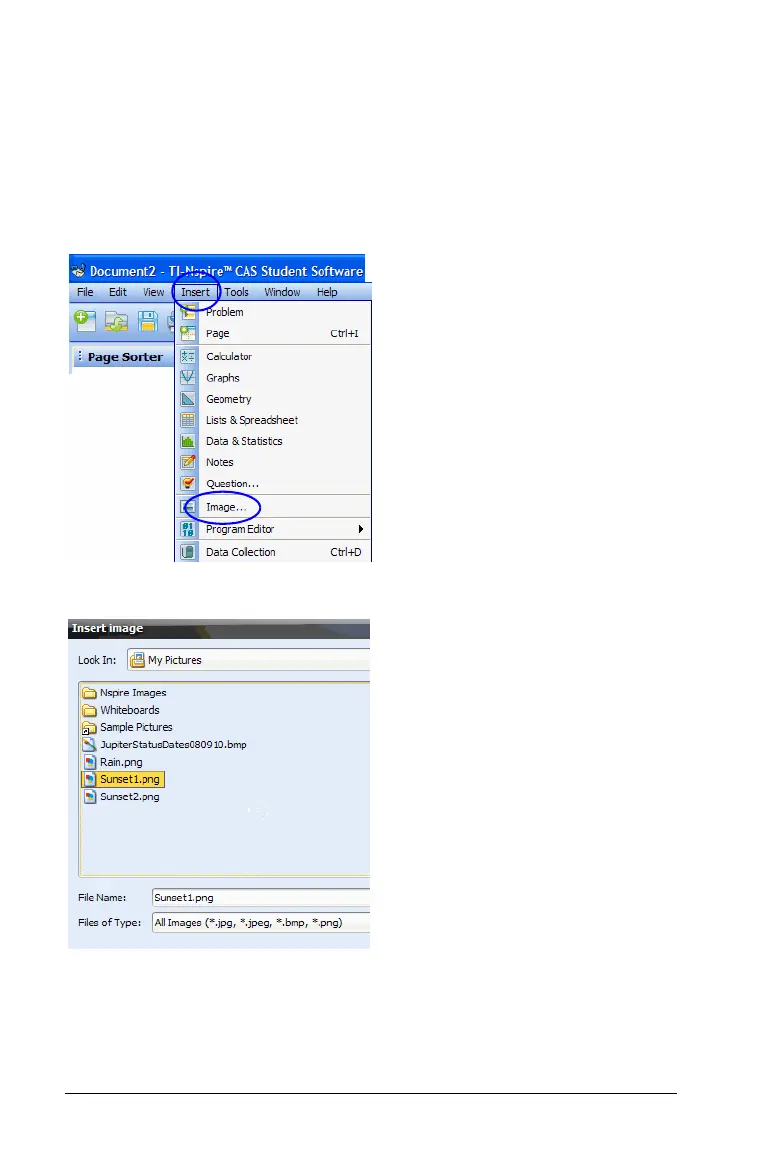172 Working with Images
Using the Insert command
1. Select the application where you want to place the picture.
For example, Graphs.
2. From the Menu bar, click Insert > Image.
Note: If the application selected does not accept images, the menu
item Image is grayed out.
3. Navigate to the image’s location and select your image.
4. Click Open.
The image appears in your application.
