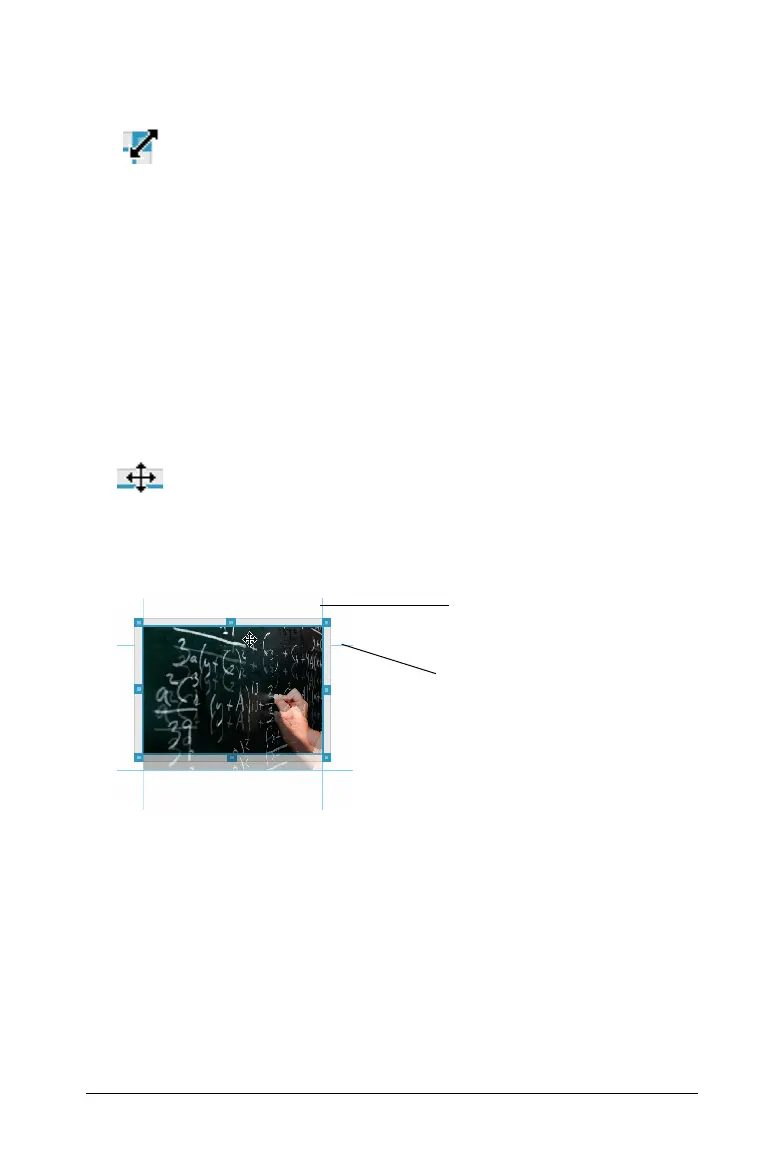Working with PublishView™ documents 191
2. Move your mouse over one of the handles to activate the resizing
tool.
3. Grab one of the handles and drag in the direction needed to make
the object larger or smaller.
4. Click outside the object to save the new size.
Moving an object
To move an object to another location on the page:
1. Click any border around the object to select it. The border becomes a
bold blue line and the handles are active.
2. Move your cursor over one of the borders to activate the positioning
tool.
3. Click to grab the object. The horizontal and vertical alignment guides
are activated at the top and bottom of the object. Use the grid lines
to position the object on the page.
4. Drag the object to a new location on the page.
5. Release the mouse button to drop the object in its new location.
vertical
alignment
guide
horizontal
alignment
guide
