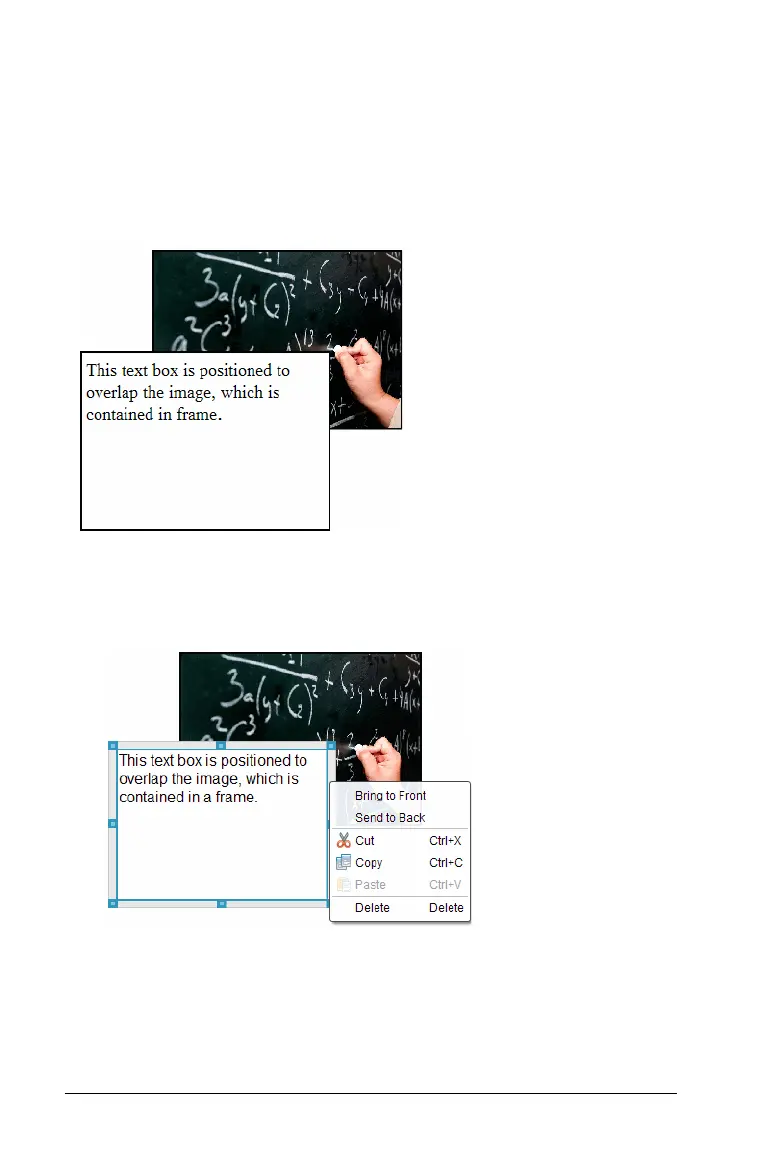192 Working with PublishView™ documents
Overlapping objects
You can position objects so that one is on top of another. You can control
the stacking order to specify which object is positioned in front or behind
the other. Overlapping objects have many practical uses when presenting
information in the classroom. For example, you can create a "curtain
control" by placing and empty text box over other objects. Then, you can
move the text box to reveal the items below it one at a time.
To change the position of an object in the stacking order:
1. Click the border of the object you want to position to select it, then
right-click to open the context menu.
2. Click Send to back or Bring to front to move the selected object to
the desired position.
Deleting an object
To delete an object from a sheet:
