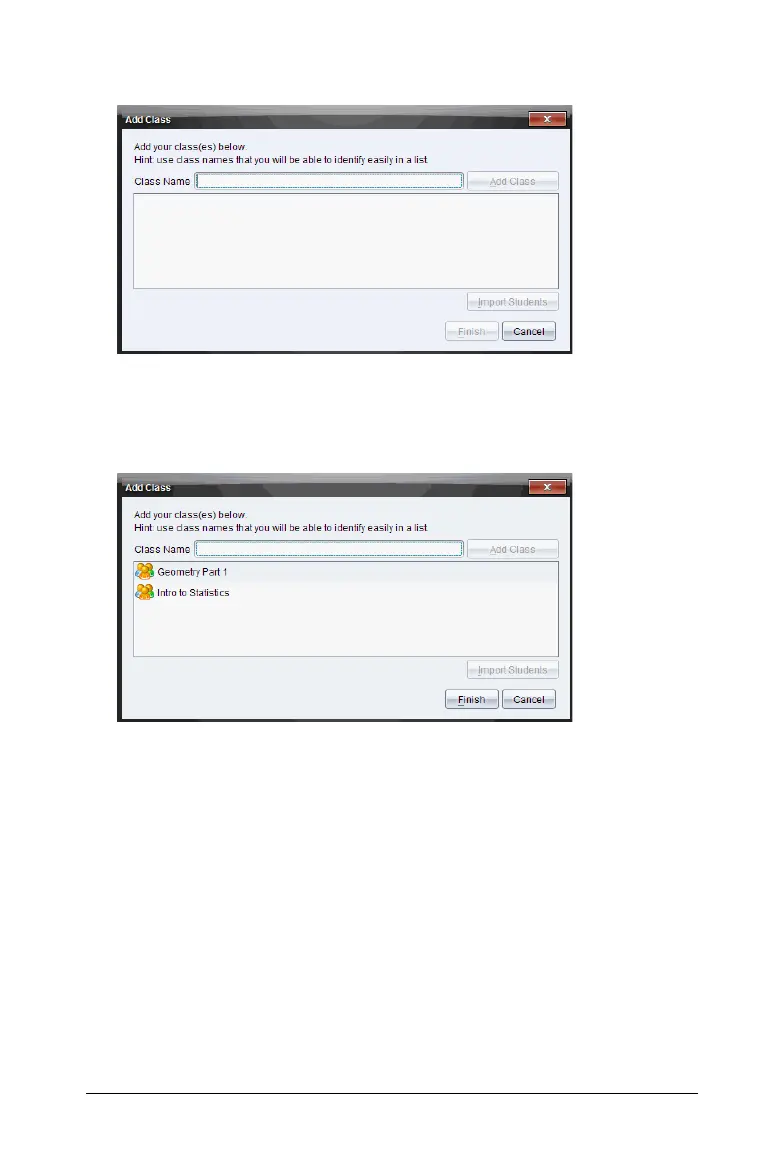Using the Class Workspace 247
The Add Class dialog box opens.
3. Enter a class name.
4. Click
Add Class.
The new class appears in the Add Class dialog box.
Note: If you want to import students from a list into a class you have
created, see the instructions below.
5. Continue adding classes, and click
Finish when you are done.
Importing students
When you add a class, you can import a list of students into the class. You
must import students while you are adding classes, in the Add Class
dialog box.
Note: You can always add individual students to any class at any time.
See "Adding students to classes" later in this chapter.
You can import a comma-separated value (CSV) file or a *.txt file. The
CSV or .txt file must have all of these headers in this order:
