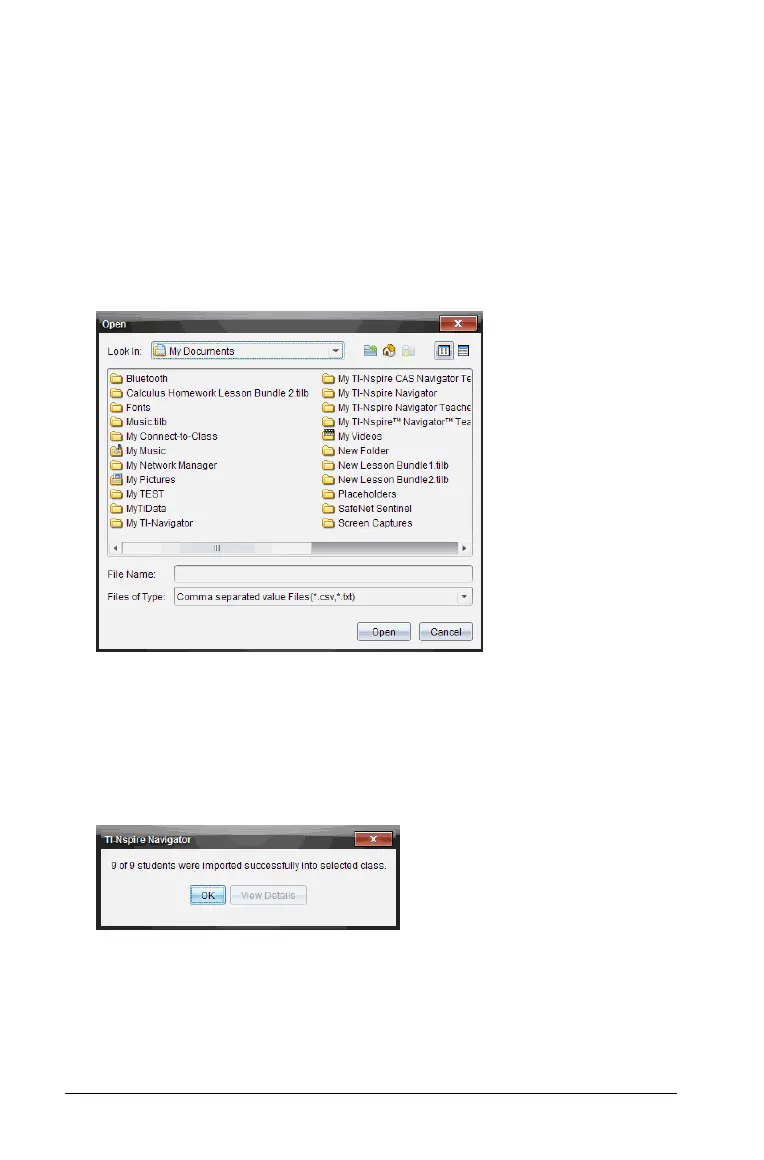248 Using the Class Workspace
First Name
Last Name
User Name
Password
Display Name
Student ID
1. Highlight the class you just created.
2. Click
Import Students.
The Open dialog box opens.
3. Select the file that contains the students you want to import.
4. Click Open.
The Import Status dialog box opens telling you how many students
the TI-Nspire™ Navigator™ Teacher Software successfully imported.
5. Click OK.
Note: If some students did not import successfully, click
View Details to
determine the problem.
