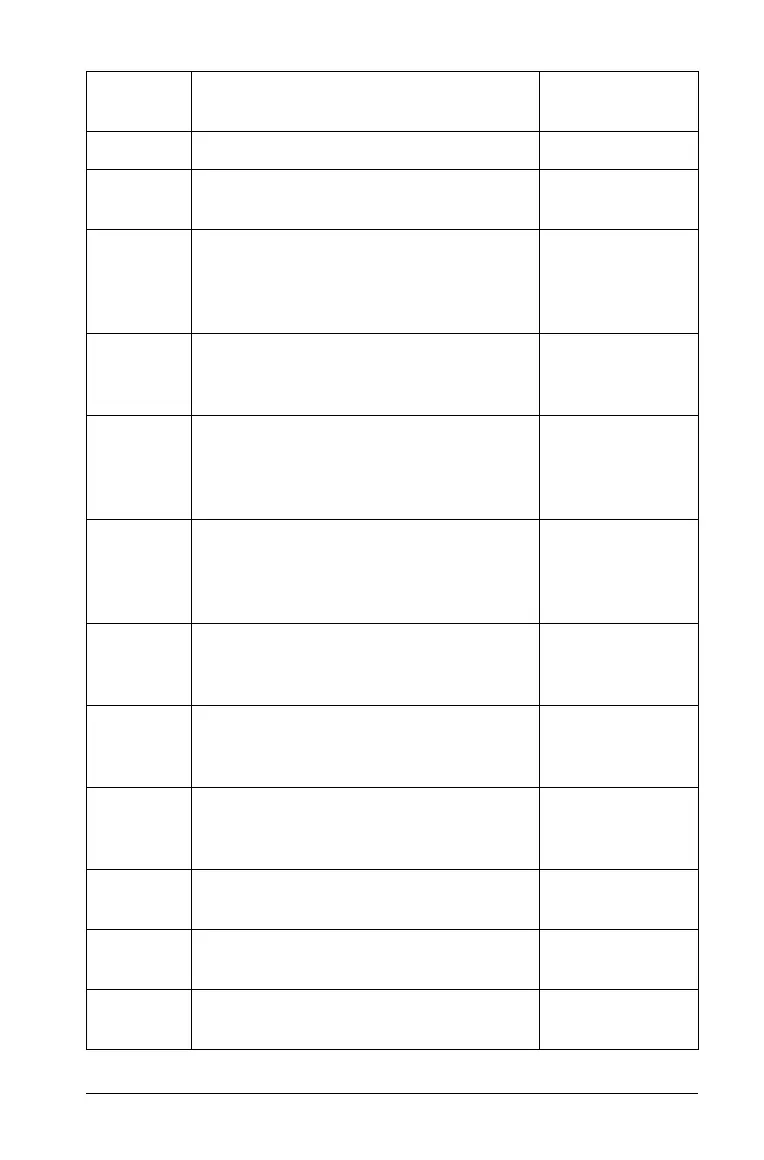Using the Class Workspace 279
Manage Subscription 8
Purchase Now - Purchase the
software.
Reminder Settings - Renew your
license or change your reminder
settings, if your software is already
activated.
Register - When connected to the
Internet, opens a page where you can
register your product.
Download Latest Guidebook - When
connected to the Internet, opens a
page where you can download the
latest product guidebooks.
Visit education.ti.com - When
connected to the Internet, opens the
Texas Instruments Education
Technology site.
Visit Activities Exchange - When
connected to the Internet, opens the
Activities Exchange site.
Explore Online Troubleshooting -
When connected to the Internet,
opens the online troubleshooting site.
Run TI-Nspire Diagnostics - Run
diagnostics and send a report to TI
support.
Check for Software Updates - Locates
software updates.
Check for Handheld OS Update - Is
active when a handheld is selected.
About - Displays TI-Nspire™
Navigator™ product information.
Toolbar
icon
Menu option and what you can do Keyboard
shortcut
