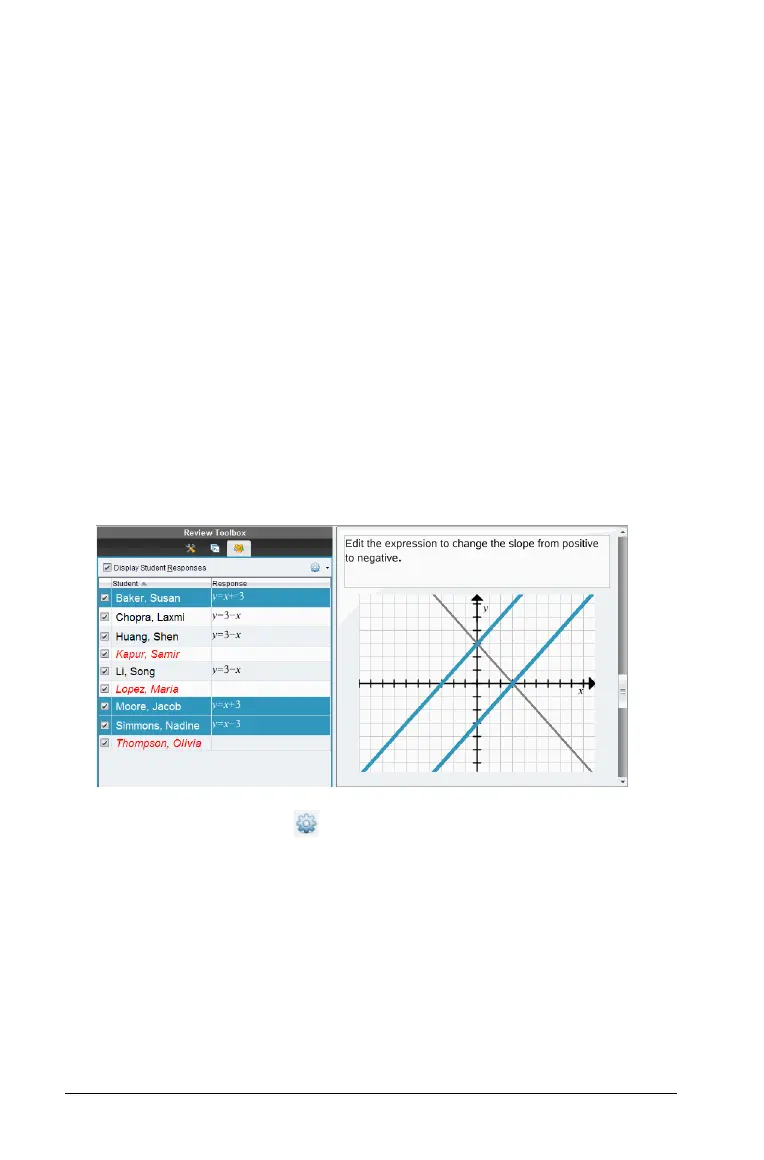344 Using the Review Workspace
When you hide responses, the following actions occur in the different
views.
• Bar chart view - The bar chart is updated and re-sorted using the
current data.
• Table view - The table is updated and re-sorted using the current
data.
• Graph view - The graph is updated using the current data. Any
regression that was added is automatically recalculated and the
graph displays the new values.
• Show your work - The selected student’s work is hidden from view.
Hiding responses from the Student pane
To hide responses, follow these steps.
1. In the Student pane, select the students whose responses you want to
hide.
The selected students’ responses are highlighted in blue in the Data
View pane.
2. Click the Options menu and choose Hide Selected, or uncheck the
check box next to the student name.
The Data View pane hides the responses of the students you selected,
and shows the responses of the remaining students.
The student names you selected are displayed in gray text.
