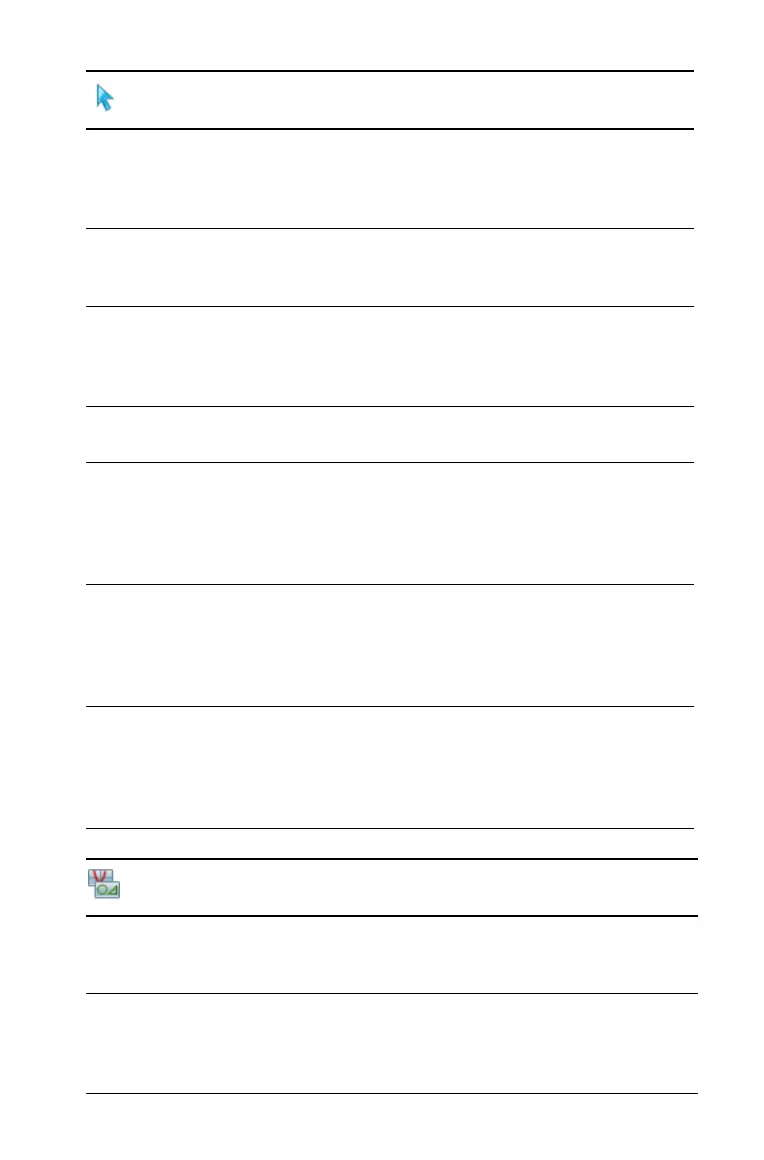Graphs & Geometry 441
Attributes Enables you to change the attributes
of a selected object in the work area.
Attributes vary depending upon the
object selected.
Delete All Removes all objects (such as graphs,
shapes, points, and text) from the
work area.
Text Lets you type alphanumeric text on
the work area. You can type numeric
values to apply to objects and type
expressions for graphing functions.
Coordinates and
Equations
Displays the coordinates of a point or
the equation of a line or circle.
Calculate Opens the calculate tool to perform
calculations using measurements,
numerical values, or calculation
results. This tool is different from the
Calculator application.
Redefine Redefines a previously defined point
to a new location. For example, you
can redefine a point in free space to a
location on an object, or redefine a
point from one object to another.
Insert Slider Adds a slider object to let you easily
modify a numeric variable. A slider
also lets you animate the assigment
of different numeric values to the
variable.
View
Graphing Places the work area in graphing mode
and displays the Cartesian axes in the
work area with an entry line below.
Actions
