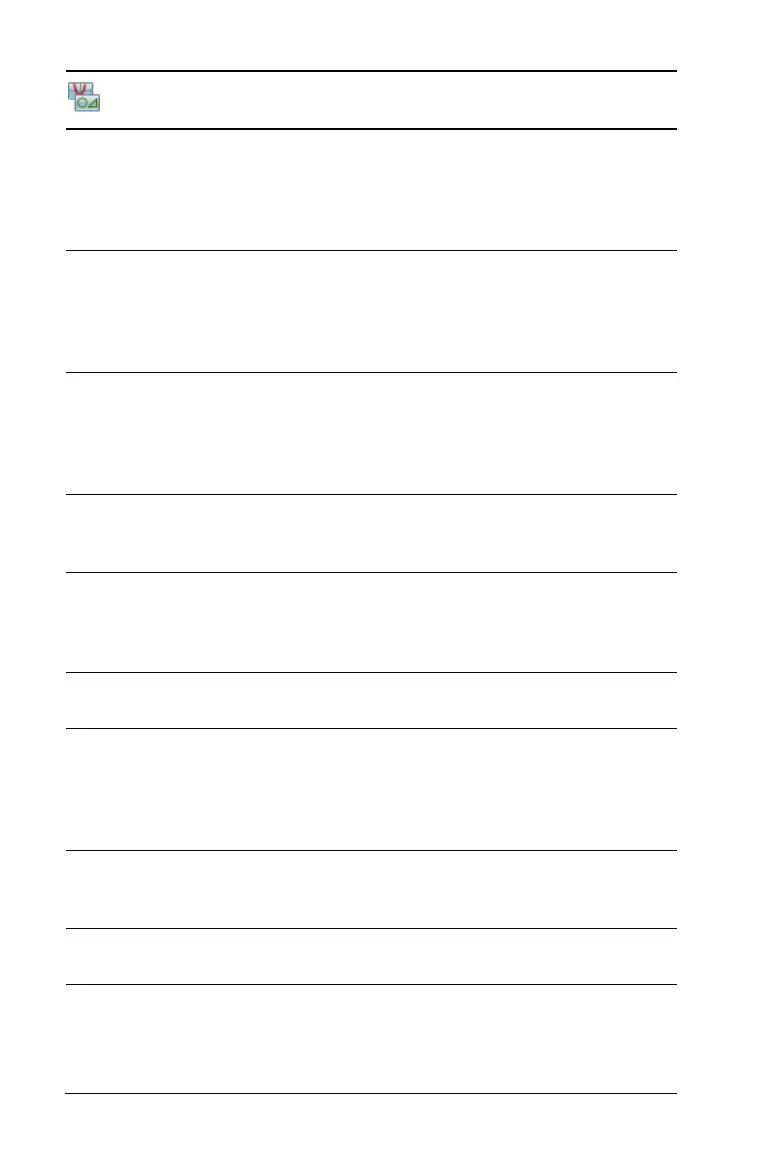442 Graphs & Geometry
Plane Geometry Places the work area in geometry mode
and displays a work area with a scale, but
no axes, grid, or entry line until you
select Show Analytic Window from the
View menu.
3D Graphing Displays a work area for defining and
graphing functions of the form z(x,y).
Also changes the Graphs & Geometry
menu to show commands for 3D
graphing.
Hide (Show) Analytic
Window
Opens a small graphing window on a
plane geometry work area. Places the
Graphs & Geometry work area in
modeling mode. This tool can be used
only after Plane Geometry is selected.
Hide (Show) Axes Hides the axes if they are currently
displayed on the page. Displays the axes
if none are displayed on the page.
Show (Hide) Grid Turns the grid on or off for the work area
or the analytic window. Objects can be
attached to the grid when the grid is
displayed.
Hide (Show) Entry Line Hides or displays the entry line on the
page.
Show (Hide) Scale Toggles between showing and hiding the
scale legend on the work area. When the
scale is shown, the value and/or units can
be changed to desired values/units. This
applies only to geometric constructions.
Show (Hide) Axes End
Values
Toggles between showing and hiding the
lowest value and highest value on the
horizontal and vertical axes.
Show (Hide) Table Toggles between showing and hiding a
table of values associated with a graph.
View
