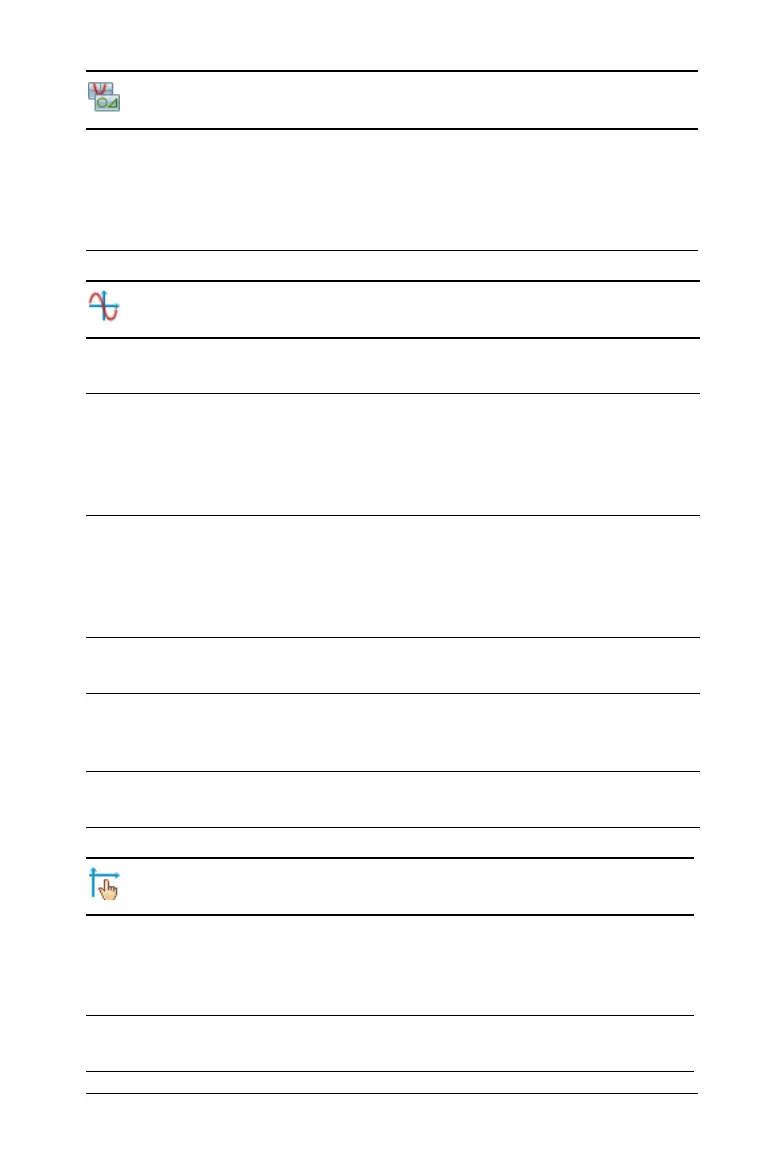Graphs & Geometry 443
Hide (Show) Object
Selection Guides
Toggles between showing and hiding the
label information for objects in the work
area. Hide the object selection guides to
keep an uncluttered display as you work
near objects with information labels.
Graph Type
Function Displays the function mode entry line at the
bottom of the work area.
Parametric Displays the parametric mode entry line at
the bottom of the work area. This display
shows the t-min, t-max, and t-step values.
The defaults are 0-2p for t-min, t-max, and
p/24 for t-step.
Polar Displays the Polar mode entry line at the
bottom of the work area. This display shows
the q-min, q-max, and q-step values. The
defaults are 0-2p for q-min and q-max, and
p/24 for q-step.
Scatter Plot Displays the Scatter Plot mode entry line at
the bottom of the work area.
Sequence Displays a Sequence mode entry line for a
time plot or web plot, or displays an entry
line for a custom plot.
Diff Eq Displays an editor for defining and graphing
ordinary differential equations.
Window/Zoom
Window Settings Lets you specify the minimum and
maximum values for the x-axis and
y-axis. You can also set the axis
scaling increment between tics.
Zoom - Box Enables you to define an area that
you want to enlarge.
View
