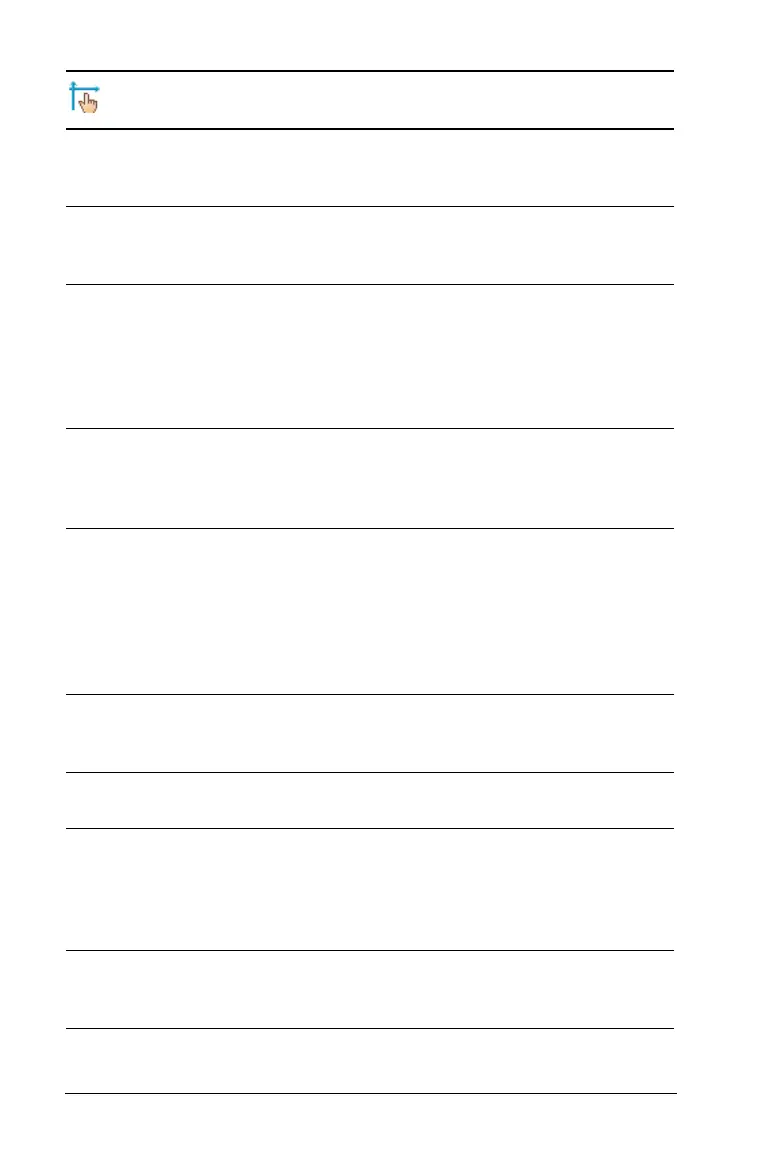444 Graphs & Geometry
Zoom - In Enables you to define the center
point of the zoom in location. The
Zoom In factor is approximately 2.
Zoom - Out Enables you to define the center
point of the zoom out location. The
Zoom Out factor is approximately 2.
Zoom - Standard Automatically sets x-min, x-max, y-
min, and y-max to center the origin.
The x and y scale factors are equal.
This is the default axes setting when
Graphs & Geometry is first added to
a page.
Zoom - Quadrant 1 Automatically sets x-min, x-max,
y-min, and y-max to emphasize the
first quadrant. The x and y scale
factors are equal.
Zoom - User If you have modified any window
settings (such as x-min), Zoom-User
saves the present settings. If you
have not modified any window
settings since last selecting Zoom-
User, Zoom-User restores those
settings.
Zoom - Trig Automatically sets x-min and x-max
to integer multiples of p. The x and y
scale factors are equal.
Zoom - Data Redefines the axes so that all
statistical data points are displayed.
Zoom - Fit Recalculates y-min and y-max to
include the minimum and maximum
y values of all functions between the
current x-min and x-max. Hidden
functions are not included.
Zoom - Square Recalculates y-min and y-max so that
the vertical scale is the same as the
horizontal scale.
Window/Zoom
