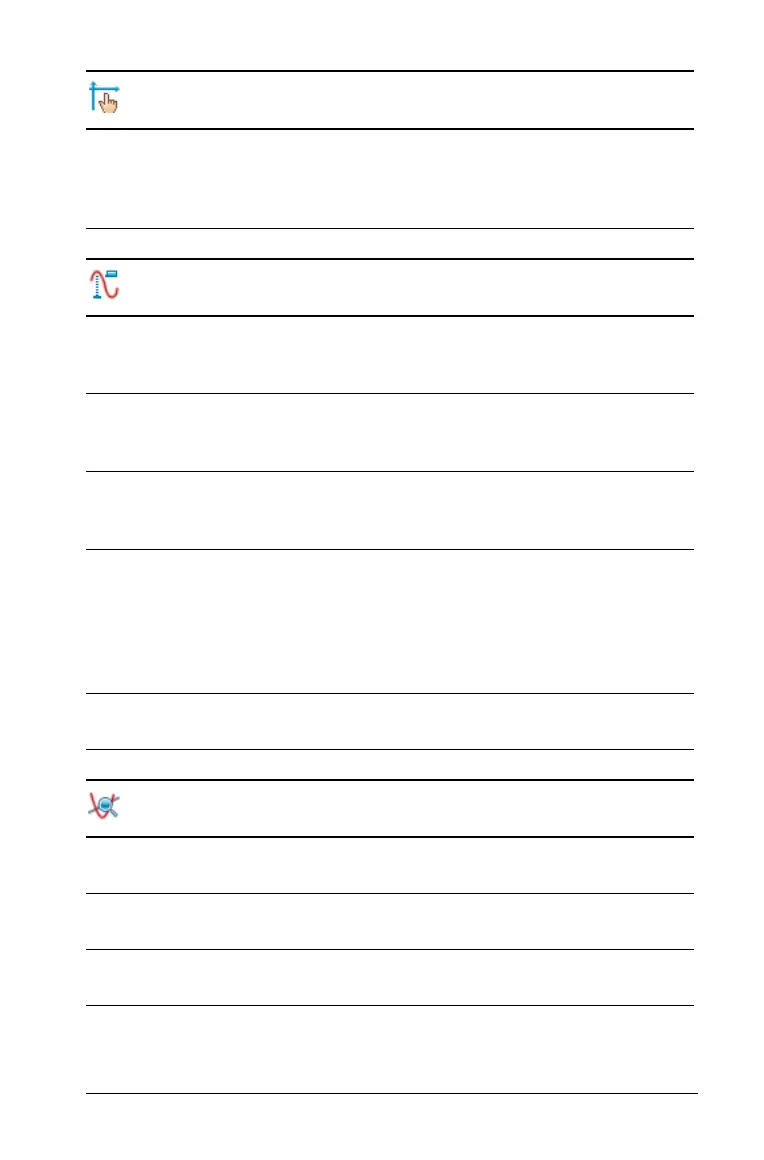Graphs & Geometry 445
Zoom - Decimal Recalculates x-min, x-max, y-min,
and y-max so that the origin is
centered and resolution is set to.1
(one tenth).
Trace
Graph Trace Activates a trace point on the graph,
enabling you to trace functions. Applies
to function graphs only.
Trace All Activates trace points on all graphs on
the work area, enabling you to trace
multiple functions simultaneously.
Trace Step Enables you to set the Graph Trace
increment automatically, or by
specifying a numeric trace step value.
Geometry Trace Enables you to view the pathway of a
geometric or analytic object (such as a
function graph) on the work area.
Earlier portions of the pathway are
automatically removed to reduce
screen clutter.
Erase Geometry Trace Halts geometric trace and erases all
persistent pathways on the work area.
Analyze
Graph
Zero Finds zeros of a function (if any exist
within the specified range.)
Minimum Finds the minimum within a specified
range.
Maximum Finds the maximum within a specified
range.
Window/Zoom
