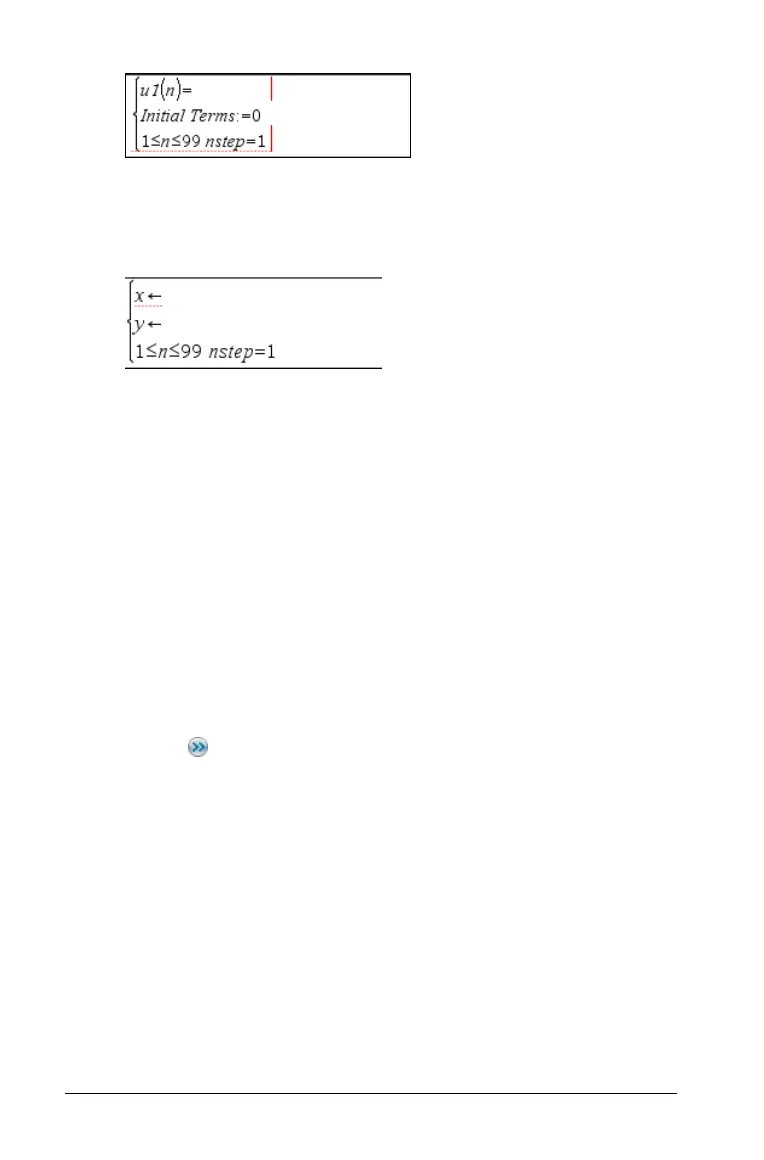472 Graphs & Geometry
To plot a phase plot of a sequence, select Sequence on the Graph
Type
menu and choose Custom.
The work area and entry line change to show parameters needed
for the selected sequence mode. Specify the parameters required
for the plot type. You can use the Attributes tool to change
between the Time plot and Web plot of a sequence.
2. Press
· to graph the relation.
When you press
· to graph the expression, Graphs & Geometry
hides the entry line and shows an uncluttered view of the graph.
3. Take one of the following actions to continue your work:
– To graph the one relation and then immediately specify another,
press :.
– To graph the relation and activate the Entry Line Expansion
button , press
e.
After you graph f1(x) and redisplay the entry line, the entry line
displays f2(x)= to enable you to enter another function. If you
select or trace a function, that function displays on the entry line.
As you graph multiple relations on the graph axes,
Graphs & Geometry labels each, unless the Graphs & Geometry
setting "Automatically hide plot labels" is checked.. You can
define and graph a maximum of 99 of each type. For example, you
use function mode to specify functions (f1(x) - f99(x) ). You can
rename relations using custom names, for example, g1(x).
Note: The entry line is automatically hidden when you are not
entering or editing relations. To display it at any time, press
/ G.
Sequence mode entry line
Sequence mode - Custom entry line
