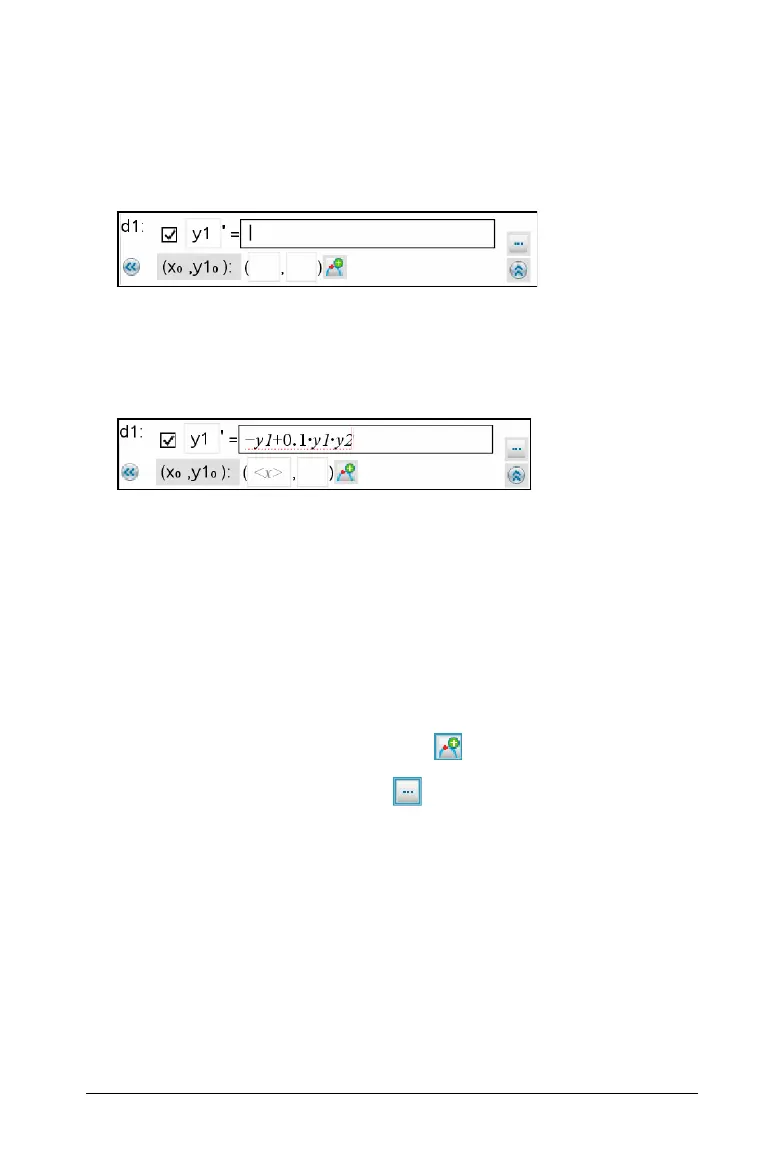Graphs & Geometry 481
To graph a differential equation:
1. On the Graph Type menu, select Diff Eq.
The entry line displays an ODE edit field for defining the next
available ODE. The ODE is automatically assigned an identifier, such
as “y1.”
Note: You can type a replacement identifier and then use that
identifier in the relation on the right side of the “=” symbol.
2. Move to the relation field and enter the expression that defines the
relation. For example, you might enter -y1+0.1*y1*y2.
3. Enter the initial condition for the independent value x0 and for y1
0
.
Notes:
– The x0 value(s) are common to all the ODEs in a problem but can
be entered or modified only in the first ODE. They are displayed as
non-editable for the other ODEs.
– You can delete an existing initial condition by clearing its x0 and
y0 fields.
4. If you want to study multiple initial conditions for the current ODE,
click the Add Initial Condition button and enter the conditions.
5. Click the Edit Parameters button to view or set the plot
parameters.
