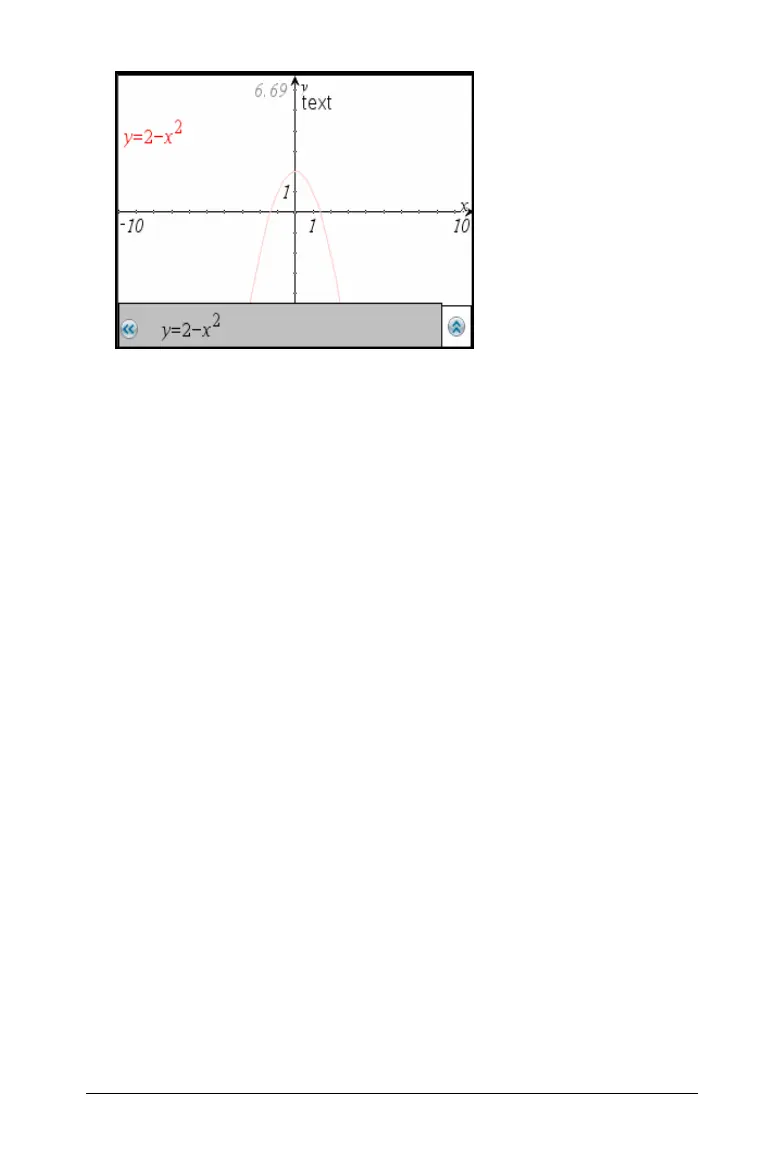Graphs & Geometry 485
Regardless of how you specify a function, each function is labeled for
identification.
Graphing inequalities
You can use the entry line for the Function graph type to define a
function that uses a symbol other than the equal sign.
1. Position the cursor to the right of the equal sign.
2. Press
. or Backspace to delete the equal sign.
A list of symbols displays.
3. Select or type the desired sign(s) to express the inequality.
Note: You can also type two symbols, such as > and = to express
greater than or equal, or use the Catalog’s Symbol Palette to choose
from the inequality symbols: >, <, {, and |.
4. Type the rest of the inequality expression and press
· to graph the
expression.
The expression, as typed, displays when you hover at the boundary of
the graph. The shading on the graphs of inequalities shows the values
that satisfy the inequality. If you graph two inequalities that overlap,
the area of overlap is shaded darker than either of the individual
inequality graphs.
Renaming f(x)
The default naming convention for functions is fn(x). (The number
represented by n increases as you specify more functions.) You can
replace the default name with a name of your choice.
1. Place your cursor to the right of the = sign in the entry line.
2. Select the default characters.
